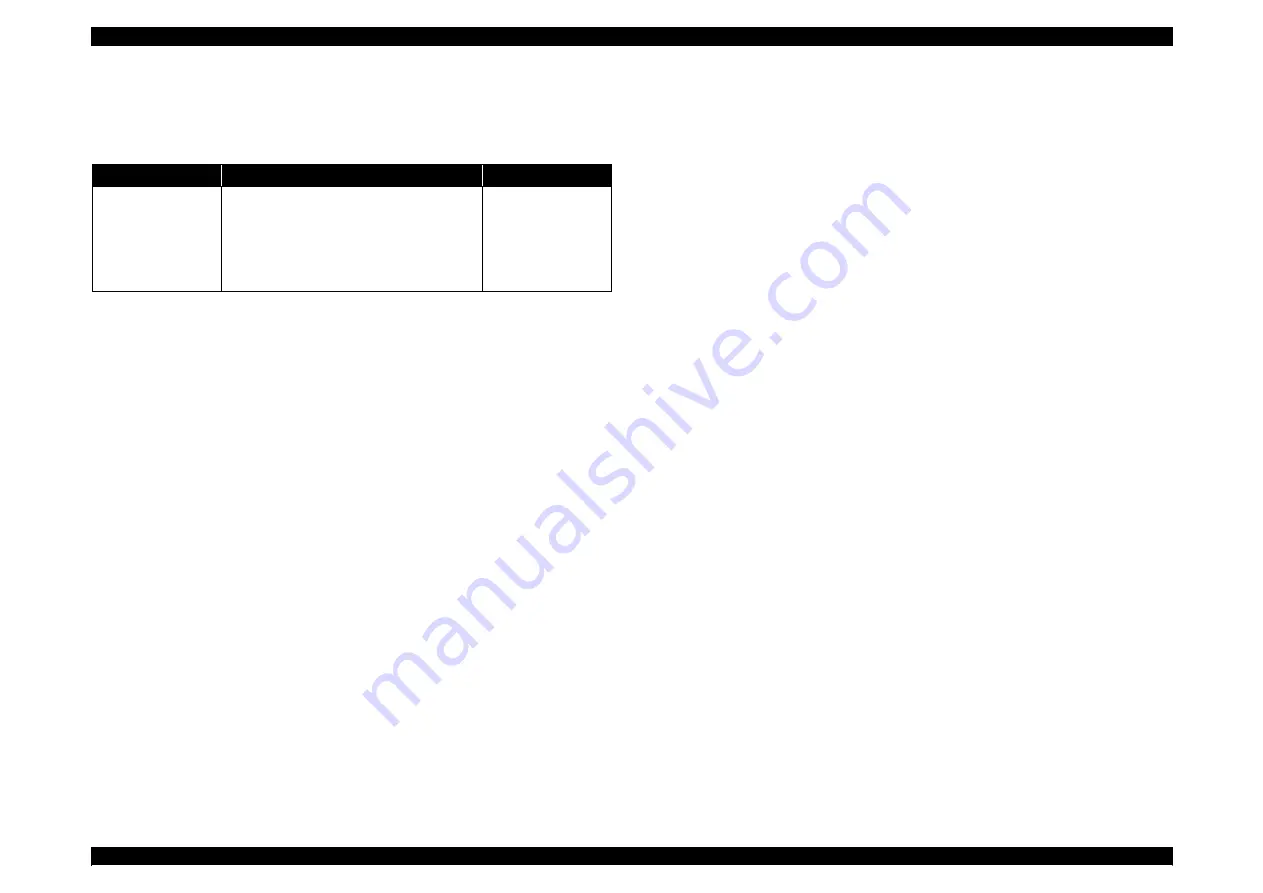
LX-300+/1170
Revision C
Troubleshooting
Troubleshooting
68
3.2.4.4 Printhead Driver Check
Simple check of the printer driver (Q3 ~ Q11) can be done by the following method.
Table 3-13. Printhead Driver Check
Item
Operation
Specification
Printer driver
1. Set the multimeter to the resistance
measuring range.
2. Connect the one side of the probe to the
base of the transistor.
3. Connect the one side of the probe to
emitter of the transistor.
The resistance
should NOT be “0”
or infinity.
Summary of Contents for LX-1170
Page 8: ...C H A P T E R 1 PRODUCTDESCRIPTION ...
Page 44: ...C H A P T E R 2 OPERATINGPRINCIPLES ...
Page 60: ...C H A P T E R 3 TROUBLESHOOTING ...
Page 69: ...C H A P T E R 4 DISASSEMBLYANDASSEMBLY ...
Page 89: ...LX 300 1170 Revision C Disassembly and Assembly Disassembly and Assembly 89 ...
Page 90: ...C H A P T E R 5 ADJUSTMENT ...
Page 98: ...C H A P T E R 6 MAINTENANCE ...
Page 103: ...C H A P T E R 1 9 7 APPENDIX ...
Page 125: ......
Page 126: ......
Page 127: ......
Page 128: ......
Page 129: ......
















































