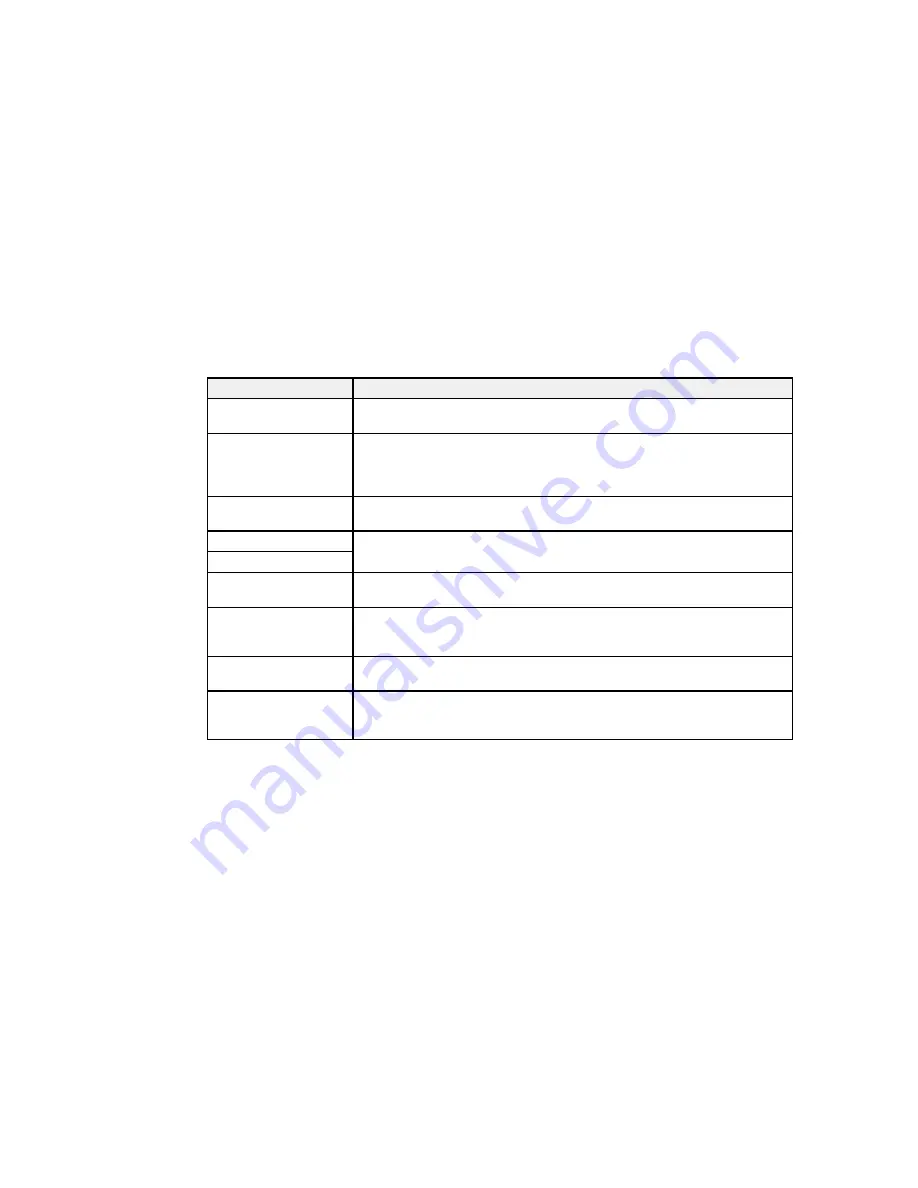
Parent topic:
Solving Problems
Product Status Messages
You can often diagnose problems with your product by checking the messages on its LCD screen.
LCD screen message
Condition/solution
Paper jam
Paper is jammed in the product. Remove the jammed paper and press the
OK
button to clear the error.
Paper jam in the ADF
Paper is jammed in the ADF or an object is blocking the hole in the front left
corner of the product next to the scanner glass. Remove the object or
jammed paper and follow the prompts on the LCD screen to clear any error
messages.
Communication error
Make sure the computer is connected to your product and your software is
installed correctly.
Printer error
Turn the product off. Make sure no paper is jammed in the product, then turn
the product back on again. If the error continues, contact Epson for support.
ADF error
Scanner error
Turn the product off and then back on again. If the error continues, contact
Epson for support.
A printer's ink pad is
The ink pad is near the end of its service life. Contact Epson for support. (To
nearing the end of its
continue printing, press the
OK
button.)
service life.
A printer's ink pad is at
The ink pad is at the end of its service life. Turn off the product and contact
the end of its service life. Epson for support.
Recovery mode
An error has occurred during firmware updating. Connect your product using
a USB cable and try updating the firmware again. If you still receive this error
message, contact Epson for support.
Parent topic:
Solving Problems
Related references
Paper Jam Problems
Document Jams in the Automatic Document Feeder
Where to Get Help
143
Summary of Contents for M200
Page 1: ...M200 M205 User s Guide ...
Page 2: ......
Page 10: ......
Page 17: ...1 Document cover 2 Scanner glass 3 Control panel Parent topic Product Parts Locations 17 ...
Page 87: ...87 ...
Page 118: ...4 Refill the ink tank to the upper line on the ink tank 118 ...
Page 178: ...Parent topic Solving Problems 178 ...
Page 188: ... Certification Number RCPEPWL12 0107 Parent topic Technical Specifications 188 ...
















































