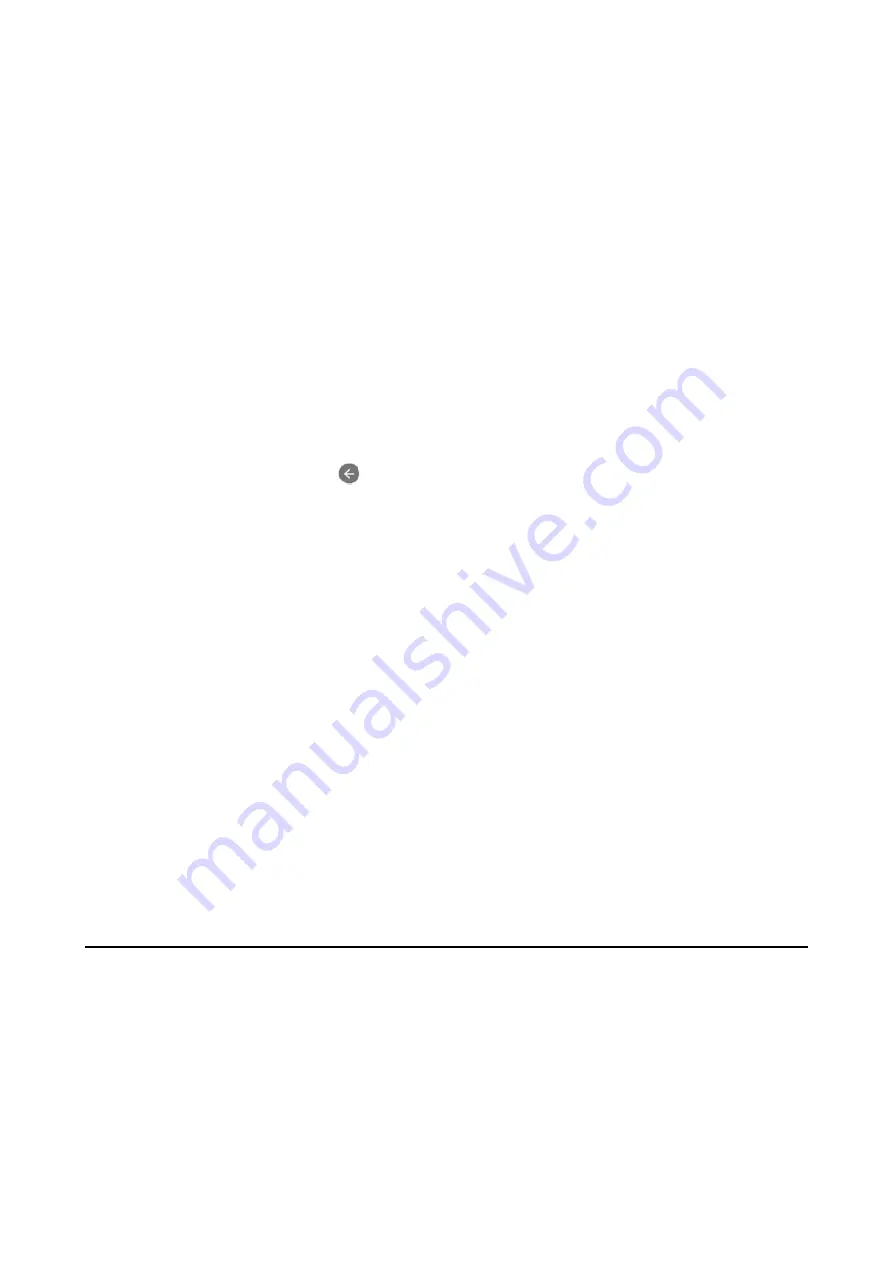
Note:
❏
Distinctive ring services, offered by many telephone companies (the service name differs by company), allows you to
have several phone numbers on one phone line. Each number is assigned a different ring pattern. You can use one
number for voice calls and another for fax calls. Select the ring pattern assigned to fax calls in
DRD
.
❏
Depending on the region,
On
and
Off
are displayed as the
DRD
options. Select
On
to use the distinctive ring feature.
8.
On the
Receive Mode Setting
screen, select whether you are using your phone device connected to the printer.
❏
When connected: Select
Yes
, and then go to the next step.
❏
When not connected: Select
No
, and then go to step 10.
Receive Mode
is set to
Auto
.
9.
On the
Receive Mode Setting
screen, select whether you want to receive faxes automatically.
❏
To receive automatically: Select
Yes
.
Receive Mode
is set to
Auto
.
❏
To receive manually: Select
No
.
Receive Mode
is set to
Manual
.
10. Check the settings you made on the screen displayed, and then select
Proceed
.
To correct or change settings, select
.
11. On the
Run Check Fax Connection
screen, select
Start Checking
to run the fax connection check, and when
the screen prompts you to print the check result, select
.
A report of the check result that shows the connection status is printed.
Note:
❏
If there are any errors reported, follow the instructions on the report to solve them.
❏
If the
Select Line Type
screen is displayed, select the line type.
- When you are connecting the printer to a PBX phone system or terminal adapter, select
PBX
.
- When you are connecting the printer to a standard phone line, select
PSTN
, and then select
Do Not Detect
on the
Confirmation
screen displayed. However, setting this to
Do Not Detect
may cause the printer to skip the first digit of
a fax number when dialing and send the fax to the wrong number.
Related Information
&
“Connecting the Printer to a Phone Line” on page 78
&
“Setting Receive Mode” on page 83
&
“Making Settings to Use an Answering Machine” on page 84
&
“Making Settings to Receive Faxes Operating Only a Connected Phone (Remote Receive)” on page 85
&
“Basic Settings Menu” on page 89
Making Settings Individually for Printer's Fax Features
You can configure the printer's fax features individually using the printer's control panel. The settings made using
Fax Setting Wizard
can also be changed. For more details, see the descriptions of the
Fax Settings
Menu.
Related Information
&
“Menu Options for Fax Settings” on page 87
User's Guide
Fax Settings
82
















































