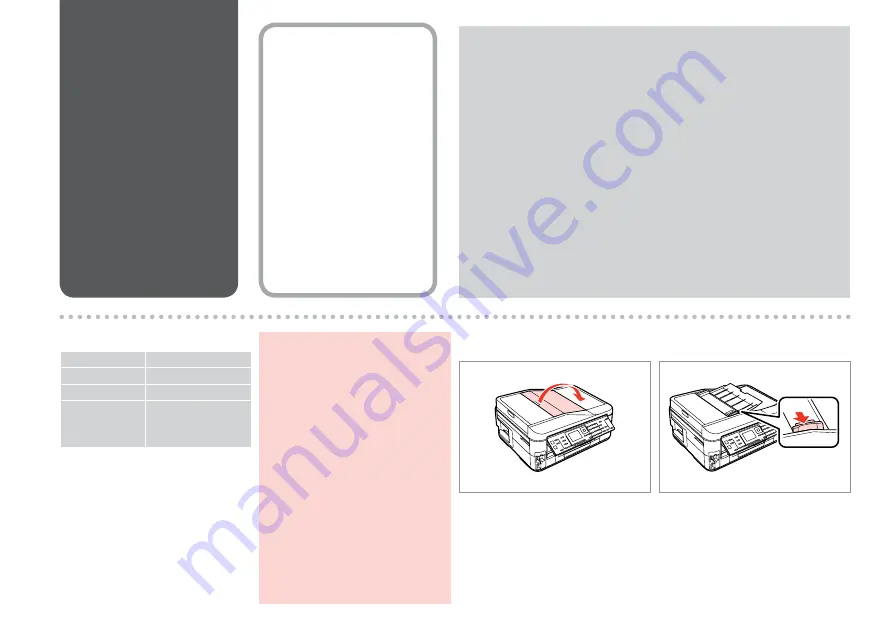
0
Placing Originals
Automatic Document
Feeder (ADF)
Size
A4/Letter/Legal
Type
Plain paper
Weight
64 g/m² to 95 g/m²
Capacity
30 sheets or 3 mm or
less (A4, Letter) /10
sheets (Legal)
Usable originals
You can load your original documents in the Automatic Document Feeder
(ADF) to copy, scan, or fax multiple pages quickly.
Q
For OFFICE 960FWD users
When scanning a 2-sided document,
legal size paper is not available.
Open.
A
Slide.
B
To prevent paper jams avoid
the following documents. For
these types, use the document
table.
Documents held together with
paper clips, staples, and so on.
Documents that have tape or
paper stuck to them.
Photos, OHPs, or thermal
transfer paper.
Paper that is torn, wrinkled, or
has holes.
c
O
O
O
O
Summary of Contents for OFFICE 960FWD
Page 1: ...Basic Operation Guide for use without a computer ...
Page 13: ...13 Handling Media and Originals ...
Page 17: ...17 See the online User s Guide when using Legal size paper Q ...
Page 23: ...23 Copy Mode ...
Page 28: ...28 N Start copying M Proceed Make sure you set the Paper Size and Paper Type Q ...
Page 30: ...30 ...
Page 31: ...31 Photo Mode ...
Page 44: ...44 ...
Page 45: ...45 Fax Mode ...
Page 71: ...71 Scan Mode ...
Page 76: ...76 ...
Page 77: ...77 Setup Mode Maintenance ...
Page 89: ...89 Solving Problems ...
Page 95: ...95 I J K Open Carefully remove Reattach G Remove Turn around E F Pull out H Remove L Restart ...
Page 108: ...108 ...
Page 109: ...109 ...
Page 110: ...110 ...
















































