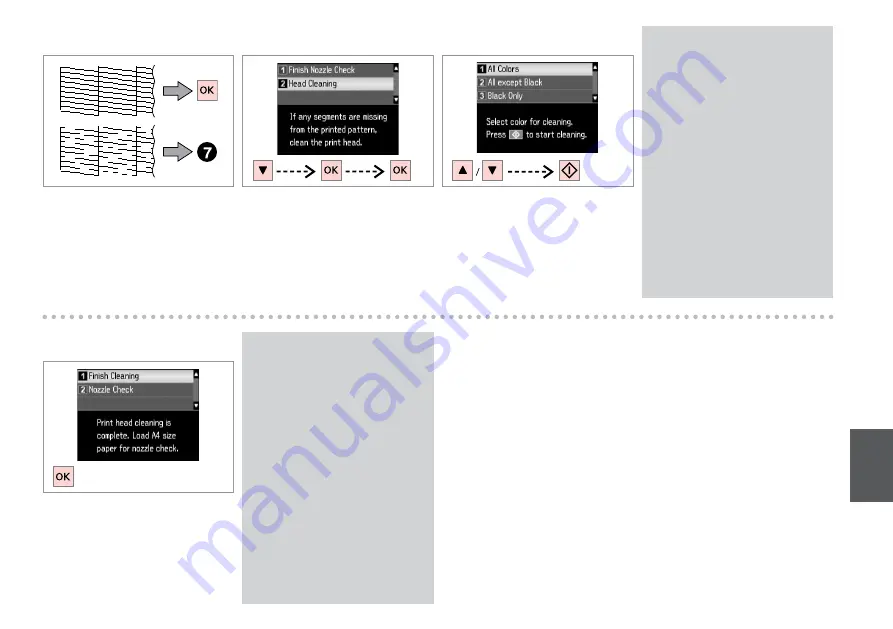
1
H
Select an item and start cleaning.
I
Select Finish Cleaning.
If print quality does not improve,
make sure you selected the
appropriate color in step
H
according to the nozzle check
result. If quality does not improve
after cleaning four times, leave the
printer on for at least six hours.
Then try cleaning the print head
again. If quality still does not
improve, contact Epson support.
Q
F
Check the pattern.
Select the color that shows a
defect in the nozzle check result.
Q
G
Select Head Cleaning.
Summary of Contents for OFFICE 960FWD
Page 1: ...Basic Operation Guide for use without a computer ...
Page 13: ...13 Handling Media and Originals ...
Page 17: ...17 See the online User s Guide when using Legal size paper Q ...
Page 23: ...23 Copy Mode ...
Page 28: ...28 N Start copying M Proceed Make sure you set the Paper Size and Paper Type Q ...
Page 30: ...30 ...
Page 31: ...31 Photo Mode ...
Page 44: ...44 ...
Page 45: ...45 Fax Mode ...
Page 71: ...71 Scan Mode ...
Page 76: ...76 ...
Page 77: ...77 Setup Mode Maintenance ...
Page 89: ...89 Solving Problems ...
Page 95: ...95 I J K Open Carefully remove Reattach G Remove Turn around E F Pull out H Remove L Restart ...
Page 108: ...108 ...
Page 109: ...109 ...
Page 110: ...110 ...
















































