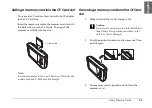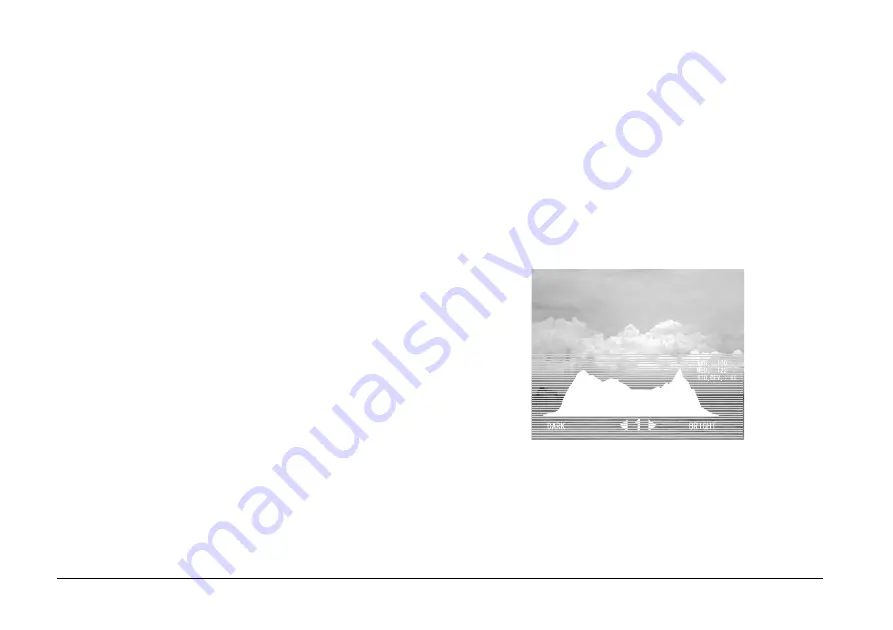
34
Viewing and Playing Data
Note:
❏
Pressing the
Cancel
button zooms out the image.
❏
Pressing the
Cancel
button for a few seconds zooms
the image out to the full screen.
❏
You can move the part of the image displayed by
pressing the
4-way ring
.
Rotating an image
Note:
This function is available only for images in albums.
1.
Press the
Menu
button to display the pop up
menu, then select
Rotate
.
2.
The
r
icon is displayed next to
Rotate
. Press the
Right
button.
3.
The sub menu appears. Select
Right
to rotate the
image 90° clockwise or
Left
to rotate it 90°
counterclockwise.
Note:
❏
You can select other images in the folder to rotate
by selecting
Right-Select
or
Left-Select
in the
sub menu.
❏
You cannot rotate the JPEG files larger than 8.9
megapixels.
4.
Press the
OK
button. Rotating the image starts.
Displaying information
Press the
Display
button. Exif information on the
image is displayed. You can switch the displayed
information to the histograms or operating
instructions by pressing the
Display
button.
Summary of Contents for P4000 - Multimedia Storage Viewer
Page 1: ...1 English User s Guide ...
Page 80: ...80 Index ...