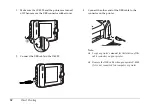Operating the Software
63
9
9
9
9
9
9
9
9
9
9
En
glish
About the Software
The software CD-ROM provided with P-4000 includes
the following software.
To install the software, follow the instructions in the
next section.
Note:
The CameraStarter and AutoDownloader functions, which
are part of EPSON Photo!4, cannot be used with P-4000.
These functions are available only with EPSON digital
cameras.
Installing the Software
Insert the software CD in the CD-ROM or DVD drive,
and then start the installer following the instructions
below.
For Windows users
Note:
For Windows XP and Windows 2000, you need the
administrative privilege to install the software.
1.
The installer starts automatically. If necessary,
start it by double-clicking the
EPSON
CD-ROM
icon.
2.
If a message appears to prompt you to disable
your antivirus software, click
Continue
.
3.
If you are prompted to select a language, select
your preferred language.
4.
On the Software Installation screen, click
Install
.
Follow the on-screen instruction until all of the
software is installed.
5.
When a message appears to indicate that
installation is complete, click
Exit
or
Restart Now
.
Note:
When
Restart Now
appears, click this button to
restart your computer.
EPSON Photo!4
EPSON PhotoQuicker
QuickTime
Epson Storage Viewer USB
driver (Windows 98 only)
EPSON PhotoStarter
EPSON CardMonitor
Summary of Contents for P4000 - Multimedia Storage Viewer
Page 1: ...1 English User s Guide ...
Page 80: ...80 Index ...