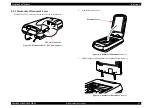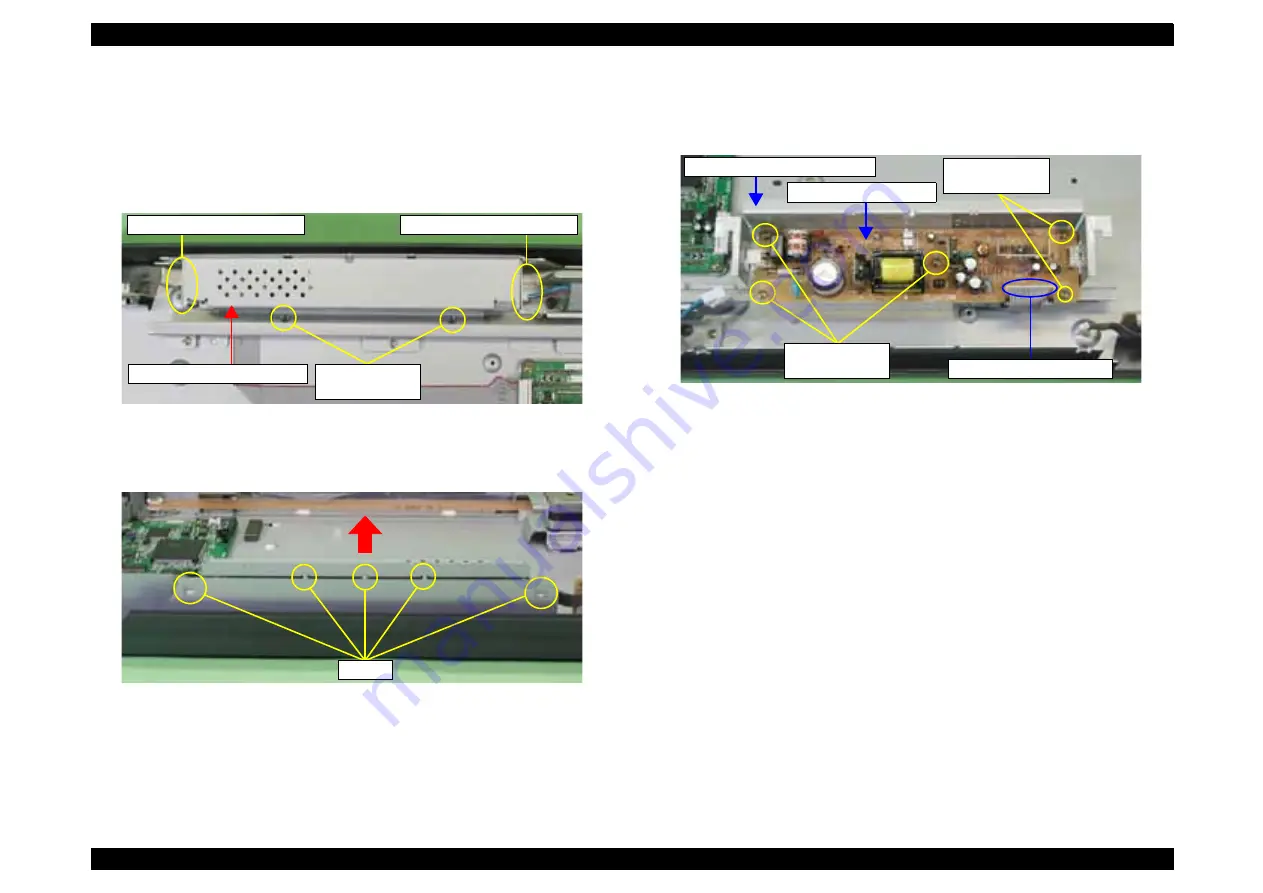
Perfection 4870 Photo
Revision A
DISASSEMBLY/ASSEMBLY
Disassembly Procedure
51
4.2.9 Removal of Power Supply Board
1. Remove of Carriage Unit.
(Refer to 4.2.5 Removal of Carriage Unit )
2. Disconnect the SUB_A Board Connector and the Power Supply Connector from the
Power Supply Board.
3. Remove the two screws (C.B.S M3x5) which secure the Power Supply Board Unit.
Figure 4-29. Removal of Power Supply Board Unit (1)
4. Lift the Power Supply Board Unit, release the five hooks on the right side and then
remove the Power Supply Board Unit.
Figure 4-30. Removal of Power Supply Board Unit (2)
5. Disconnect the Main Board Connector from the Power Supply Board.
6. Remove the five screws (C.B.S M3x5) which secure the Power Supply Board and then
remove the Power Supply Board from the Power Supply Board Cover.
Figure 4-31. Removal of Power Supply Board
C.B.S M3x5
(9±1 kgfcm)
Power Supply Board Unit
Power Supply Connector
SUB_A Board Connector
Hooks
C.B.S M3x5
(9±1 kgfcm)
Power Supply Board
C.B.S M3x5
(9±1 kgfcm)
Main Board Connector
Power Supply Board Cover
Summary of Contents for Perfection 4870 Photo
Page 1: ...EPSON Perfection4870Photo Color Image Scanner Service Manual SESC03 008 ...
Page 5: ...Revision Status Revision Date of Issue Description A December 10 2003 First release ...
Page 8: ...C H A P T E R 1 PRODUCTDESCRIPTION ...
Page 19: ...C H A P T E R 2 OPERATINGPRINCIPLES ...
Page 29: ...C H A P T E R 3 TROUBLESHOOTING ...
Page 37: ...C H A P T E R 4 DISASSEMBLY ASSEMBLY ...
Page 63: ...C H A P T E R 5 ADJUSTMENT ...
Page 65: ...C H A P T E R 6 MAINTENANCE ...
Page 68: ...C H A P T E R 7 APPENDIX ...
Page 71: ......
Page 72: ......
Page 73: ......
Page 74: ......
Page 75: ......
Page 76: ......
Page 77: ......
Page 78: ......
Page 79: ......
Page 80: ......
Page 81: ......