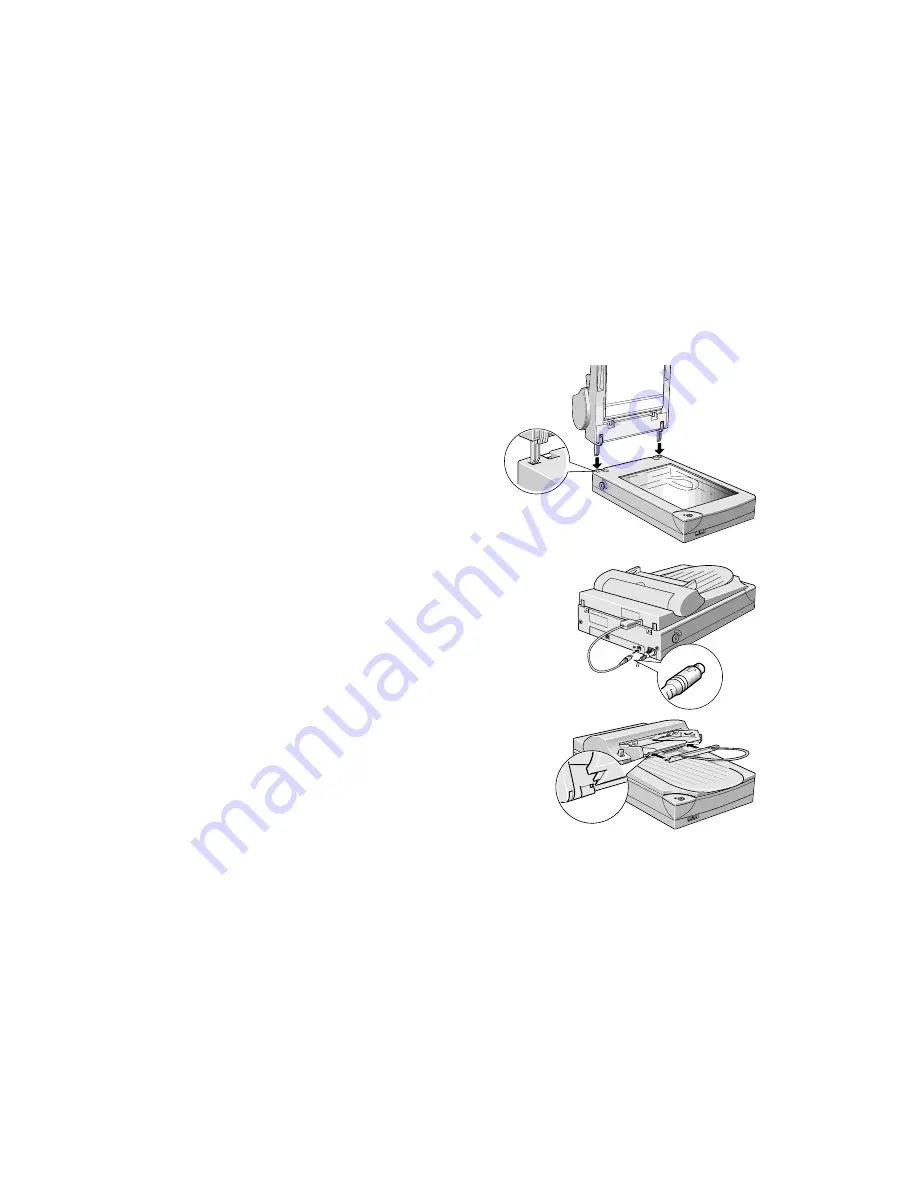
13
Installing the Auto Document Feeder
1. Make sure your scanner is turned off.
2. Remove your scanner’s document cover by lifting the back straight up.
3. Make sure the document table is clean and dust free.
4. Insert the hinges on the ADF into the outer
square holes at the back of the scanner and
close the ADF.
5. Attach the ADF’s connector (arrow faces up) to the
scanner’s option interface.
6. Attach the paper support to the ADF.
7. Turn on the scanner.
For information on loading paper in the ADF and
selecting driver settings, see your electronic
EPSON
Perfection 636U Reference Guide
.
Summary of Contents for Perfection 636U
Page 1: ...Scanner Basics CPD 8119 ...
















































