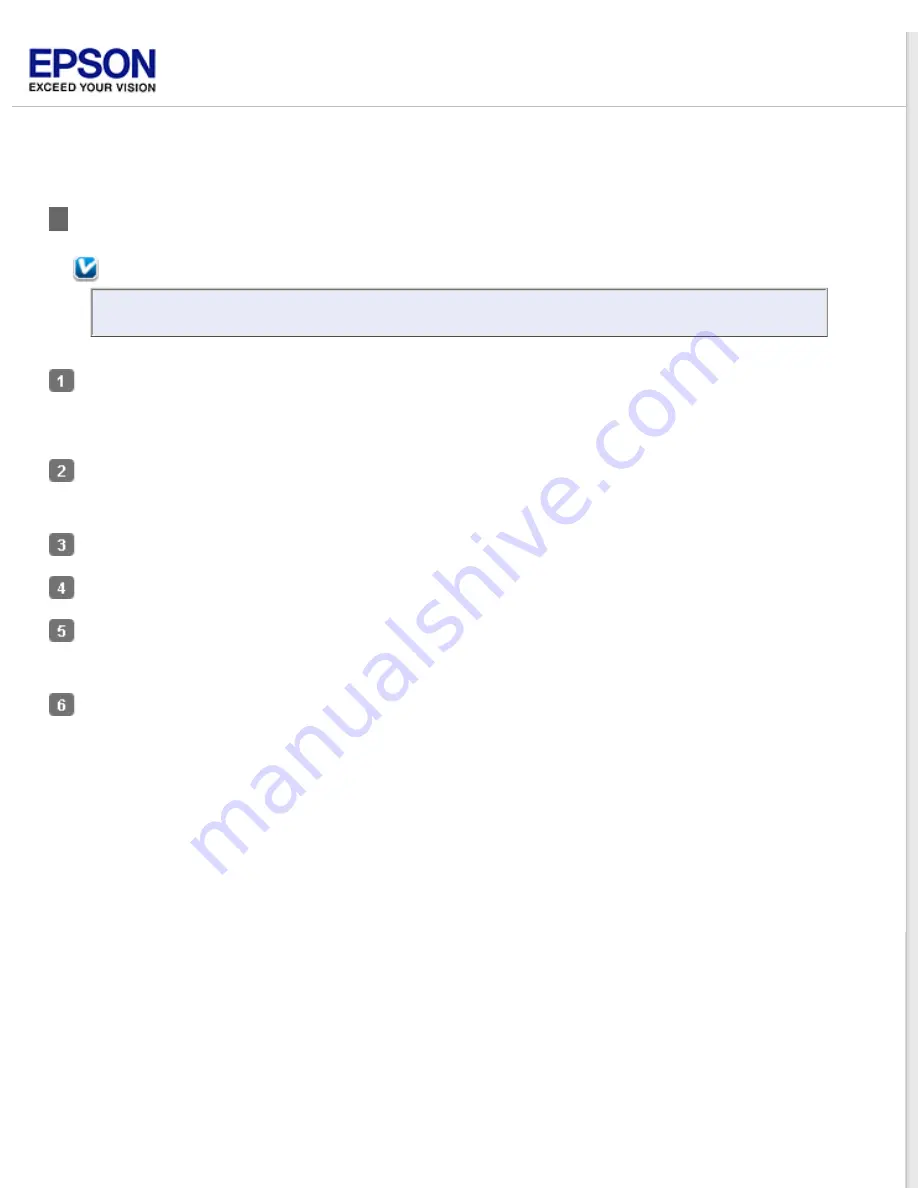
Using Document Capture Pro (for Windows)/Document Capture (for Mac OS X)
Note:
For details about the software, see Document Capture Pro/Document Capture help.
For Windows, select the start button icon or
Start
>
All Programs
or
Programs
>
EPSON Software
>
Document Capture Pro
.
For Mac OS X, select
Applications
>
Epson Software
, and then double-click
Document Capture
.
For Windows, click
Scan
on the main window.
For Mac OS X, click
Scan
icon on the main window.
Make necessary settings, click
Scan
.
Check the scanned images, and then perform the image editing as needed.
For Windows, when you have finished checking, click
Destination
or
Save As
.
For Mac OS X, when you have finished checking, click
Destination
icon.
Make necessary settings, and then click
OK
.
Summary of Contents for Perfection V37
Page 12: ...CPD 37448R3 ...
Page 27: ...Top ...
Page 34: ...Click Settings You see the Scan to PDF Settings window ...
Page 75: ... Canadian sales Top ...
















































