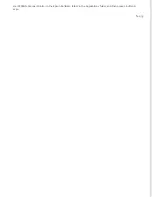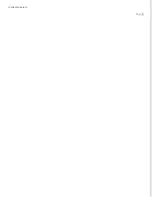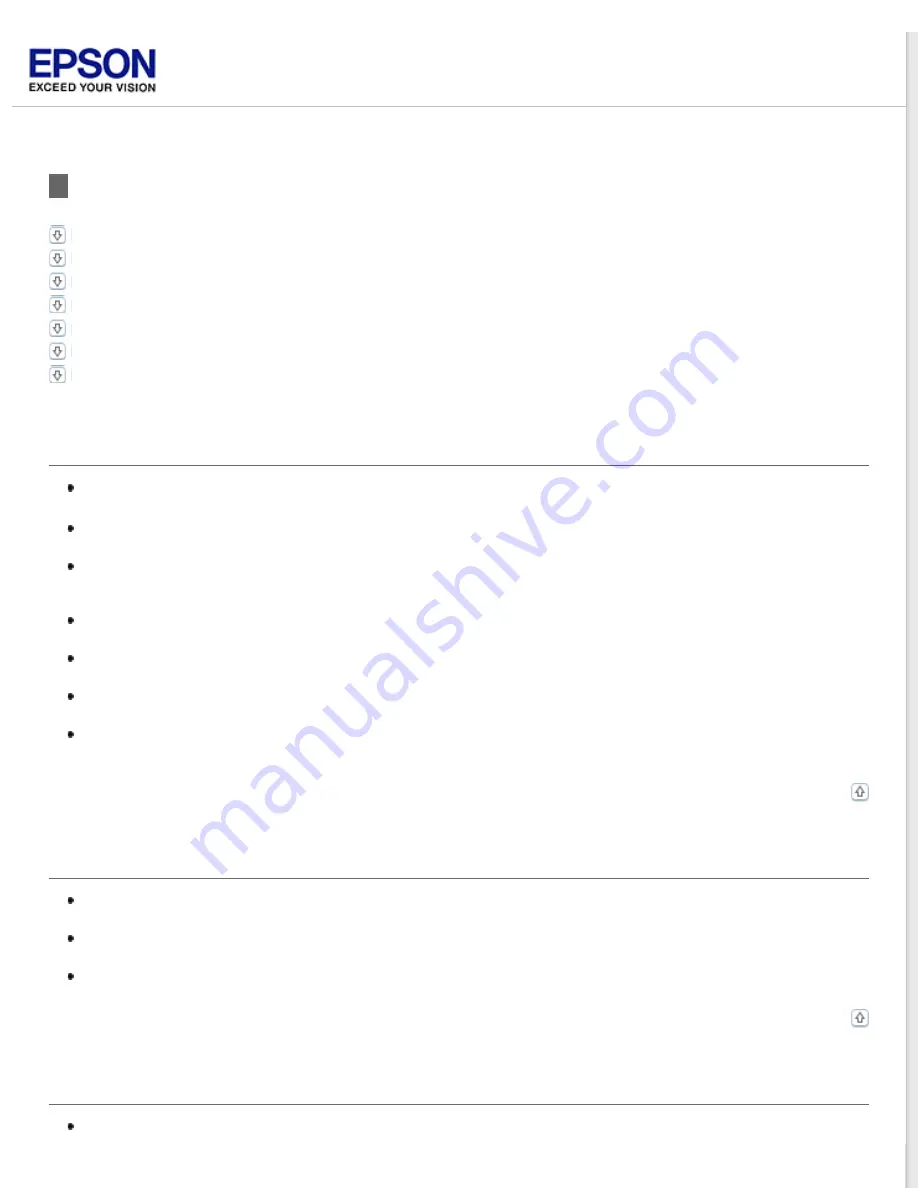
Scanning Problems
You Cannot Scan Using the Thumbnail Preview
You Have Trouble Adjusting the Scan Area in the Thumbnail Preview
Negative Film Preview Images Look Strange (EPSON Perfection V370 Photo only)
You Cannot Scan Multiple Images at One Time
You Cannot Scan in Full Auto Mode
You Cannot Scan Film or Slides (EPSON Perfection V370 Photo only)
You Cannot Scan Using the Thumbnail Preview
If you are using Full Auto Mode and Office Mode, the thumbnail preview is not available. Change the scan mode
to Home Mode or Professional Mode. See
If you are scanning images with a very dark or bright background, use normal preview and create marquees on
the area you want to scan. See the EPSON Scan help for details.
If you are scanning a film strip including both panoramic and regular size images, the panoramic images are not
previewed. For the panoramic images, use normal preview and create marquees on the area you want to scan.
See the EPSON Scan help for details.
If you are scanning a large size document, use normal preview and create marquees on the area you want to
scan. See the EPSON Scan help for details.
Make sure the
Document Type
setting (Home Mode) or
Document Type
and
Film Type
setting (Professional
Mode) are correct.
Click
Configuration
, select the
Preview
tab, and adjust the thumbnail cropping area using the
Thumbnail
Cropping Area
slider.
If you are scanning in Home Mode and Illustration, Magazine, Newspaper or Text/Line Art is selected as
Document Type, thumbnail preview is not available.
You Have Trouble Adjusting the Scan Area in the Thumbnail Preview
Create a marquee or adjust the existing marquee to select the area you want to scan. See the EPSON Scan help
for details.
Click
Configuration
, select the
Preview
tab, and adjust the thumbnail cropping area using the
Thumbnail
Cropping Area
slider.
Use the normal preview and create marquees on the area you want to scan. See the EPSON Scan help for details.
Negative Film Preview Images Look Strange (EPSON Perfection V370 Photo only)
Make sure the
Document Type
setting (Home Mode) or
Film Type
settings (Professional Mode) are set correctly
Summary of Contents for Perfection V37
Page 12: ...CPD 37448R3 ...
Page 27: ...Top ...
Page 34: ...Click Settings You see the Scan to PDF Settings window ...
Page 75: ... Canadian sales Top ...