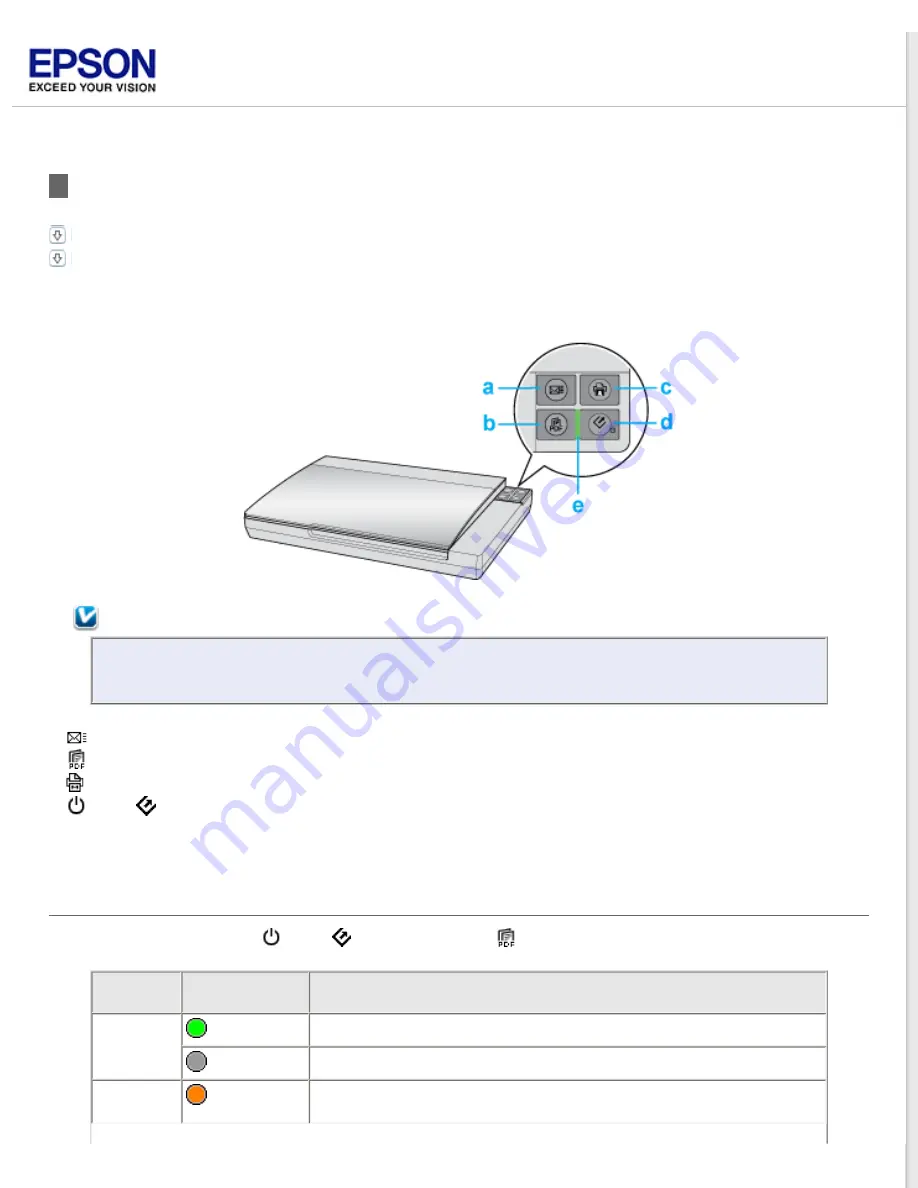
Light and Buttons
The scanner has four buttons for scanning operations. The status light indicates whether the scanner is operating
normally.
Note:
The illustration in this section is for the EPSON Perfection V370 Photo, but the descriptions also apply to
the EPSON Perfection V37.
a.
Scan to E-mail button
b.
Scan to PDF button
c.
Copy button
d.
Power/
Start button
e. Status light
Light
The Status light is between the
Power/
Start button and the
PDF button.
Color
Indicator
Status
Meaning
Green
On
Ready to scan images.
Flashing
Initializing or scanning.
Orange
Flashing
An error has occurred. See
information.
Summary of Contents for Perfection V37
Page 12: ...CPD 37448R3 ...
Page 27: ...Top ...
Page 34: ...Click Settings You see the Scan to PDF Settings window ...
Page 75: ... Canadian sales Top ...
















































