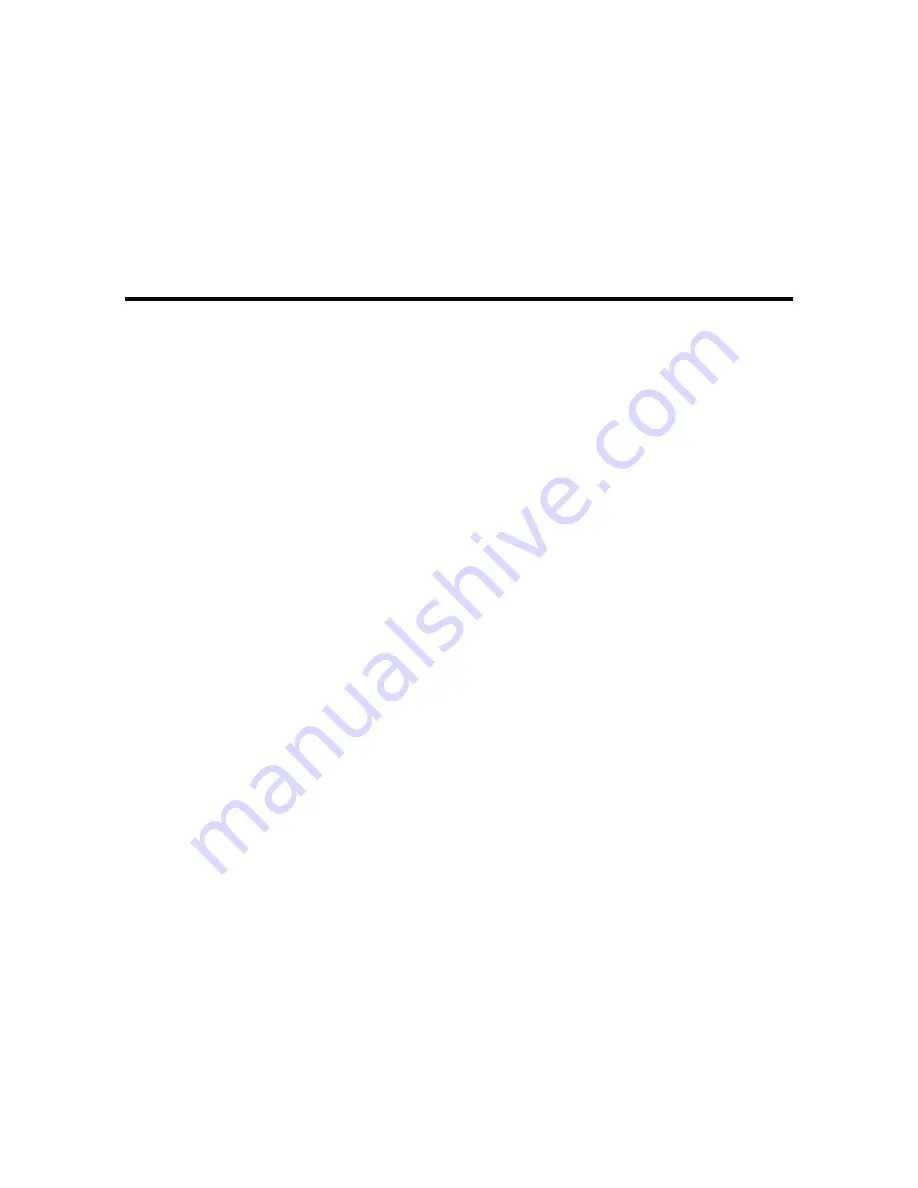
Placing Originals on the Scanner
Follow the instructions here to place your originals on the scanner.
Caution:
Do not place anything on top of your scanner or use its cover as a writing surface to avoid
damaging it.
Placing Originals on the Scanner Glass
Placing Thick Documents
Placing Film or Slides on the Scanner
Placing Originals on the Scanner Glass
You can place originals directly on the scanner glass.
Caution:
Do not place heavy objects on the scanner glass and do not press on the glass with too much
force, or it may damage the scanner. Do not leave photos on the scanner glass for an extended period,
or they may stick to the glass.
13
Summary of Contents for Perfection V800 Photo
Page 1: ...Perfection V800 Photo V850 Pro User s Guide ...
Page 2: ......
Page 6: ...Copyright Attribution 107 6 ...
Page 17: ...2 Disconnect the cover cable 3 Open the scanner cover 17 ...
Page 37: ...7 Open the scanner cover and remove the document mat if necessary 37 ...
Page 43: ...You see a window like this 43 ...
Page 50: ...You see this window 50 ...
Page 59: ...You see this window 59 ...
Page 83: ...Parent topic Cleaning and Transporting Your Scanner 83 ...














































