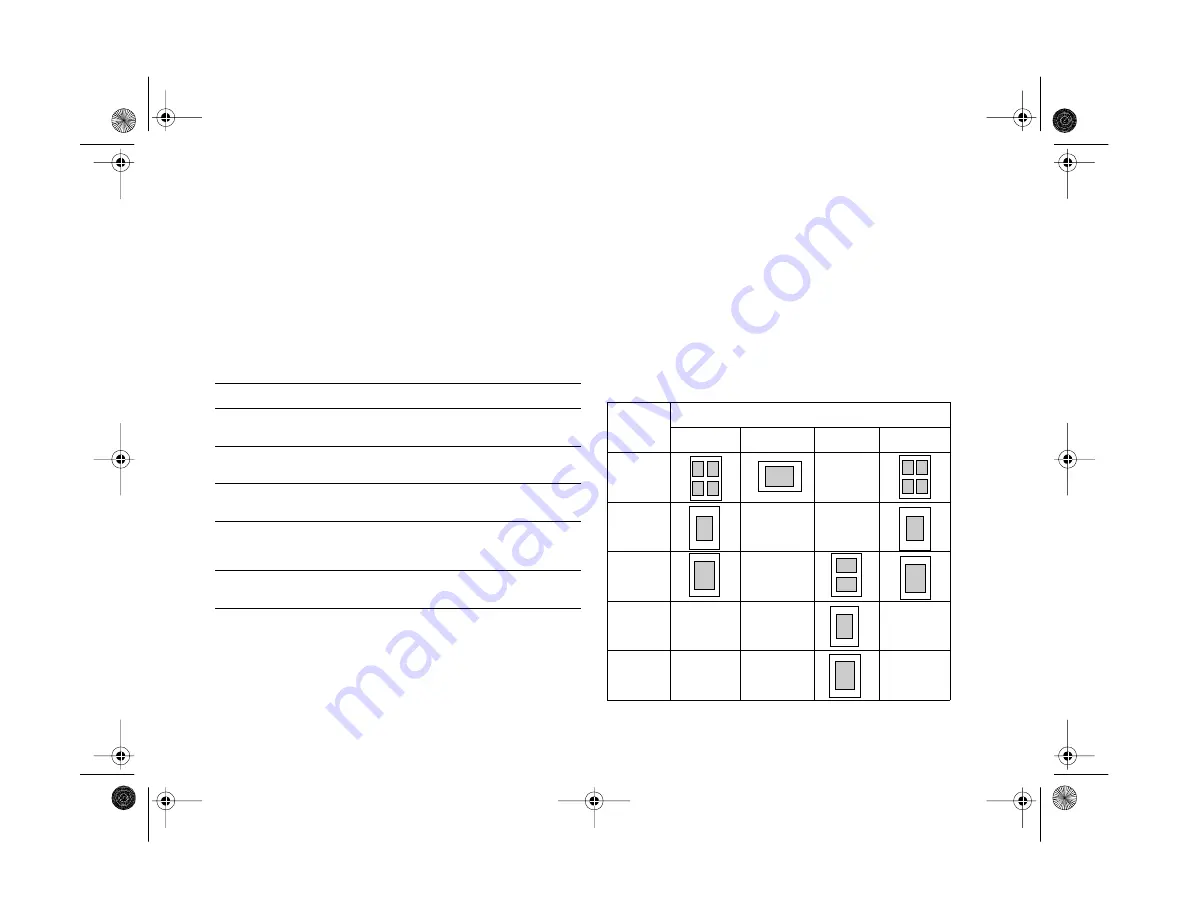
12-4
Printing Directly From the Camera
Printing
You can print any selected image(s) or all the images in your
camera on various types of paper. You can print full size
images, sticker sheets with multiple copies of the same image,
and greeting cards. You can even create an album of your
images with descriptive text next to each photo. The Direct
Print main menu offers these choices:
The following sections explain how you use these print
formats to set up and print different types of projects.
Printing Single and Multiple Images
The
and
Print All
formats let you print both single
and multiple images on a page. These formats allow the
greatest variety of options. You can print on different paper
sizes with an assortment of layouts, and you can use any of
the available filters, paper types, or print modes. The
following table shows the way the printout appears for
different paper sizes.
Print format
Description
Print All
Prints all the images stored on the memory card. You can
print more than one copy of selected images.
Lets you select the image(s) you want to print. You can
print more than one copy of selected images.
Index
Prints a small thumbnail image of every picture on your
memory card on contact sheets.
Album
Lets you print an album of selected pictures, with up to
three different images on one sheet of paper. You can
print one copy of each image.
Sticker
Prints 16 small or 4 larger copies of the selected image
on sheets of EPSON Photo Stickers.
Layout
options
Paper Size options
Letter
A6
A3
A4
3.5
×
5
—
5
×
7
—
—
6.5
×
8.5
—
8
×
10
—
—
—
10
×
12
—
—
—
A
A
A
A
A
A
A
A
A
A
A
A
A
A
A
A
A
Altair.book Page 4 Thursday, July 1, 1999 3:33 PM
Summary of Contents for PhotoPC 800
Page 1: ......
Page 2: ...A B User s Guide Altair book Page i Thursday July 1 1999 3 33 PM ...
Page 18: ...10 Introduction Altair book Page 10 Thursday July 1 1999 3 33 PM ...
Page 44: ...2 10 Taking Pictures Altair book Page 10 Thursday July 1 1999 3 33 PM ...
Page 102: ...5 20 Playing Back Photos Altair book Page 20 Thursday July 1 1999 3 33 PM ...
Page 118: ...6 16 Getting Photos Into Your Computer Altair book Page 16 Thursday July 1 1999 3 33 PM ...
Page 152: ...9 10 Editing Images Altair book Page 10 Thursday July 1 1999 3 33 PM ...
Page 202: ...13 12 Maintenance and Troubleshooting Altair book Page 12 Thursday July 1 1999 3 33 PM ...
Page 214: ...B 6 Specifications Altair book Page 6 Thursday July 1 1999 3 33 PM ...
















































