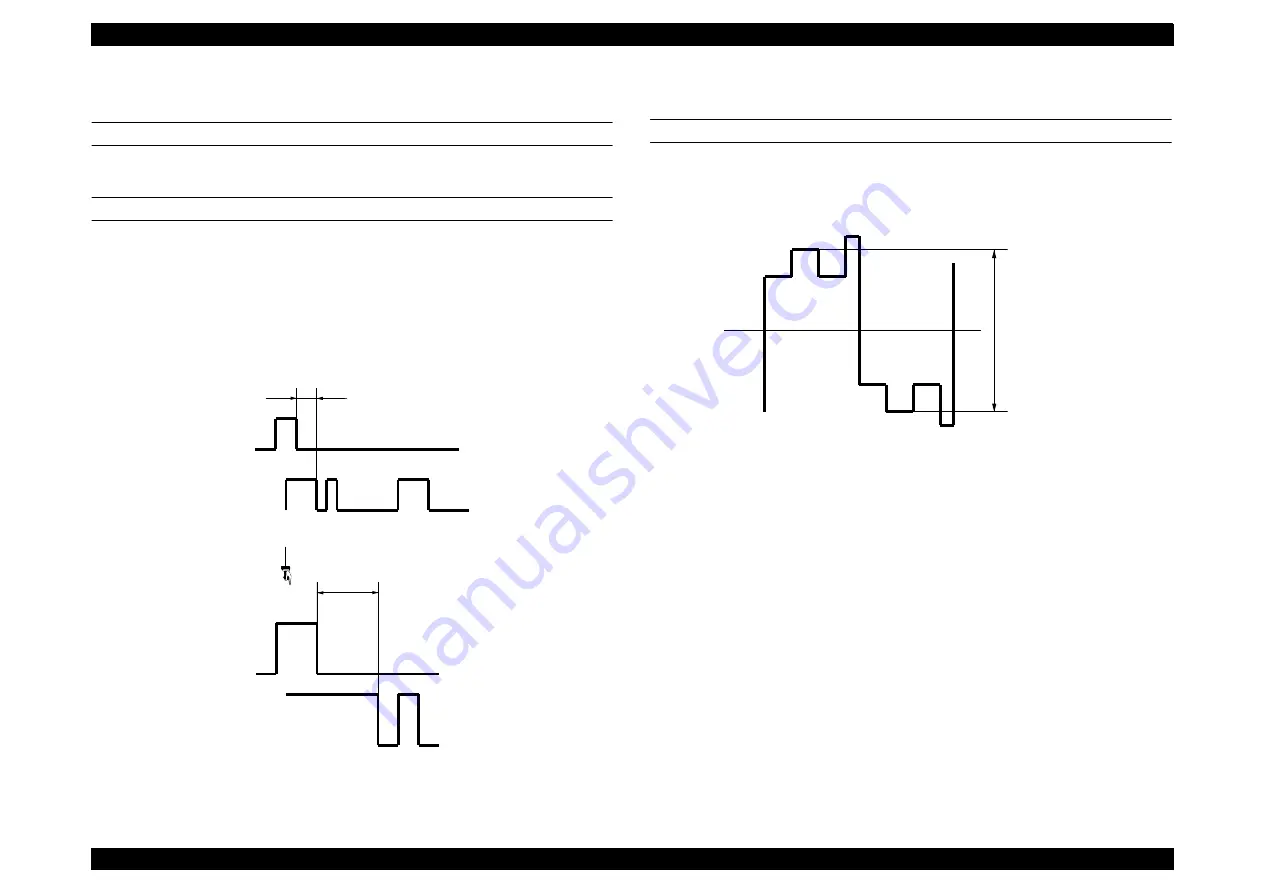
EPSON PhotoPC 800
Revision A
Adjustment
Adjustment
86
5.2.8 LCD H AFC Adjustment
PREPARATION
†
Power switch: ON
ADJUSTING METHOD
1.
Double-click on the DscCalDi122.
2.
Select to “0” on the LCD “H AFC”
3.
Apply the trigger at CL159, and adjust H AFC so that the time A from the
point where the pulse at CL161 rises until the position where the video
signal at CL159 starts in 2.9
±
0.2
µ
sec.
Figure 5-14. LCD H AFC Adjustment
5.2.8.1 LCD RGB Offset Adjustment
ADJUSTMENT METHOD
Adjust LCD “RGB offset” so that the amplitude of the CL159 waveform is 6.8 V
±
0.3Vp-p.
Figure 5-15. RGB Offset Adjustment
CL161
CL159
A
A
enlargement
CL161
CL159
adj04
CL159 waveform
6.8
±
0.3Vp-p
adj05
Summary of Contents for PhotoPC 800
Page 1: ...EPSONPhotoPC800 Digital Still Camera SEDC99002 6 59 0 18 6 59 0 18 6 59 0 18 6 59 0 18 ...
Page 5: ...Revision Status Revision Issued Date Description A June 10 1999 First Release ...
Page 8: ... 3 7 5 4 PRODUCT DESCRIPTION ...
Page 32: ... 3 7 5 5 OPERATINGPRINCIPLE ...
Page 52: ... 3 7 5 6 TROUBLESHOOTING ...
Page 55: ... 3 7 5 7 DISASSEMBLYANDASSEMBLY ...
Page 74: ... 3 7 5 8 ADJUSTMENT ...
Page 90: ... 3 7 5 9 MAINTENANCE ...
Page 92: ... 3 7 5 APPENDIX ...
Page 94: ......
Page 96: ...ca1_pcb ...
Page 97: ...ca2_pcb ...
Page 98: ...sy1_pcb ...
Page 99: ...pw1_pcb ...
Page 101: ......
Page 102: ...NTSC ...
Page 103: ...PAL ...
Page 104: ......
Page 105: ......
Page 110: ......















































