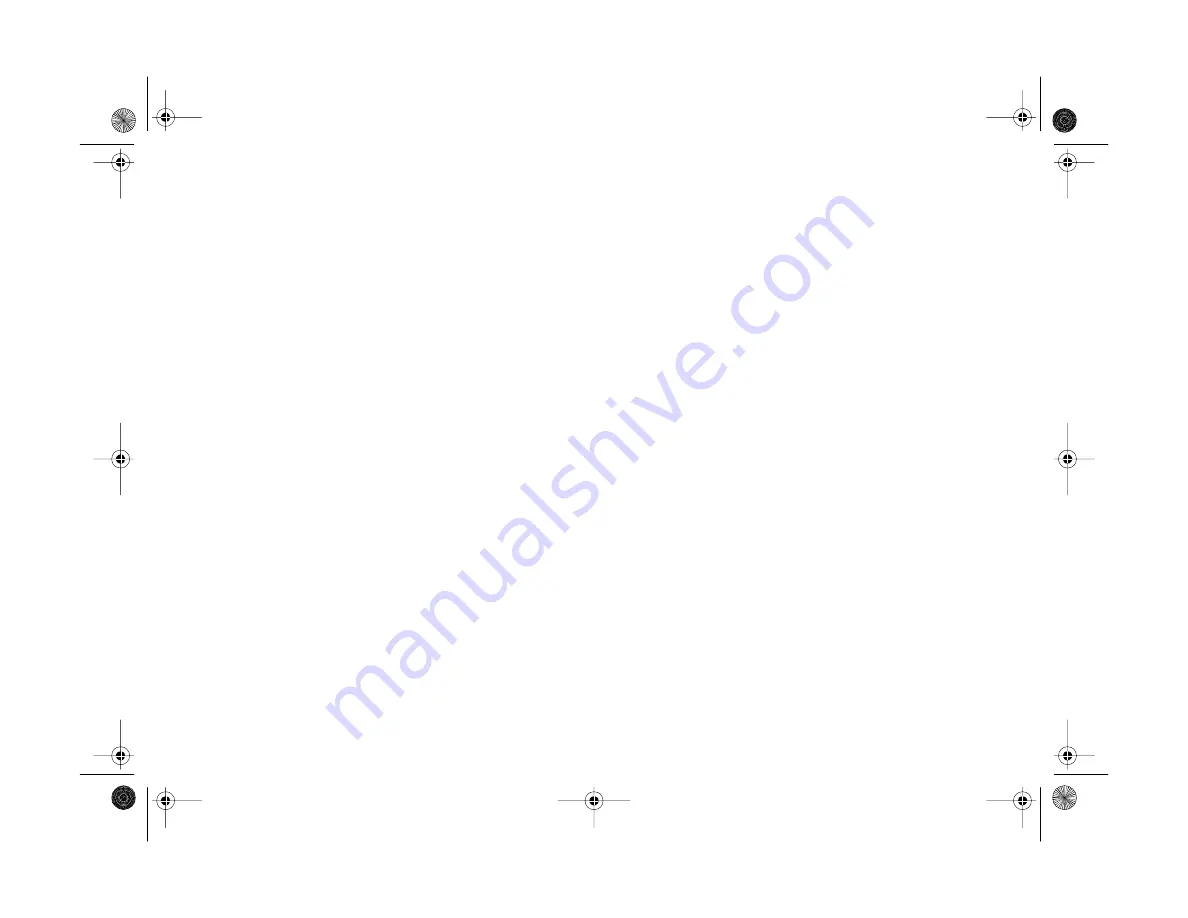
Introduction
3
A
B
◗
Video and audio output for playing your pictures back
on a TV, VCR, or projector
◗
Macro, 2
×
digital zoom, panorama, quick shot mode, and
interval and continuous shooting
◗
Adjustments for white balance, exposure, sensitivity,
aperture, shutter, and focus
◗
Built-in flash with leading and trailing slow
synchronized modes for night photography and action
photos
◗
Four rechargeable NiMH AA batteries and a fast charger
◗
Automatic shut-off to save batteries
◗
Automatic date and time recording for each picture
◗
Serial and USB cables for transferring photos to your
Windows
or Macintosh
computer
◗
Fully USB-compatible
Your camera comes with the PhotoPC 850Z software suite,
which includes the following applications for both PC and
Macintosh users:
◗
Sierra Imaging Image Expert
™
software for transferring,
organizing, editing, and printing your pictures
◗
The EPSON Photo!3
™
application and TWAIN driver
for transferring your pictures
◗
EPSON Photo File Uploader for converting
presentation slides into image files and uploading them
to your camera
◗
EPSON Photo Program Uploader for installing the
Direct Print and Print Mark programs on your camera
(Direct Print lets you print directly from the camera to a
number of EPSON ink jet printers and Print Mark lets
you create DPOF files to give to your local photo
finishing lab.)
Vega.book Page 3 Monday, September 13, 1999 11:36 AM
Summary of Contents for PhotoPC 850Z
Page 1: ......
Page 2: ...A B User s Guide Vega book Page i Monday September 13 1999 11 36 AM ...
Page 31: ...1 18 Setting Up Your Camera and Software Vega book Page 18 Monday September 13 1999 11 36 AM ...
Page 51: ...2 20 Taking Pictures Vega book Page 20 Monday September 13 1999 11 36 AM ...
Page 59: ...3 8 Setting Up Special Shots Vega book Page 8 Monday September 13 1999 11 36 AM ...
Page 121: ...8 16 Getting Photos Into Your Computer Vega book Page 16 Monday September 13 1999 11 36 AM ...
Page 155: ...11 10 Editing Images Vega book Page 10 Monday September 13 1999 11 36 AM ...
Page 215: ...16 14 Maintenance and Troubleshooting Vega book Page 14 Monday September 13 1999 11 36 AM ...
Page 231: ...B 8 Specifications Vega book Page 8 Monday September 13 1999 11 36 AM ...












































