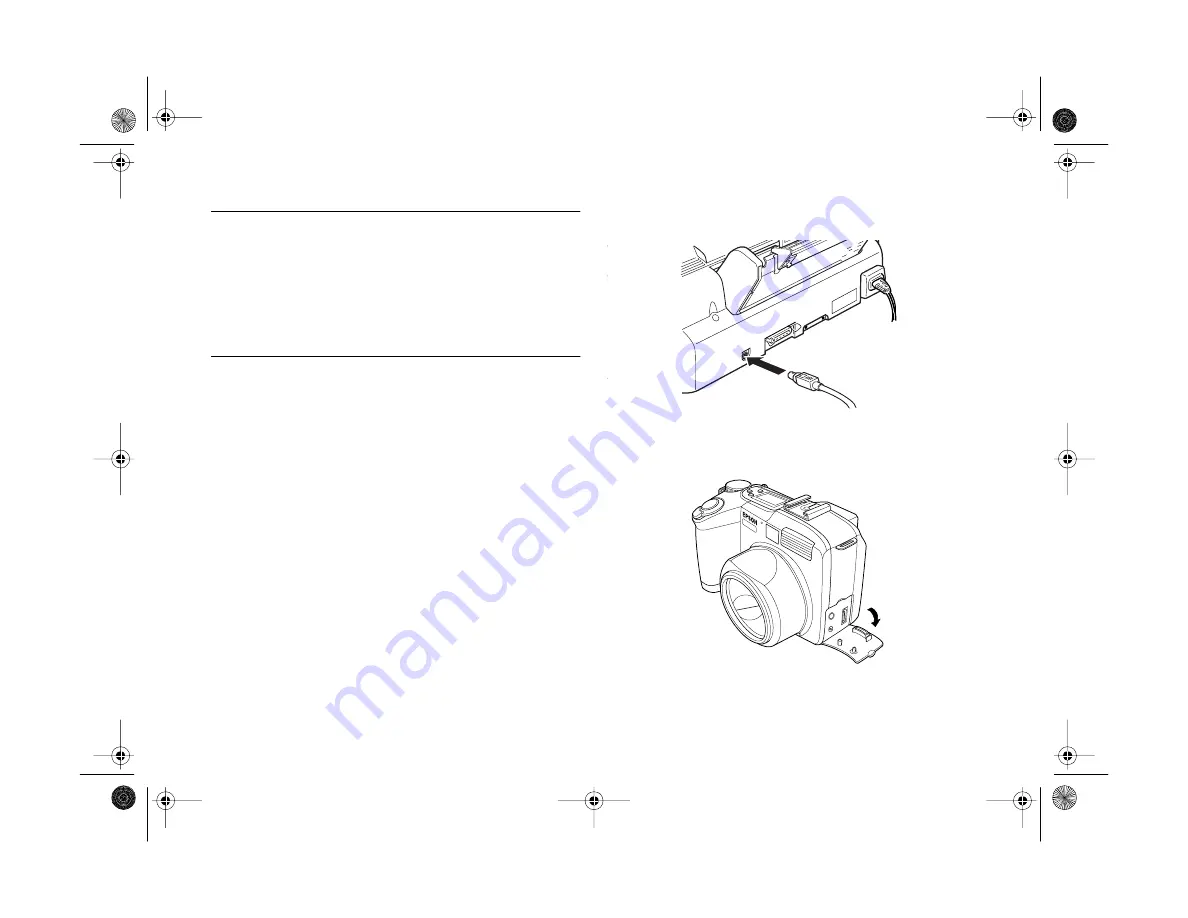
14-2
Printing Directly From the Camera
NOTE
The Direct Print program is designed to print on special ink jet
media, including Photo Quality Ink Jet paper or cards, glossy film,
Photo Paper, and photo stickers. If you use plain paper, your
pictures will not print with the highest quality. See your printer
manual for information on special ink jet media available from
EPSON.
Connecting the Camera to the
Printer
Before you start, make sure you have the Macintosh/Direct
Print serial cable that came with your camera. Then follow
these steps to connect your camera to the printer:
1
Make sure both the camera and printer are turned off.
2
Connect the round end of the serial cable to the serial
connector on the back of the printer. Make sure the
arrow on the connector faces up.
3
Open the connector cover on the side of the camera.
Vega.book Page 2 Monday, September 13, 1999 11:36 AM
Summary of Contents for PhotoPC 850Z
Page 1: ......
Page 2: ...A B User s Guide Vega book Page i Monday September 13 1999 11 36 AM ...
Page 31: ...1 18 Setting Up Your Camera and Software Vega book Page 18 Monday September 13 1999 11 36 AM ...
Page 51: ...2 20 Taking Pictures Vega book Page 20 Monday September 13 1999 11 36 AM ...
Page 59: ...3 8 Setting Up Special Shots Vega book Page 8 Monday September 13 1999 11 36 AM ...
Page 121: ...8 16 Getting Photos Into Your Computer Vega book Page 16 Monday September 13 1999 11 36 AM ...
Page 155: ...11 10 Editing Images Vega book Page 10 Monday September 13 1999 11 36 AM ...
Page 215: ...16 14 Maintenance and Troubleshooting Vega book Page 14 Monday September 13 1999 11 36 AM ...
Page 231: ...B 8 Specifications Vega book Page 8 Monday September 13 1999 11 36 AM ...
















































