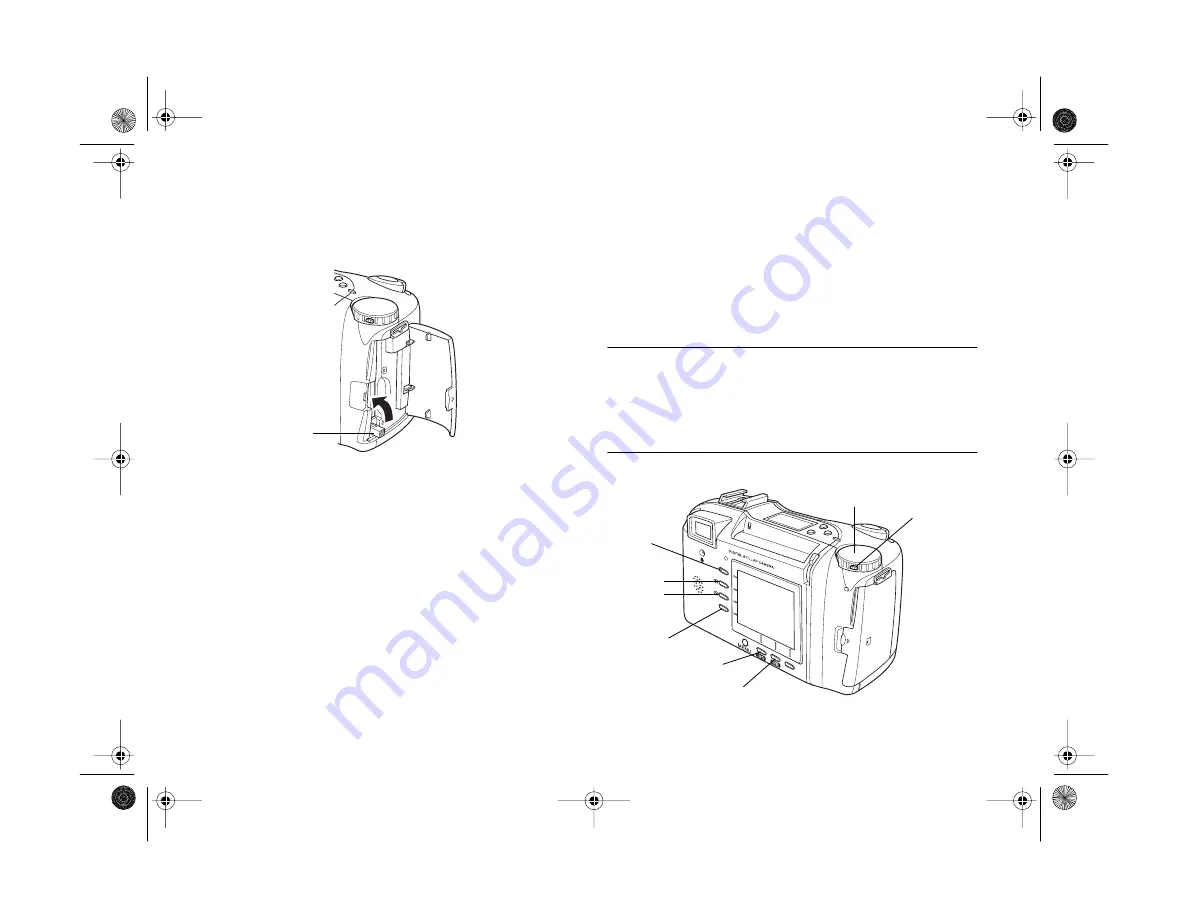
1-10
Setting Up Your Camera and Software
4
As you insert the card, the eject button pops out. Flip
the eject button up and close the memory card cover.
The camera’s date and time need to be set before you can
format the memory card.
Setting the Date and Time
Before you use the camera, you need to set its clock. Then
the camera will automatically record the date and time for
each picture you take. You may need to set the clock again if
you don’t use it for extended periods of time.
NOTE
You can also set the camera’s clock through your computer. See
page 8-1 for instructions on connecting the camera to your
computer, and page 7-4 for instructions on setting the date and
time.
eject button
top left button
+
button
−
button
bottom left
button
W.B. button
camera dial lock
ISO button
camera dial
Vega.book Page 10 Monday, September 13, 1999 11:36 AM
Summary of Contents for PhotoPC 850Z
Page 1: ......
Page 2: ...A B User s Guide Vega book Page i Monday September 13 1999 11 36 AM ...
Page 31: ...1 18 Setting Up Your Camera and Software Vega book Page 18 Monday September 13 1999 11 36 AM ...
Page 51: ...2 20 Taking Pictures Vega book Page 20 Monday September 13 1999 11 36 AM ...
Page 59: ...3 8 Setting Up Special Shots Vega book Page 8 Monday September 13 1999 11 36 AM ...
Page 121: ...8 16 Getting Photos Into Your Computer Vega book Page 16 Monday September 13 1999 11 36 AM ...
Page 155: ...11 10 Editing Images Vega book Page 10 Monday September 13 1999 11 36 AM ...
Page 215: ...16 14 Maintenance and Troubleshooting Vega book Page 14 Monday September 13 1999 11 36 AM ...
Page 231: ...B 8 Specifications Vega book Page 8 Monday September 13 1999 11 36 AM ...
















































