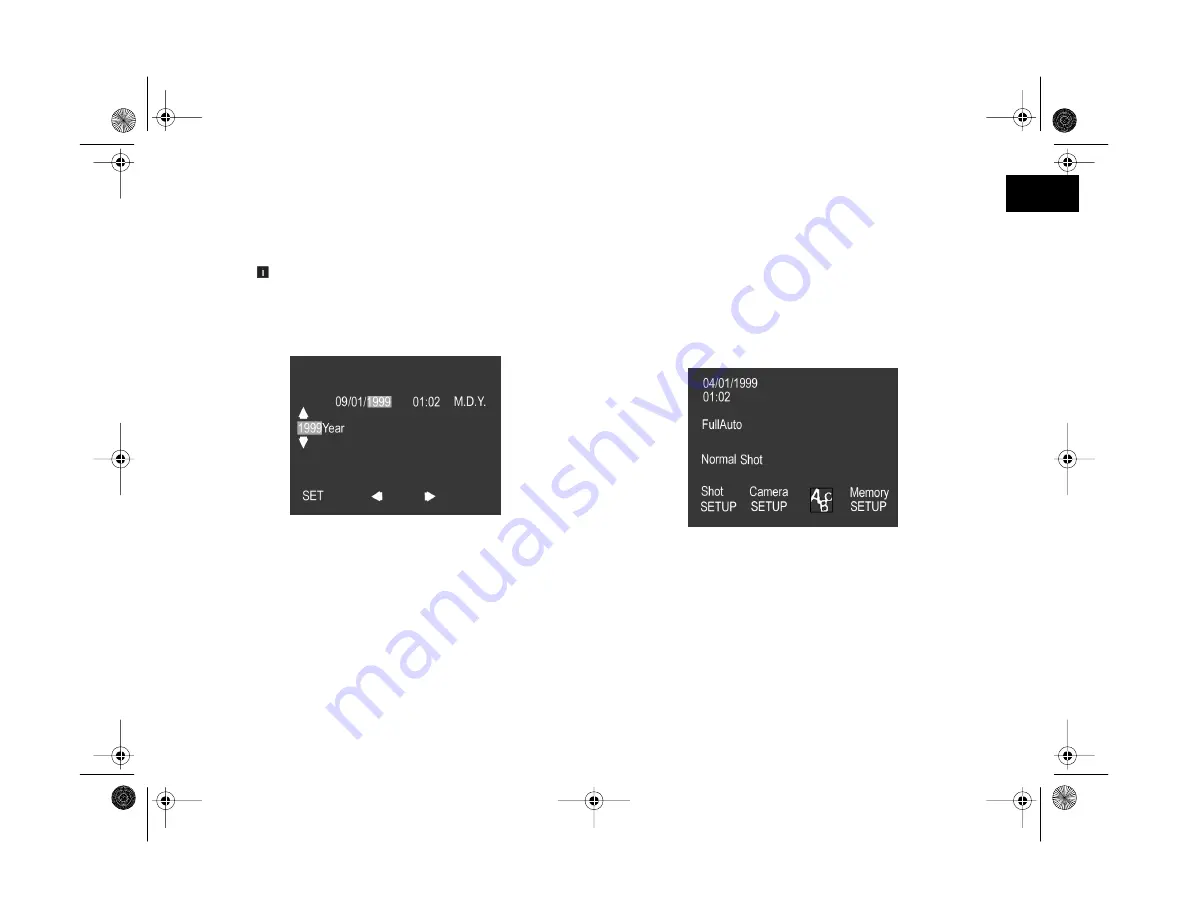
1
Setting Up Your Camera and Software
1-11
A
B
Follow these steps to set the date and time:
1
Push the camera dial lock in and turn the camera dial
to
.
2
You see the clock setting screen with the year
highlighted in red.
3
Press the
+
or
−
button (next to the up and down
arrows) to increase or decrease the number, until the
year is correct.
4
Press the
ISO
button (below the left arrow) to select the
month and day. Press the
W.B.
button (below the right
arrow) to select the time. Make adjustments as described
in the previous step.
5
When you’re finished, press the bottom left button (next
to
SET
). You see the SETUP menu.
Now you’re ready to format the memory card.
Vega.book Page 11 Monday, September 13, 1999 11:36 AM
Summary of Contents for PhotoPC 850Z
Page 1: ......
Page 2: ...A B User s Guide Vega book Page i Monday September 13 1999 11 36 AM ...
Page 31: ...1 18 Setting Up Your Camera and Software Vega book Page 18 Monday September 13 1999 11 36 AM ...
Page 51: ...2 20 Taking Pictures Vega book Page 20 Monday September 13 1999 11 36 AM ...
Page 59: ...3 8 Setting Up Special Shots Vega book Page 8 Monday September 13 1999 11 36 AM ...
Page 121: ...8 16 Getting Photos Into Your Computer Vega book Page 16 Monday September 13 1999 11 36 AM ...
Page 155: ...11 10 Editing Images Vega book Page 10 Monday September 13 1999 11 36 AM ...
Page 215: ...16 14 Maintenance and Troubleshooting Vega book Page 14 Monday September 13 1999 11 36 AM ...
Page 231: ...B 8 Specifications Vega book Page 8 Monday September 13 1999 11 36 AM ...
















































