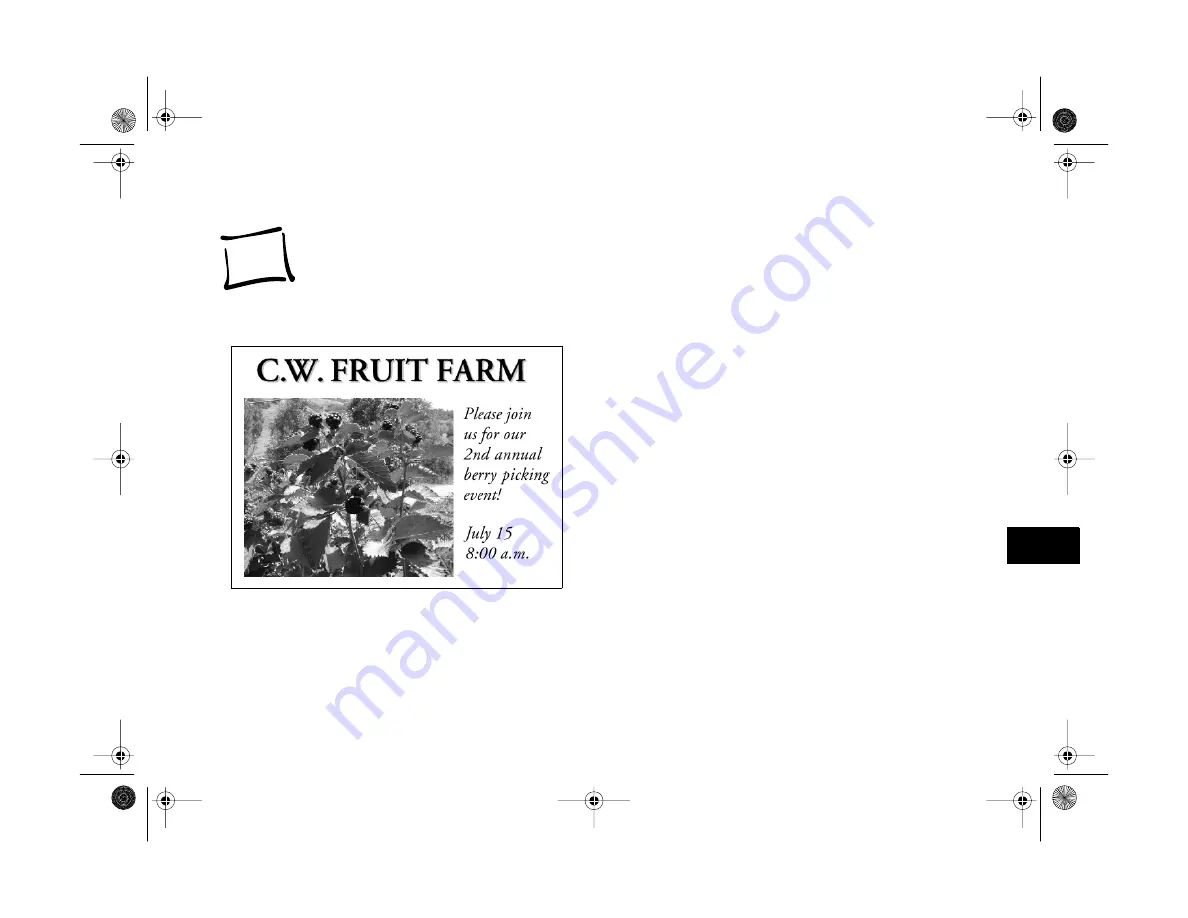
Getting Your Photos Into Documents
9-1
A
B
9
.
9
hotoPC 850Z provides several methods for getting
P
your pictures into presentations, letters, and other
projects. You can drag and drop a picture from an Image
Expert album into a document or presentation. You can also
import an image into your application, or copy and paste it.
With Windows, you can use the Camio
™
Viewer to drag a
picture directly from the camera and drop it into your
project. This chapter describes the following:
◗
Importing images into documents
◗
Getting images with copy and paste
◗
Using drag and drop from an album
◗
Getting images with the Camio Viewer
Getting Your Photos Into Documents
Vega.book Page 1 Monday, September 13, 1999 11:36 AM
Summary of Contents for PhotoPC 850Z
Page 1: ......
Page 2: ...A B User s Guide Vega book Page i Monday September 13 1999 11 36 AM ...
Page 31: ...1 18 Setting Up Your Camera and Software Vega book Page 18 Monday September 13 1999 11 36 AM ...
Page 51: ...2 20 Taking Pictures Vega book Page 20 Monday September 13 1999 11 36 AM ...
Page 59: ...3 8 Setting Up Special Shots Vega book Page 8 Monday September 13 1999 11 36 AM ...
Page 121: ...8 16 Getting Photos Into Your Computer Vega book Page 16 Monday September 13 1999 11 36 AM ...
Page 155: ...11 10 Editing Images Vega book Page 10 Monday September 13 1999 11 36 AM ...
Page 215: ...16 14 Maintenance and Troubleshooting Vega book Page 14 Monday September 13 1999 11 36 AM ...
Page 231: ...B 8 Specifications Vega book Page 8 Monday September 13 1999 11 36 AM ...
















































