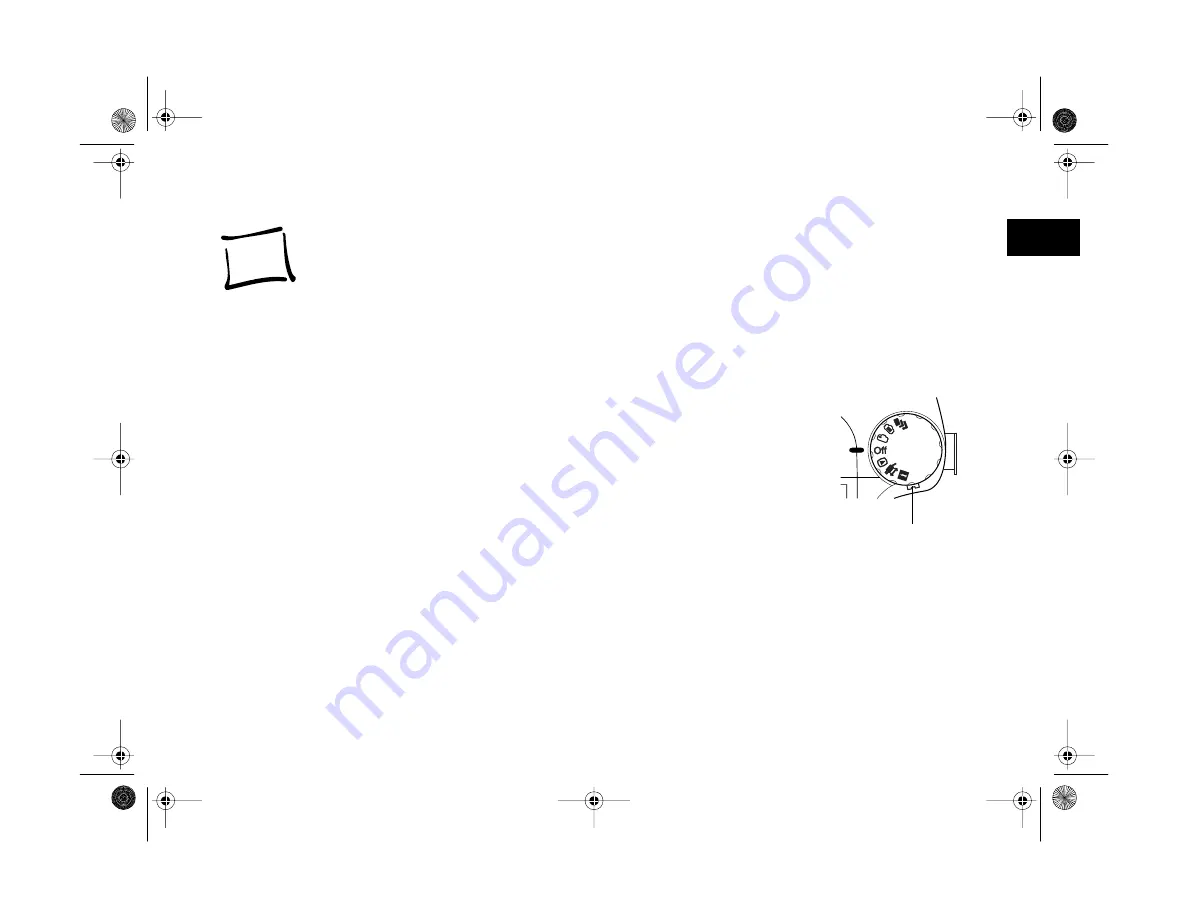
Taking Pictures
2-1
A
B
2
aking pictures with the PhotoPC 850Z is similar to
T
using a traditional camera. This chapter gives the
following basic information for taking pictures:
◗
Using the camera dial
◗
Reading the status display panel
◗
Taking pictures with the viewfinder
◗
Taking pictures with the LCD screen
◗
Setting image quality
◗
Using the flash
◗
Taking pictures with the timer
◗
Taking color or black and white images
◗
Adding sounds to images
◗
Using quick playback
2
Using the Camera Dial
The camera dial has an
Off
position and six other
settings: three for taking
pictures, and three for
performing other functions,
such as setting up your
photos or playing them
back on the LCD screen.
When the dial is in the
Off
position, press the white dial lock
in to turn the dial. (You don’t need to press the dial lock in
when another setting is selected.)
dial lock
Taking Pictures
Vega.book Page 1 Monday, September 13, 1999 11:36 AM
Summary of Contents for PhotoPC 850Z
Page 1: ......
Page 2: ...A B User s Guide Vega book Page i Monday September 13 1999 11 36 AM ...
Page 31: ...1 18 Setting Up Your Camera and Software Vega book Page 18 Monday September 13 1999 11 36 AM ...
Page 51: ...2 20 Taking Pictures Vega book Page 20 Monday September 13 1999 11 36 AM ...
Page 59: ...3 8 Setting Up Special Shots Vega book Page 8 Monday September 13 1999 11 36 AM ...
Page 121: ...8 16 Getting Photos Into Your Computer Vega book Page 16 Monday September 13 1999 11 36 AM ...
Page 155: ...11 10 Editing Images Vega book Page 10 Monday September 13 1999 11 36 AM ...
Page 215: ...16 14 Maintenance and Troubleshooting Vega book Page 14 Monday September 13 1999 11 36 AM ...
Page 231: ...B 8 Specifications Vega book Page 8 Monday September 13 1999 11 36 AM ...
















































