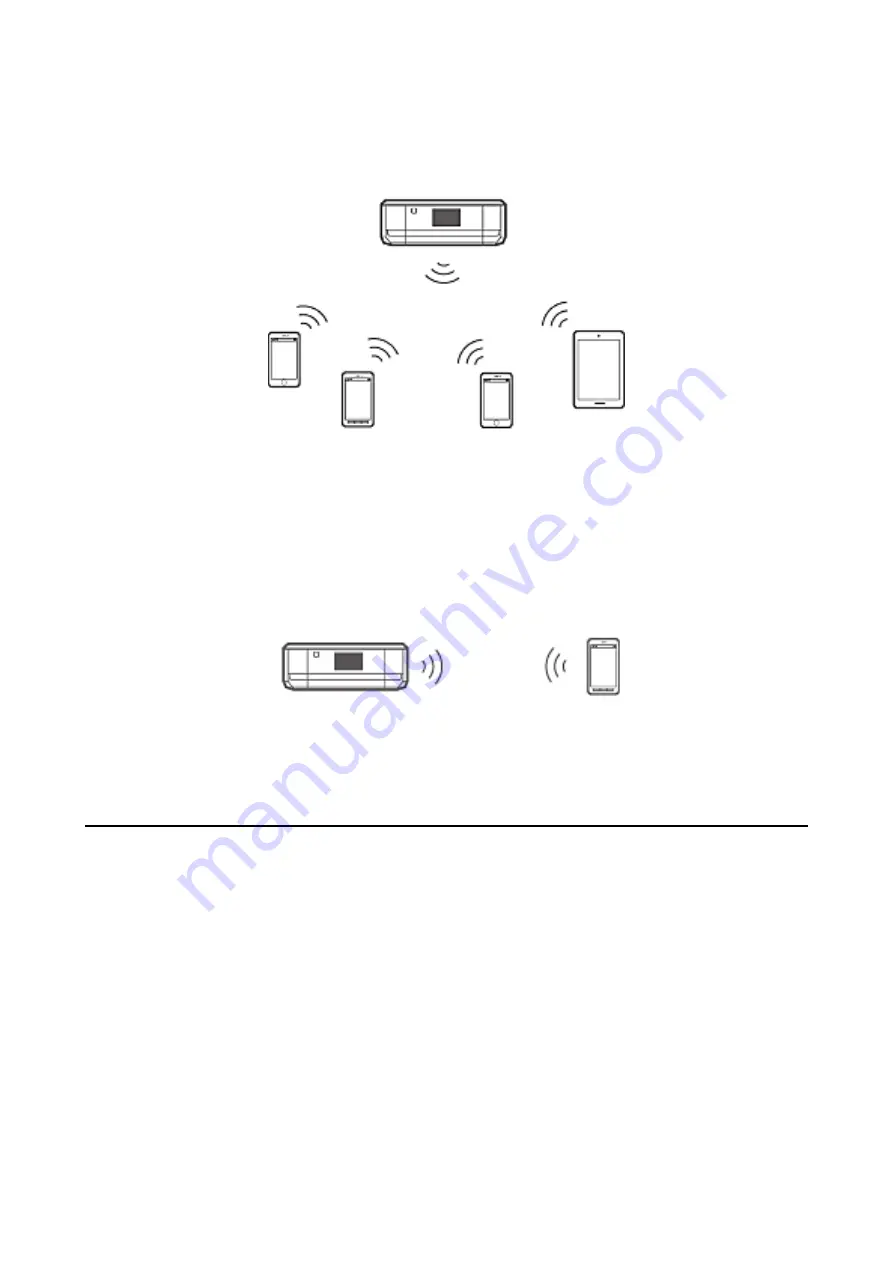
with each other through the printer. There are two ways to connect to the printer from a smart device; Wi-Fi
connection and Wi-Fi Direct connection.
The printer can be connected by Wi-Fi and Simple AP mode simultaneously. However, if you start a network
connection in Simple AP mode when the printer is connected by Wi-Fi, the Wi-Fi is temporarily disconnected.
❏
Wi-Fi Direct Mode
You can establish a one-to-one connection between the printer and a smart device. Since the network
connection is disconnected in Wi-Fi Direct mode, this type of connection should only be used as a temporary
measure. Your smart device must be Wi-Fi Direct capable. See the manual provided with your smart device for
details.
Related Information
&
“Procedure Outline for Wi-Fi Direct Connection (Simple AP Mode)” on page 56
Connection Settings Between the Printer and a Smart
Device
Procedure Outline for Connecting through an Access Point
Connect the printer to the access point by Wi-Fi, and then connect the smart device to the same network (SSID).
Make the following settings in order.
Making Wi-Fi Network Settings from the Printer's Control Panel
Make Wi-Fi settings from the printer's control panel to set up the Wi-Fi and connect to the access point.
User's Guide
Connecting the Printer to the Smart Device or Computer
43
















































