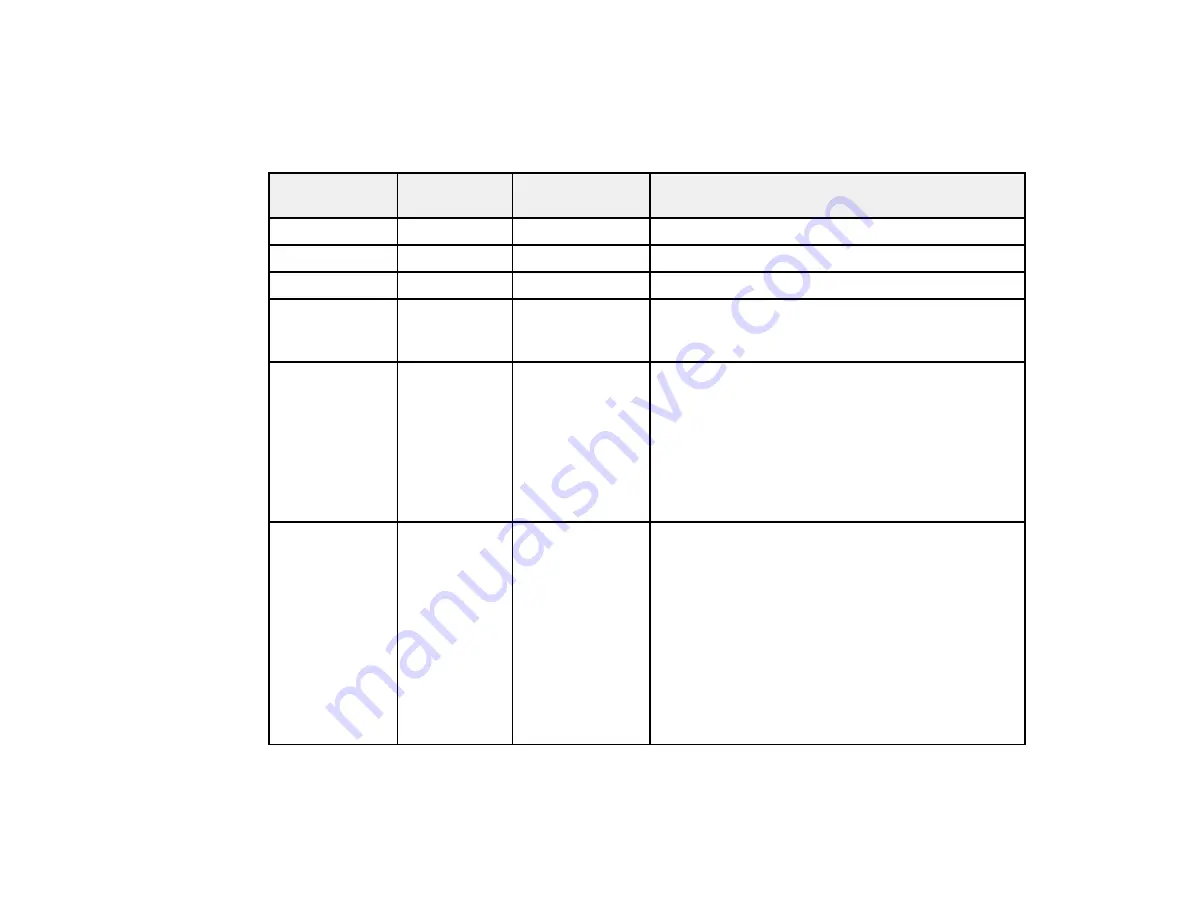
1
Power light
2
Lamp light
3
Temperature light
Power light
Lamp light
Temperature
Status and solution
light
Green
Off
Off
Normal operation.
Flashing green
Off
Off
Warming up. Wait for an image to appear.
Orange
Off
Off
Standby or sleep mode.
Flashing orange Off
Off
Preparing network monitoring or shutting down.
(Wait for the light to remain orange before
unplugging the projector.)
Flashing red
Off
Flashing orange
Projector is too hot.
• Make sure that the vents and air filter are not
clogged with dust or obstructed by nearby
objects.
• Make sure the environmental temperature is not
too hot.
• If overheating continues, replace the air filter.
Red
Off
Red
Projector has overheated and turned off. Leave it
turned off to cool down for five minutes.
• Make sure that the vents and air filter are not
clogged with dust or obstructed by nearby
objects.
• If operating the projector at high altitude, turn on
High Altitude Mode
.
• If overheating continues, replace the air filter.
• If the problem persists, unplug the projector and
contact Epson for help.
140
Summary of Contents for PowerLite 1750
Page 1: ...PowerLite 1750 1760W 1770W 1775W Projector User s Guide ...
Page 2: ......
Page 8: ......
Page 22: ...Front Rear Ceiling 22 ...
Page 47: ...3 Remove the wireless LAN module cover 4 Insert the wireless LAN module into the port 47 ...
Page 62: ...1 Open the projector s lens cover 2 Connect the power cord to the projector s power inlet 62 ...
Page 120: ...Video input source USB or LAN input source 120 ...
Page 131: ...4 Slide the lamp cover out and lift it off 5 Lift up the metal bar securing the lamp 131 ...
Page 160: ... Wide resolution only Parent topic Technical Specifications 160 ...
















































