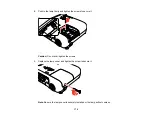176
Projector Light Status
The lights on the projector indicate the projector status and let you know when a problem occurs. Check
the status and color of the lights and look for a solution in the table here.
1
Power light
2
Status light
3
Wireless LAN light (PowerLite 2142W/2247U; light is not functional for PowerLite 2042)
4
Lamp light
5
Temp (temperature) light
Projector status
Power light
Status light
Lamp light
Temp light
Status and solution
Blue
Blue
Off
Off
Normal operation
Blue
Flashing blue
Off
Off
Warming up or cooling down
Blue
Off
Off
Off
Standby or sleep mode
Flashing blue
Off
Off
Off
Preparing for network monitoring
Summary of Contents for PowerLite 2042
Page 1: ...PowerLite 2042 2142W 2247U User s Guide ...
Page 2: ......
Page 10: ......
Page 24: ...24 Projector Parts Remote Control 1 Power button ...
Page 26: ...26 Parent topic Projector Part Locations ...
Page 137: ...137 Parent topic Copying Menu Settings Between Projectors ...