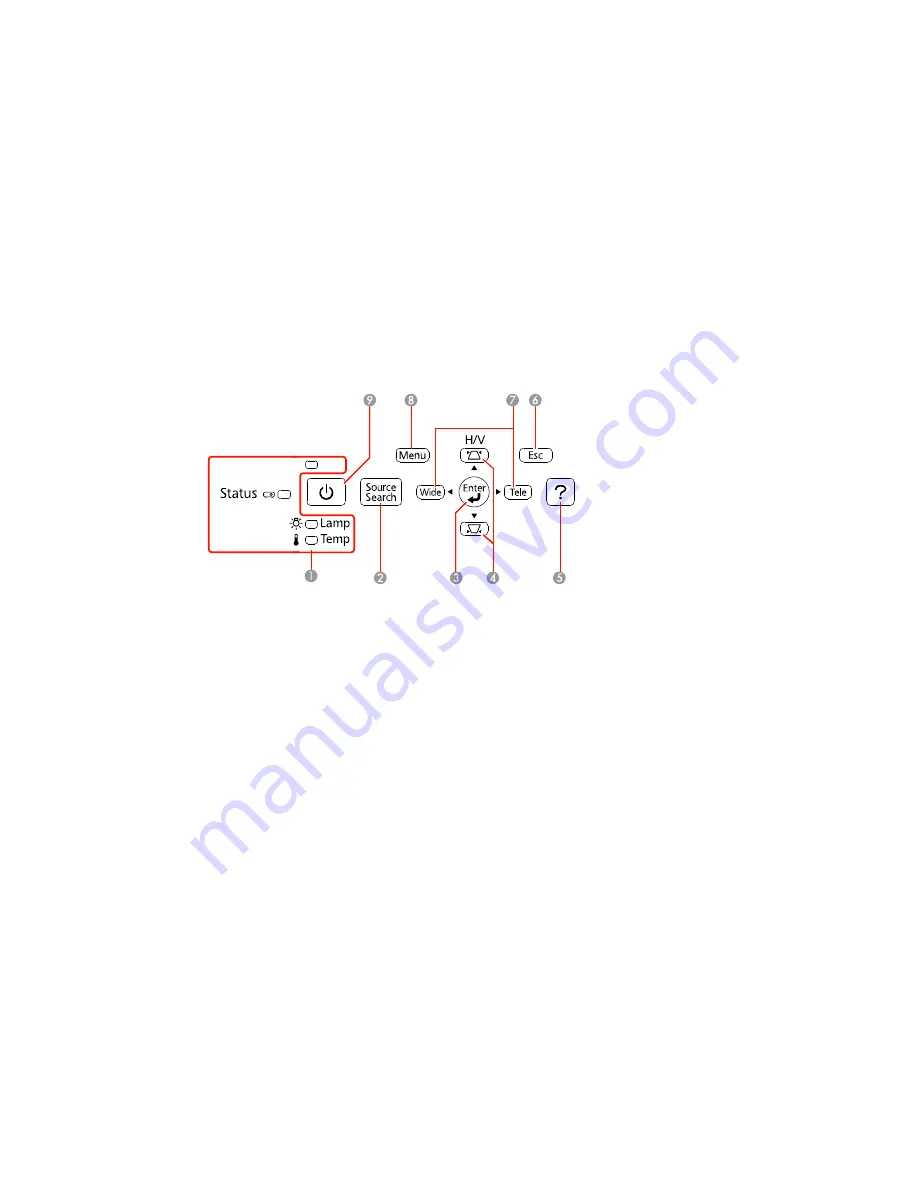
4
Illumination sensor
Parent topic:
Projector Part Locations
Projector Parts - Control Panel
1
Projector status lights
2
Source Search
button (searches for connected video sources)
3
Enter
button (selects options)
4
Horizontal/Vertical keystone adjustment buttons (display the adjustment screen and adjust screen
shape) and arrow buttons
5
Help button (accesses projector help information)
6
Esc
button (cancels/exits functions)
7
Wide
/
Tele
buttons (adjust projected image size), horizontal keystone adjustment buttons (adjust
screen shape), and arrow buttons
8
Menu
button (accesses projector menu system)
9
Power button
Parent topic:
Projector Part Locations
20
Summary of Contents for PowerLite 570
Page 1: ...PowerLite 570 575W 580 585W User s Guide ...
Page 2: ......
Page 21: ...Related references Projector Light Status Projector Parts Remote Control 21 ...
Page 45: ...1 Open the battery cover 2 Insert the batteries with the and ends facing as shown 45 ...
Page 131: ...2 Slide the air filter cover latch and open the air filter cover 131 ...
Page 133: ...5 Place the air filter back in the projector as shown 133 ...
Page 136: ...2 Slide the air filter cover latch and open the air filter cover 136 ...
Page 138: ...4 Place the new air filter in the projector as shown 138 ...
















































