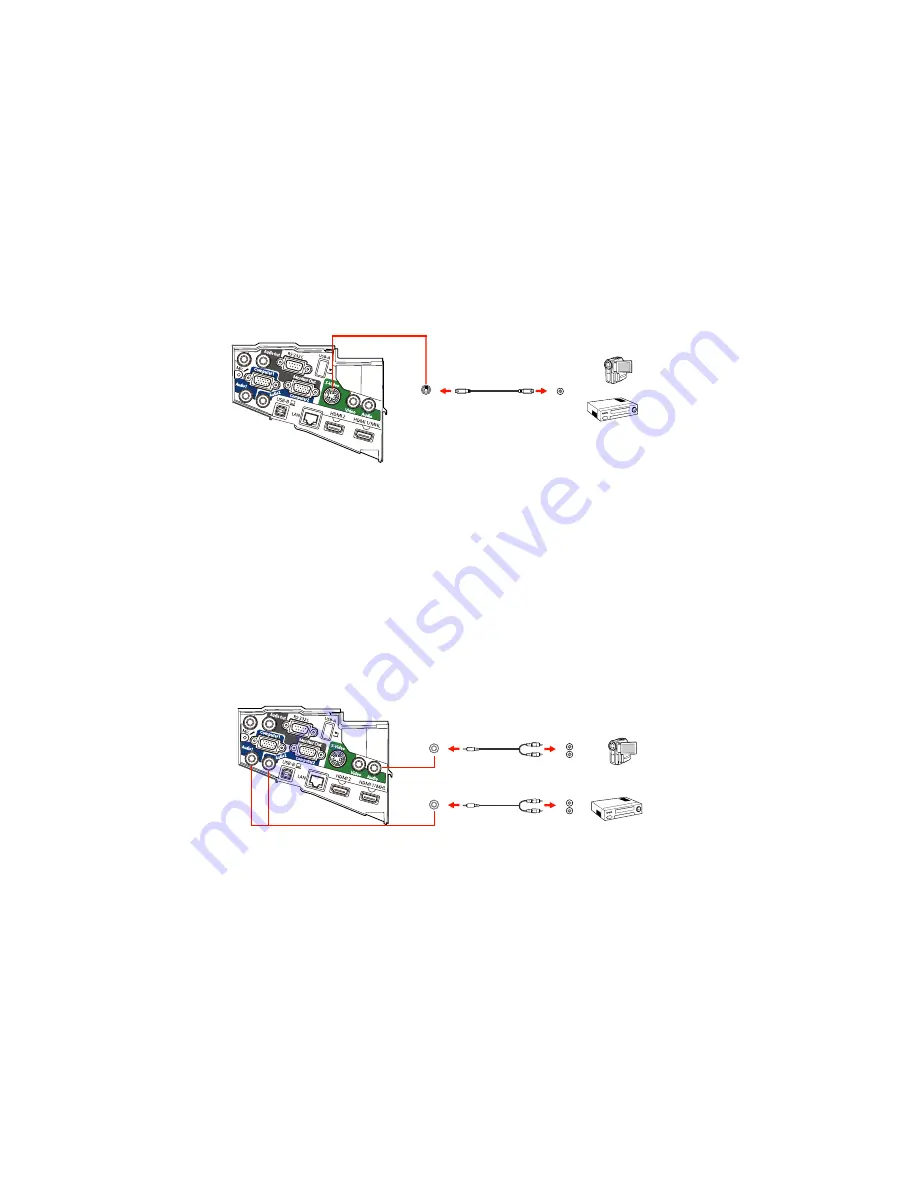
2.
Connect the other end to the projector's
S-Video
port.
Parent topic:
Connecting to Video Sources
Connecting to a Video Source for Sound
You can play sound through the projector's speaker system if your video source has audio output ports.
If you are projecting video using the
Video
,
S-Video
, or a
Computer
port, connect the projector to the
video source using an optional stereo mini-jack audio cable.
Note:
If you connected your video source to the projector using an HDMI cable, the audio signal is
transferred with the video signal; you do not need an additional cable for sound.
1.
Connect the audio cable to your video source's audio-out ports.
2.
Connect the other end of the cable to the projector's
Audio
port that corresponds to the port you are
using for video.
Parent topic:
Connecting to Video Sources
38
Summary of Contents for PowerLite 570
Page 1: ...PowerLite 570 575W 580 585W User s Guide ...
Page 2: ......
Page 21: ...Related references Projector Light Status Projector Parts Remote Control 21 ...
Page 45: ...1 Open the battery cover 2 Insert the batteries with the and ends facing as shown 45 ...
Page 131: ...2 Slide the air filter cover latch and open the air filter cover 131 ...
Page 133: ...5 Place the air filter back in the projector as shown 133 ...
Page 136: ...2 Slide the air filter cover latch and open the air filter cover 136 ...
Page 138: ...4 Place the new air filter in the projector as shown 138 ...
















































