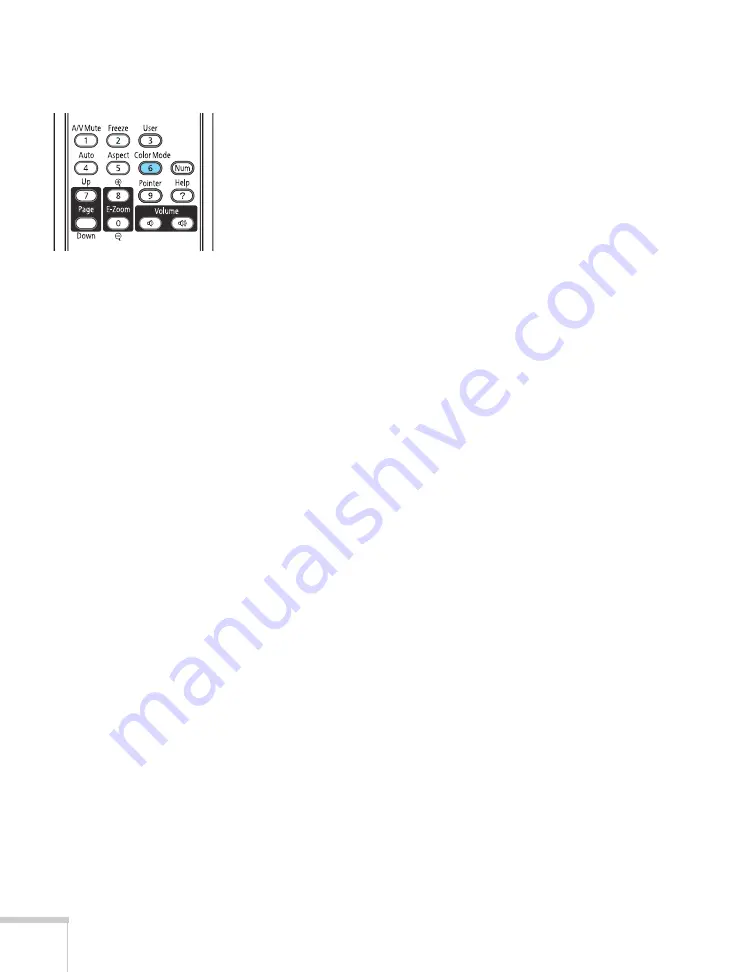
38
Using the Remote Control
Adjusting the Color Mode
You can use the
Color Mode
button on the remote control to adjust
the color, brightness, and other aspects of your image. This lets you
quickly adjust the image for various uses.
Press the button repeatedly to select from the following settings:
Dynamic:
For increased brightness and contrast when playing video
games or watching TV in a bright room. If you notice video delays
during high-speed gaming, turn off the
Progressive
setting (see
Presentation
: For computer presentations in a bright room with
color graphics.
Whiteboard
: For computer presentations in a bright room with
black-and-white text and graphics.
Theatre
: For watching movies in a dark room.
Photo
: For vivid, high-contrast still images in a bright room.
Sports
: For vivid TV images projected in a bright room (component
video, S-Video, or composite video only).
sRGB:
For matching the color palette of standard sRGB computer
displays
Blackboard
: For projecting accurate colors on a green chalkboard
(adjusts the white point).
Summary of Contents for PowerLite 825
Page 1: ...PowerLite 84 85 824 825 826W Multimedia Projector User sGuide ...
Page 14: ...14 Welcome ...
Page 62: ...62 Connecting to Computers USB Devices and Other Equipment ...
Page 130: ...130 Maintaining the Projector ...
Page 192: ...192 Notices ...
Page 199: ......
















































