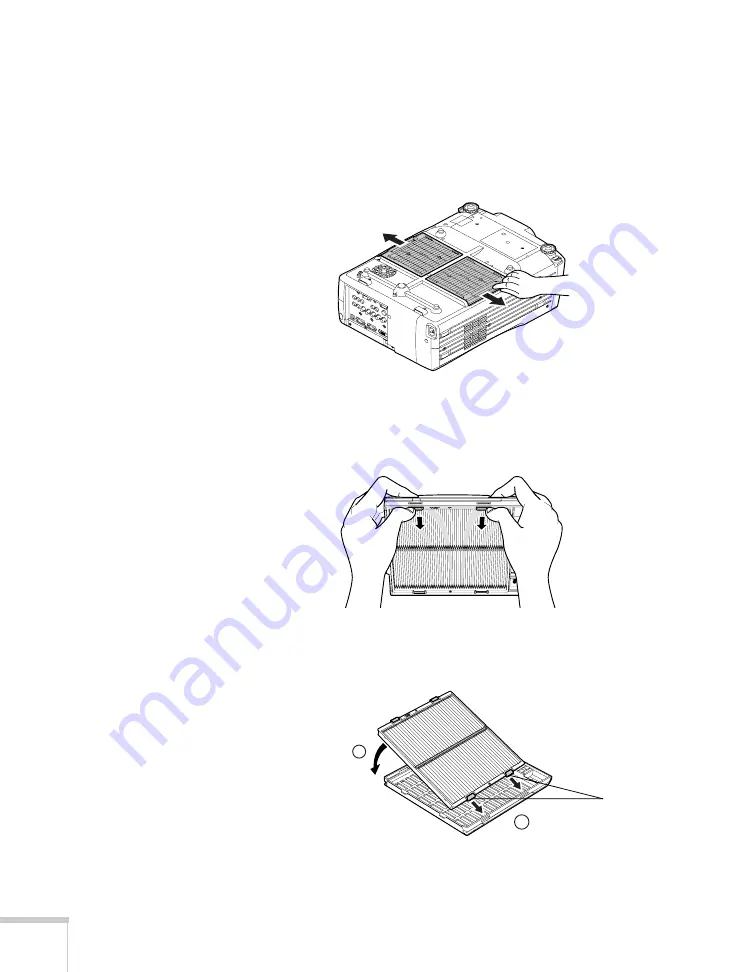
102
Maintaining the Projector
Replacing the Filters
1. Turn the projector over (unless it’s ceiling-mounted).
2. Remove the filters from the projector by sliding them out to the
sides.
3. Remove each filter from its holder by releasing the two tabs, as
shown.
4. Install new filters in the holders, aligning the tabs with the slots on
each side.
5. Slide the assembled filters back into the projector.
1
2
Tabs
Summary of Contents for PowerLite 9300i - PowerLite 9300NL Multimedia Projector
Page 1: ...EPSON PowerLite 9300i Multimedia Projector User sGuide ...
Page 8: ...8 ...
Page 48: ...48 Displaying and Adjusting the Image ...
Page 122: ...122 Appendix A Projector Installation ...
Page 136: ...136 Appendix C Notices ...
















































