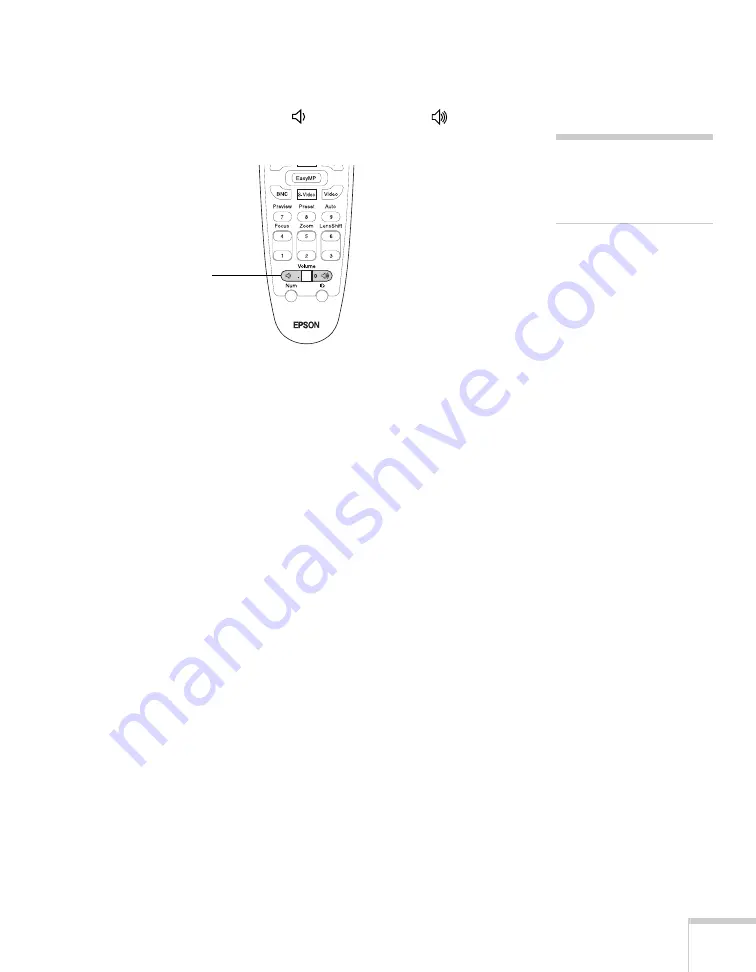
Giving Your Presentation
59
Controlling the Volume
To change the volume, press the (volume down) or
(volume
up) side of the
Volume
button.
If necessary, you can adjust the tone using the projector’s menu
system. See page 73.
note
To temporarily shut off the
sound (and picture), press
the
A/V Mute
button.
Volume
Summary of Contents for PowerLite 9300i - PowerLite 9300NL Multimedia Projector
Page 1: ...EPSON PowerLite 9300i Multimedia Projector User sGuide ...
Page 8: ...8 ...
Page 48: ...48 Displaying and Adjusting the Image ...
Page 122: ...122 Appendix A Projector Installation ...
Page 136: ...136 Appendix C Notices ...
















































