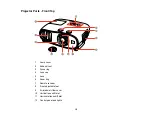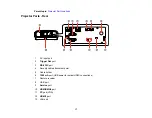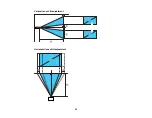21
6
Arrow buttons (move though on-screen options)
7
Default
button (returns selected setting to default value)
8
Menu
button (accesses projector menu system)
9
Fine/Fast
button (improves image response time for high frame rate sources)
10
User
button (customizable for different functions)
11
Memory
button (accesses the Memory menu)
12
Frame Int
button (adjusts the Frame Interpolation setting)
13
Pattern
button (displays a test pattern)
14
A/V Mute
button (turns off picture and sound)
15
2D/3D
button (cycles between 2D and 3D modes)
16
Aspect
button (selects the image aspect ratio)
17
RGBCMY
button (adjusts hue, saturation, and brightness for each RGBCMY color)
18
Esc
button (cancels/exits functions)
19
Enter
button (selects options)
20
Image Enh
button (displays the Image Enhancement menu)
21
Color Mode
button (selects display modes)
22
Volume
up/down buttons (adjust externally connected speaker volume)
23
Mute
button (turns off sound only)
24
P-in-P
button (controls the Picture-in-Picture mode)
25
Home
button (displays the Home screen)
26
Illumination button (temporarily lights the remote control buttons)
27
Standby
button (turns off the projector)
Parent topic:
Related references
Summary of Contents for PowerLite Home Cinema 3900
Page 1: ...PowerLite Home Cinema 3900 User s Guide ...
Page 2: ......
Page 8: ......
Page 23: ...23 Front Rear Front Ceiling ...
Page 25: ...25 Vertical lens shift adjustment Horizontal lens shift adjustment ...
Page 50: ...50 Parent topic Using the Projector on a Network ...