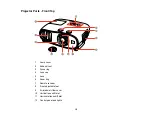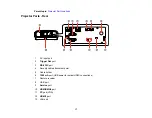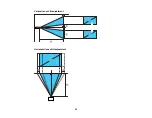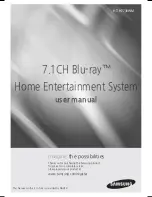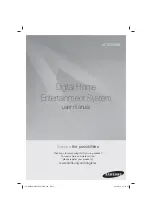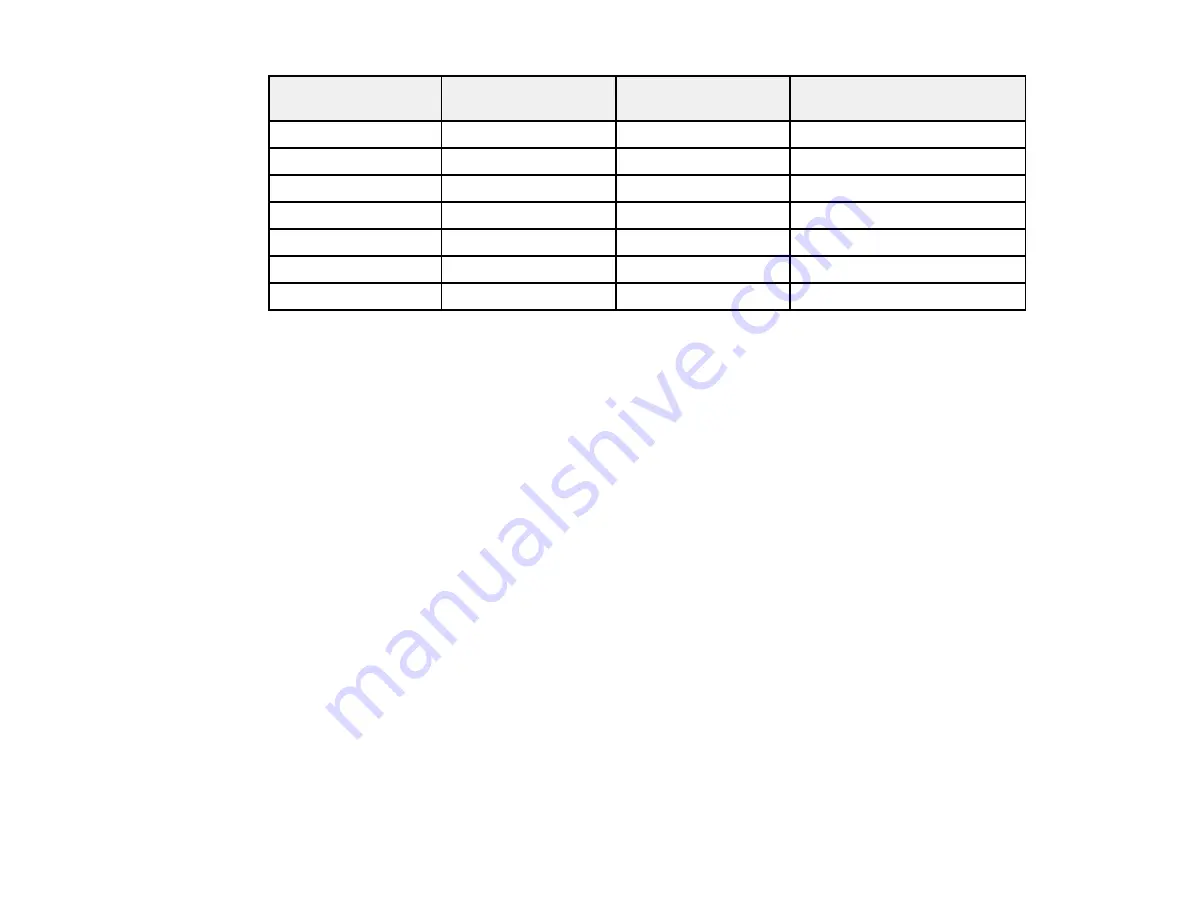
28
Screen or image size Offset from lens
center (2)
Offset from lens
center (3)
Offset from lens center (4)
40 inches (101.6 cm)
2.4 inches (6 cm)
26.4 inches (67 cm)
10.2 inches (26 cm)
60 inches (152.4 cm)
3.6 inches (9 cm)
39.6 inches (101 cm)
15.4 inches (39 cm)
80 inches (203.2 cm)
4.8 inches (12 cm)
52.8 inches (134 cm)
20.5 inches (52 cm)
100 inches (254 cm)
6 inches (15 cm)
66 inches (168 cm)
25.6 inches (65 cm)
120 inches (304.8 cm) 7.2 inches (18 cm)
79.2 inches (201 cm)
30.7 inches (78 cm)
150 inches (381 cm)
9 inches (23 cm)
99 inches (251 cm)
38.4 inches (98 cm)
200 inches (508 cm)
12 inches (30 cm)
132 inches (335 cm)
51.2 inches (130 cm)
Parent topic:
Projector Connections
See these sections to connect the projector to a variety of projection sources.
Caution:
If you will use the projector at altitudes above 4921 feet (1500 m), turn on
High Altitude Mode
to ensure the projector's internal temperature is regulated properly.
Connecting to an HDMI Video Source
Connecting to Computer Sources
Connecting to External Speakers
Connecting to a Trigger Out Port
Parent topic:
Related references
Projector Setup Settings - Extended Menu
Connecting to an HDMI Video Source
If your video source has an HDMI port, you can connect it to the projector using an optional HDMI cable.
The HDMI connection provides the best image quality.
1.
Connect the HDMI cable to your video source's HDMI output port.
Summary of Contents for PowerLite Home Cinema 3900
Page 1: ...PowerLite Home Cinema 3900 User s Guide ...
Page 2: ......
Page 8: ......
Page 23: ...23 Front Rear Front Ceiling ...
Page 25: ...25 Vertical lens shift adjustment Horizontal lens shift adjustment ...
Page 50: ...50 Parent topic Using the Projector on a Network ...