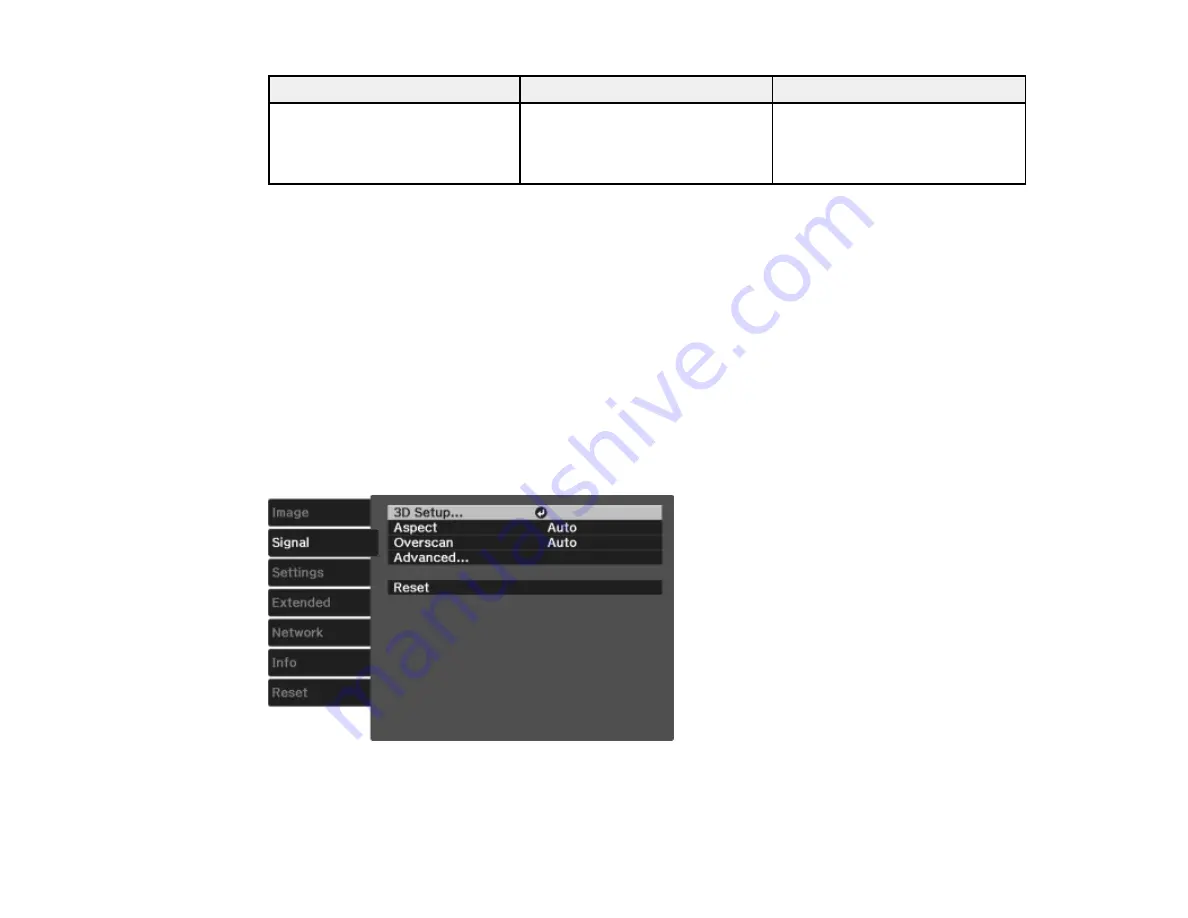
92
Setting
Options
Description
Auto Iris
Off
Normal
High Speed
Adjusts the projected luminance
based on the image brightness
when certain Color Modes are
selected
Note:
The
Brightness
setting does not affect lamp brightness. To change the lamp brightness mode,
use the
Power Consumption
setting.
Parent topic:
Related references
Input Signal Settings - Signal Menu
Normally the projector detects and optimizes the input signal settings automatically. If you need to
customize the settings, you can use the Signal menu.
Note:
The available settings depend on the currently selected input source. You cannot change the
Signal
menu settings when the
LAN
source is selected.
To change settings for an input source, make sure the source is connected and select that source.
Summary of Contents for PowerLite Home Cinema 3900
Page 1: ...PowerLite Home Cinema 3900 User s Guide ...
Page 2: ......
Page 8: ......
Page 23: ...23 Front Rear Front Ceiling ...
Page 25: ...25 Vertical lens shift adjustment Horizontal lens shift adjustment ...
Page 50: ...50 Parent topic Using the Projector on a Network ...
















































