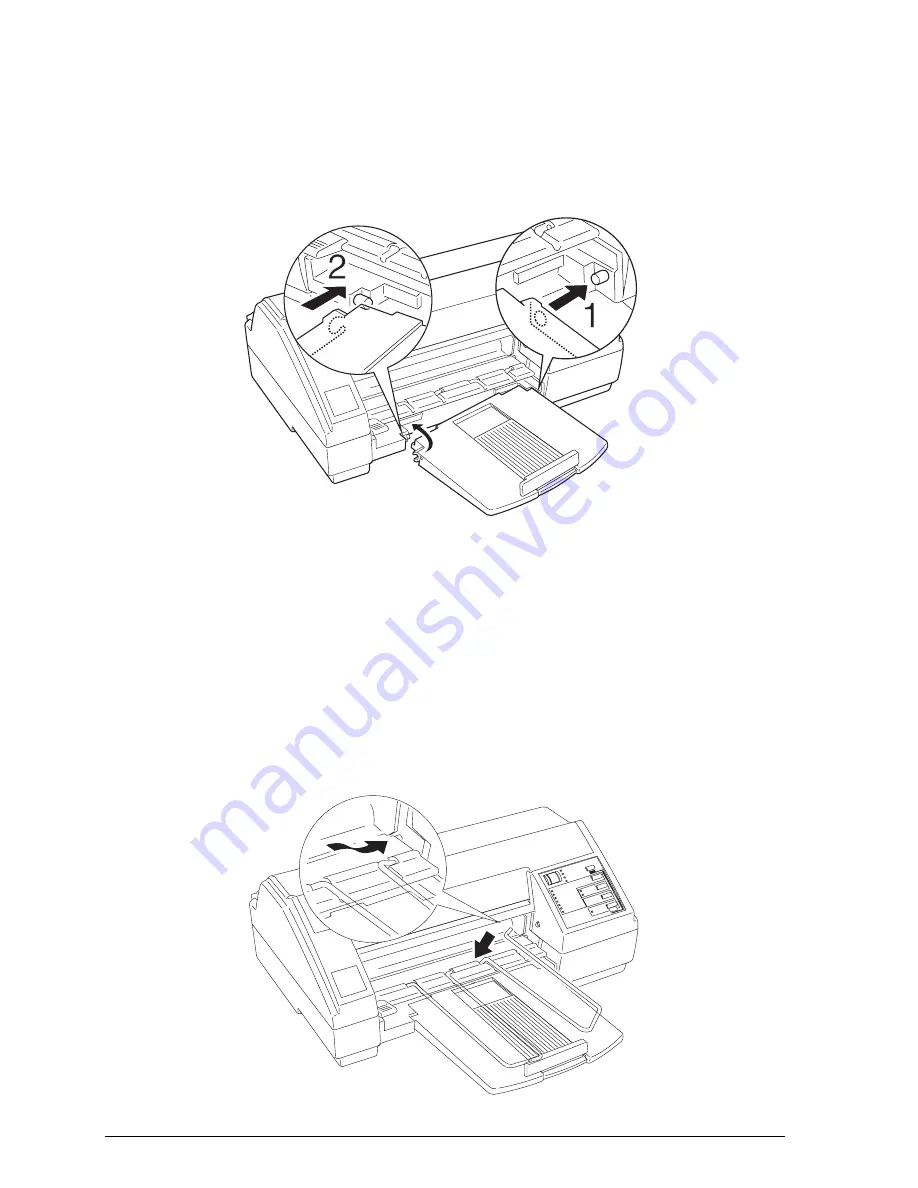
Attaching the input tray and output tray supports
1. Place the right side hole of the input tray over the mounting
post as shown below. Then push the paper tray’s left side
notch onto the mounting post until it snaps in place.
2. Install the output tray supports into the notches provided
for them.
Each support is marked with an L or R on one of its tips.
Install the L support into the two leftmost notches, first
inserting the long tip into the first notch on the left and
slightly twisting the support to insert the other tip. In a
similar fashion, insert the R support.
1-4
Setting Up the Printer
















































