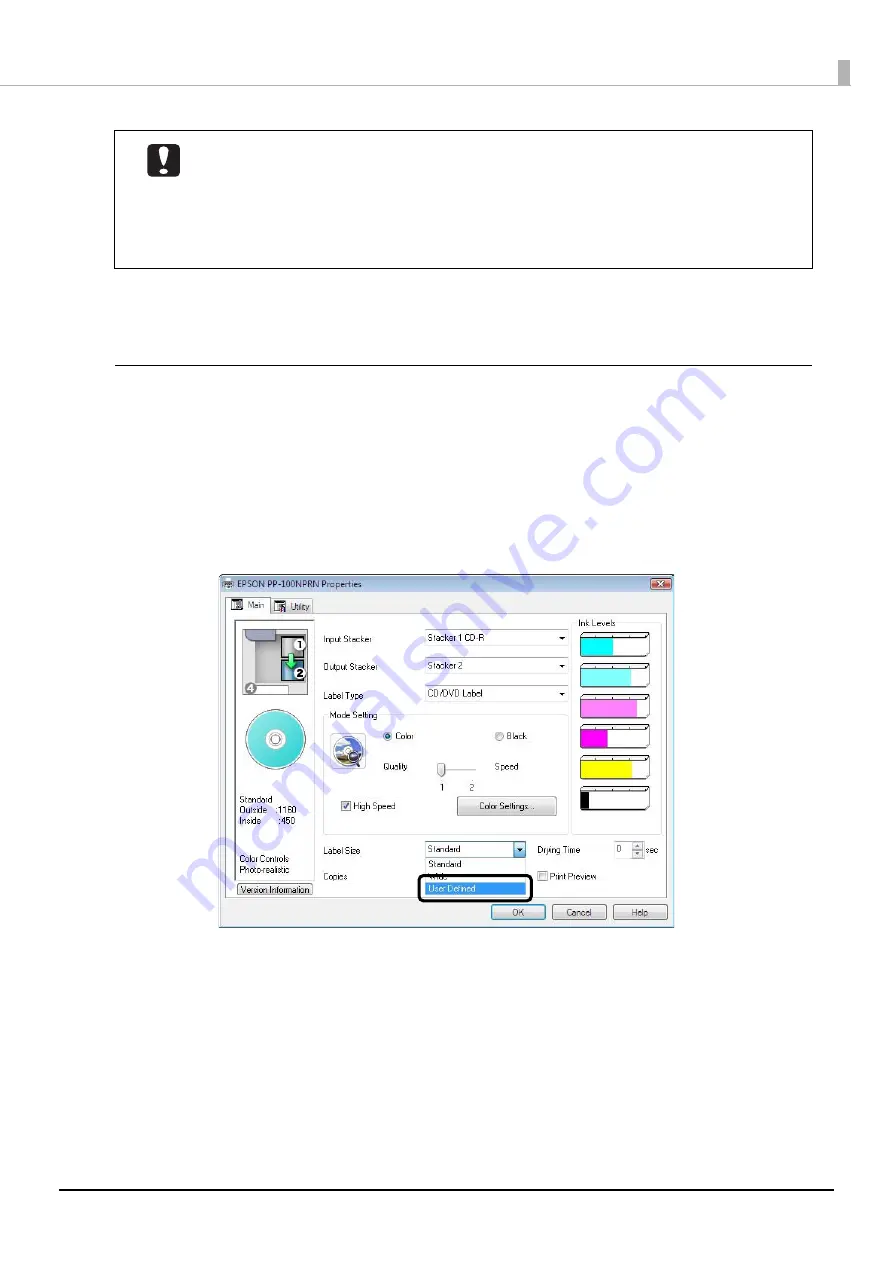
85
Publishing Discs
5
Click [OK].
The set inside and outside diameters are reflected in the edit area.
Printing from commercially available software
Use the following procedure to register a user defined label size (label size not provided with the printer driver).
1
Display the setting screen of the printer driver.
See “Displaying from EPSON Total Disc Setup” on page 65 or “Displaying from the [Start] menu” on page 66
in this guide for the display procedure.
2
Select [User Defined] for [Label Size].
•
Before printing, check that the set print area does not exceed the print area of the discs you
are using.
•
Printing on the stack ring (concentric circular projection) portion may result in uneven
coloring.
•
Printing on the stack ring (concentric circular projection) portion may result in ink getting
on the discs, peeling off, or discs sticking together after printing.
































