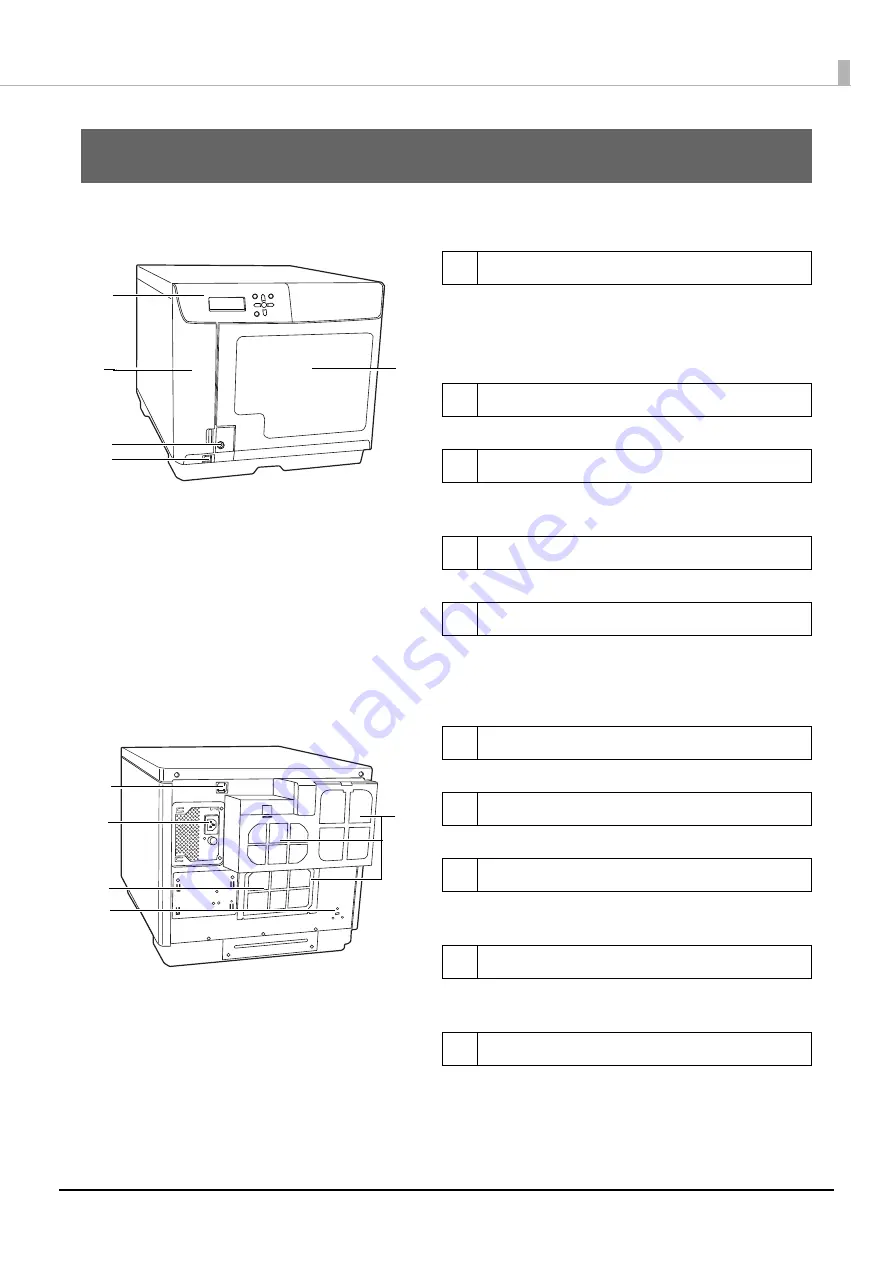
13
Part Names and Functions
Part Names and Functions
Front
Back
1
Control panel
Use to control this product (PP-100NII). It also
shows the status of the product and menus.
See “Control panel” on page 15 in this guide for
details on the control panel.
2
Ink cartridge cover
Open to insert and replace ink cartridges.
3
Disc cover lock
Use the disc cover key to lock and unlock the disc
cover (when the security lock switch is on).
4
Power button
Use to turn the product on and off.
5
Disc cover
Open when loading or taking out discs.
1
Ethernet interface connector
Plug the Ethernet cable into this connector.
2
AC inlet
Plug the power cord into this connector.
3
Rear printer cover
Open this cover only when a disc is stuck in the
printer tray.
4
Security slot
Allows you to attach a commercially available
antitheft wire.
5
Air vents
Expel heat generated inside this product to
prevent the temperature from rising. Leave at least
10 cm between the back of the product and the
wall for ventilation.
4
2
1
5
3
1
4
2
3
5
































