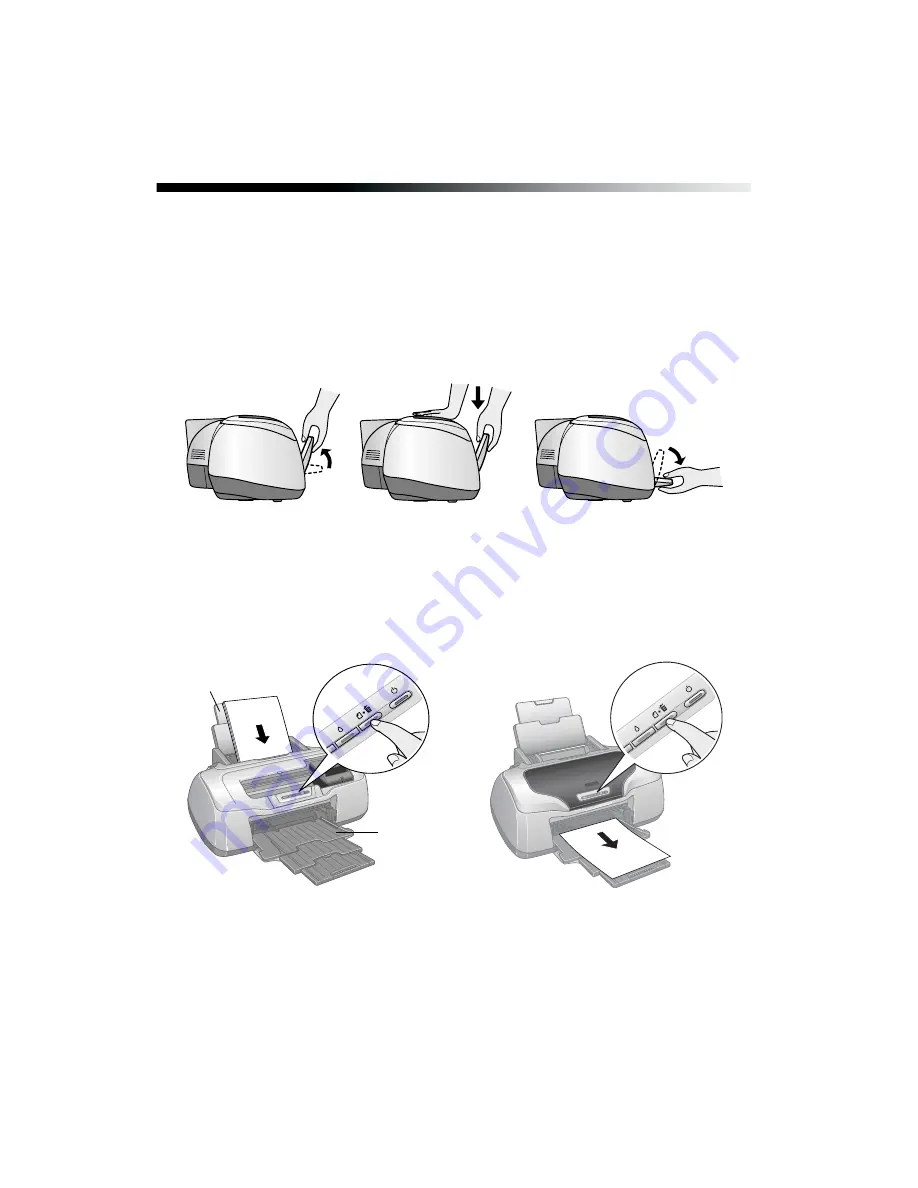
62
Printing on CDs and DVDs
Cleaning the Roller
Before you print on CDs or DVDs, you may need to clean the roller inside the
printer. You can do this by feeding and ejecting several sheets of plain paper.
1. Make sure the output tray is in the lower position. If it isn’t, lift the tray as shown
below, then place one hand on the top of the printer and ease the tray down into
the lower position.
2. Pull out the output tray extensions.
3. Open the paper support and pull up the support extension.
4. Turn on the printer and load several sheets of letter-size paper.
5. Press the
)
paper button to feed the paper.
6. Press the
)
paper button again to eject the paper.
7. Repeat steps 5 and 6 several times to completely clean the roller.
Output tray
Paper support
















































