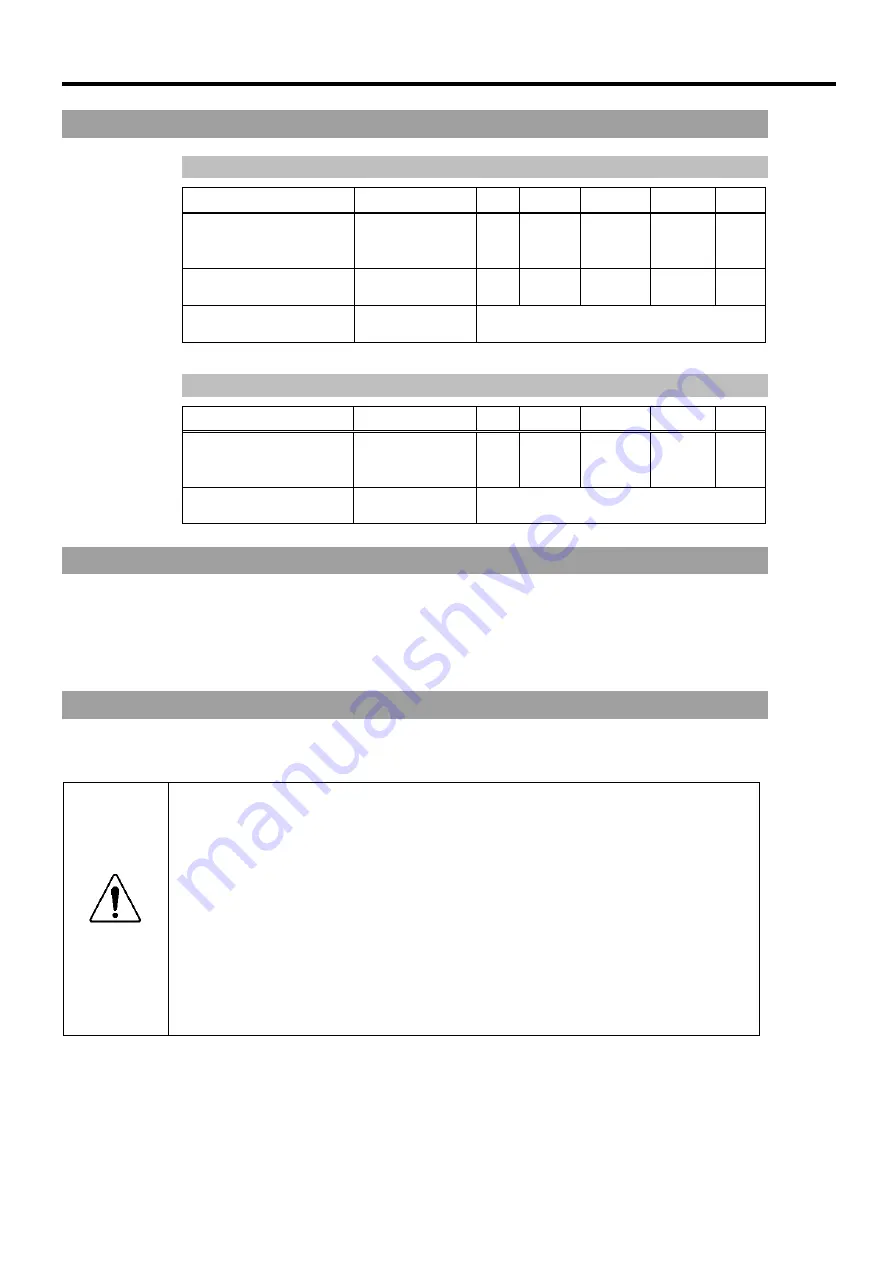
Maintenance 2. Regular Maintenance Inspection
110
RC420 Rev.9
2.2 Inspection Point
2.2.1 Inspection While the Controller is Turned OFF
Inspection Point
Inspection Place
Daily Monthly Quarterly Biannual Annual
Visually check for
external defects.
Clean up if necessary.
External
appearance of
Controller
9
9
9
9
9
Cleaning of the fan filter
Fan filter on the
Controller
9
9
9
9
Battery Replacement on
the CPU Board
CPU Board
Ever 5 years
2.2.2 Inspection While the Controller is Turned ON
Inspection Point
Inspection Place
Daily Monthly Quarterly Biannual Annual
Check whether unusual
sound or vibration
occurs.
Whole of the
Controller
9
9
9
9
9
Make a backup of data.
Project and
system data
Whenever data are changed.
2.3 Cleaning the Fan Filter
Check condition of the filter regularly and clean it as necessary. A dirty filter may result
in the malfunction of the robot system as the temperature rises in the Controller.
Refer to the Maintenance
10.4. Fan Filter
for details on cleaning the fan filter.
2.4 Replacing a Lithium Battery on the CPU Board
The button type lithium battery is mounted on the CPU board for backup of BIOS settings.
The battery life is five years. Replace the battery every five years.
CAUTION
■
Lithium batteries contain flammable materials such as lithium, organic
solvents, etc. If misused, batteries may generate heat, explode or catch fire.
Observe the following precautions for safe use of lithium batteries.
-
Use the specified type of battery or equivalent.
CR2032
(Panasonic)
-
Connect the positive (+) and negative (
-
) electrodes correctly.
-
Do not allow the positive (+) and negative (
-
) electrodes to short circuit at
maintenance.
-
Do not throw batteries into fire or heat them to high temperature.
-
Do not disassemble or alter batteries.
-
When discarding batteries, insulate the terminals by wrapping them with
tape, etc.
)
NOTE
Summary of Contents for RC420
Page 1: ...Rev 9 EM073C1492F ROBOT CONTROLLER RC420 ...
Page 2: ...ROBOT CONTROLLER RC420 Rev 9 ...
Page 12: ...Setup Operation ...
Page 20: ...Setup Operation 1 Safety 10 RC420 Rev 9 ...
Page 30: ...Setup Operation 2 3 Controller Part Names and Functions 20 RC420 Rev 9 ...
Page 50: ...Setup Operation 5 5 Circuit Diagrams EMERGENCY Connector 40 RC420 Rev 9 ...
Page 58: ...Setup Operation 6 3 Pin Assignments STANDARD I O Connector 48 RC420 Rev 9 ...
Page 114: ...Setup Operation 10 UPS Uninterruptible Power Supply 104 RC420 Rev 9 ...
Page 115: ...97 Maintenance This manual contains maintenance procedures for the RC420 Robot Controller ...
Page 116: ...Maintenance RC420 Rev 9 106 ...
Page 138: ...Maintenance 6 Motor Driver Module 128 RC420 Rev 9 ...
Page 170: ...Maintenance 12 Recovering the HDD 160 RC420 Rev 9 ...
















































