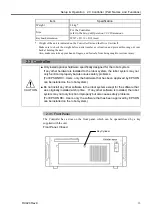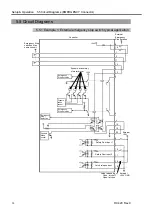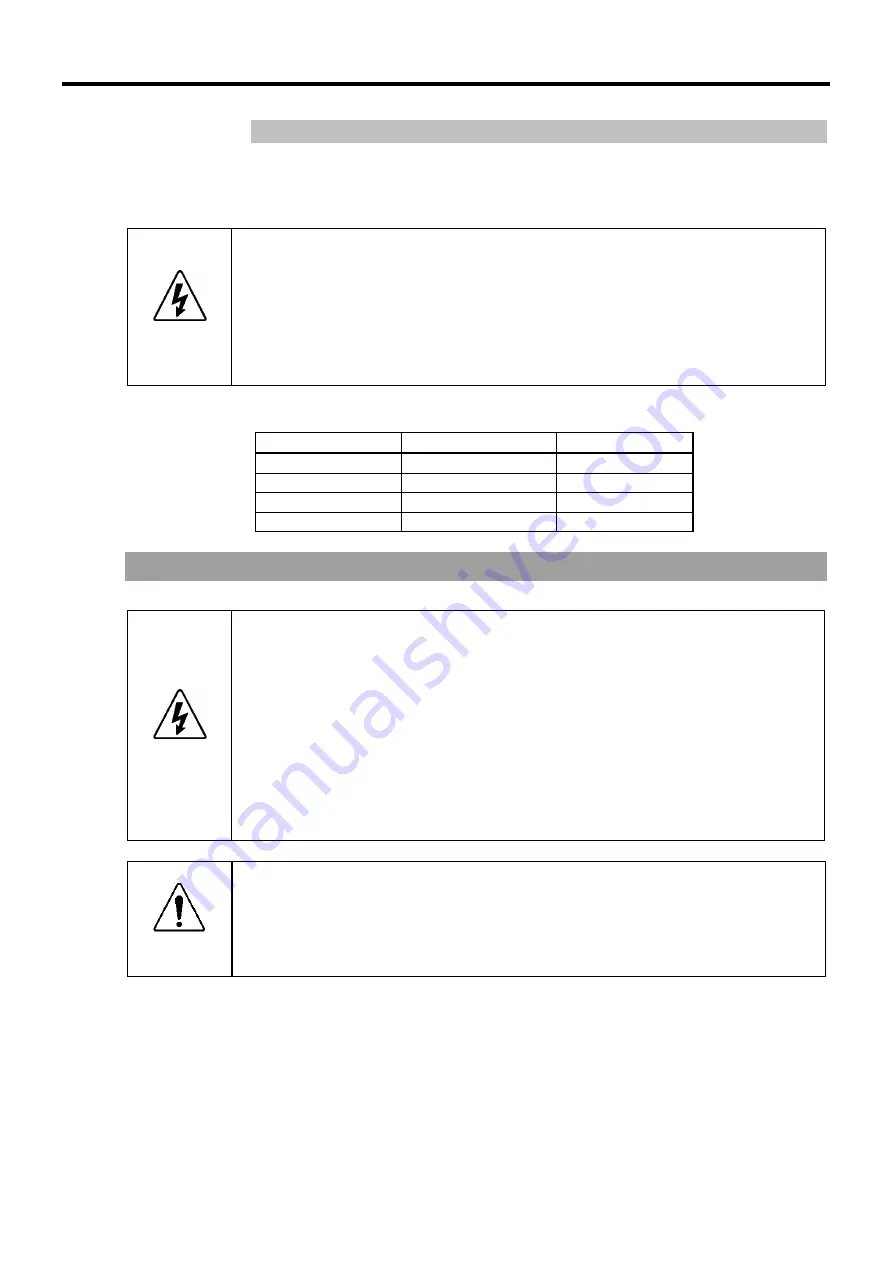
Setup & Operation 3.2 Power Supply (Installation)
RC420 Rev.9
23
3.2.2 Power Plug
The AC power cable of the Controller is equipped with a power plug. Make sure that
the plug is compatible with the power receptacle in your area. If not, replace the
attached plug with the one that is suitable in your area.
WARNING
■
If it is necessary to change the plug to fit the outlet in your factory, make sure
that it is done by a qualified personal. When changing the plug be sure to
connect the earth wire of the AC power cable colored green/yellow on the
Controller to the earth terminal of the factory power supply. The equipment
must be grounded properly at all times to avoid the risk of electric shock.
Always use a power plug and receptacle. Never connect the Controller directly
to the factory power supply. (Field wiring)
Plug Specification:
Terminal Description Color
X terminal
AC power
Brown
Y terminal
Open
–
Z terminal
AC power
Blue
W terminal
Protective earth wire
Green/Yellow
3.3 Cable Connection
■
Make sure that the power to the Controller is turned OFF and locked out before
connecting or disconnecting any cables. Connecting or disconnecting any
cables with the power ON is extremely hazardous and may result in electric
shock and malfunction of the Controller.
WARNING
■
Be sure to connect the cables properly. Do not allow unnecessary strain on
the cables. (Do not put heavy objects on the cables. Do not bend or pull the
cables forcibly.) The unnecessary strain on the cables may result in damage
to the cables, disconnection, and/or contact failure. Damaged cables,
disconnection, or contact failure is extremely hazardous and may result in
electric shock and/or improper function of the system.
■
CAUTION
The serial number of the Manipulator that should be connected is indicated on
the Connection Check Label on the Controller. Connect the Controller and the
Manipulator correctly. Improper connection between the Controller and the
Manipulator may cause not only improper function of the robot system but also
safety problems.
Summary of Contents for RC420
Page 1: ...Rev 9 EM073C1492F ROBOT CONTROLLER RC420 ...
Page 2: ...ROBOT CONTROLLER RC420 Rev 9 ...
Page 12: ...Setup Operation ...
Page 20: ...Setup Operation 1 Safety 10 RC420 Rev 9 ...
Page 30: ...Setup Operation 2 3 Controller Part Names and Functions 20 RC420 Rev 9 ...
Page 50: ...Setup Operation 5 5 Circuit Diagrams EMERGENCY Connector 40 RC420 Rev 9 ...
Page 58: ...Setup Operation 6 3 Pin Assignments STANDARD I O Connector 48 RC420 Rev 9 ...
Page 114: ...Setup Operation 10 UPS Uninterruptible Power Supply 104 RC420 Rev 9 ...
Page 115: ...97 Maintenance This manual contains maintenance procedures for the RC420 Robot Controller ...
Page 116: ...Maintenance RC420 Rev 9 106 ...
Page 138: ...Maintenance 6 Motor Driver Module 128 RC420 Rev 9 ...
Page 170: ...Maintenance 12 Recovering the HDD 160 RC420 Rev 9 ...