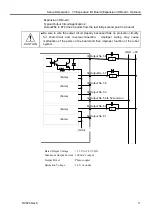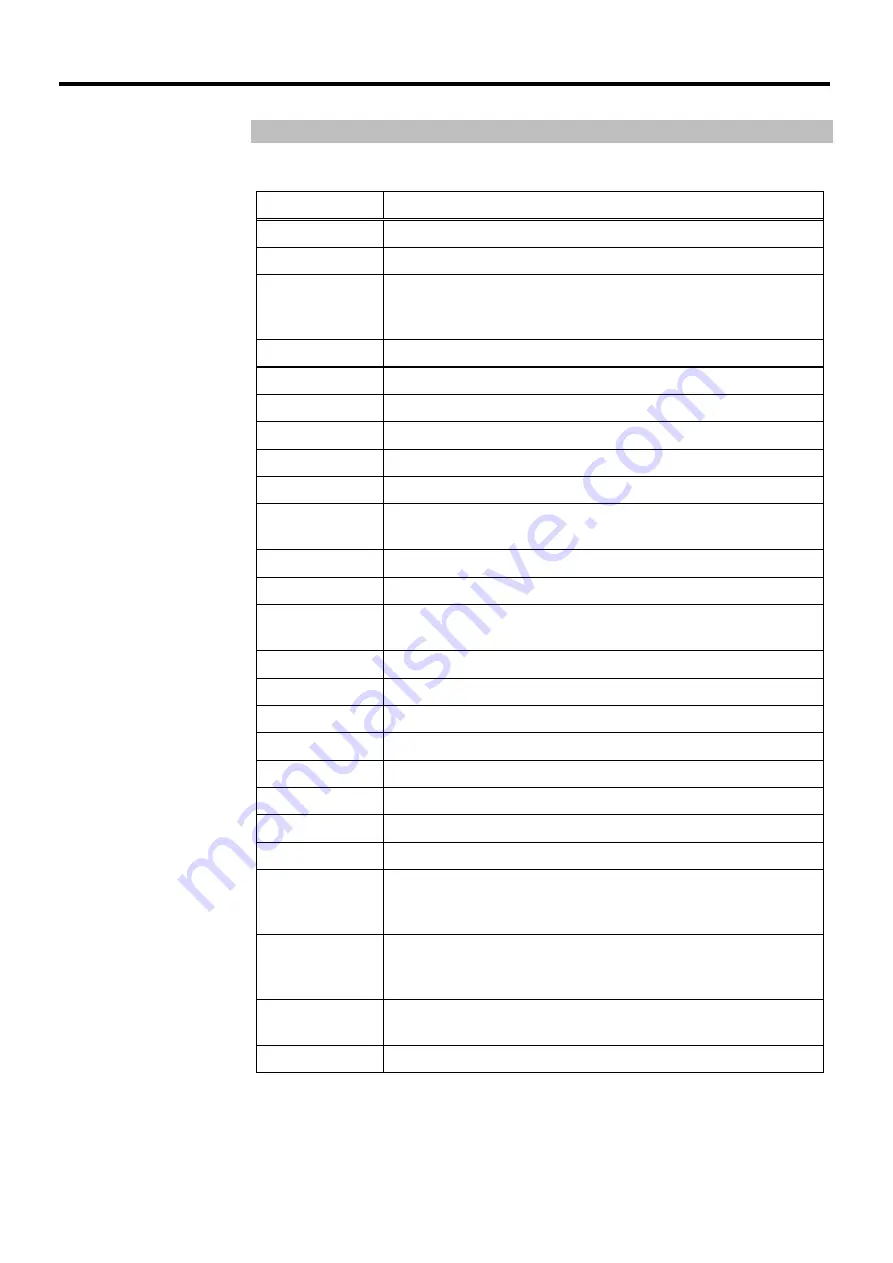
Setup & Operation 8.1 I/O Signal Description (I/O Remote Settings)
RC420 Rev.9
71
8.1.2 Remote Output Signals
Remote outputs provide status for the current Manipulator and Controller.
The remote output signals for EPSON RC+ are as follows:
Function Description
MotorOn
Indicates that motors are on for the current robot.
PowerHigh
Indicates that motor power is set to high for the current robot.
McalComplete
Indicates that MCal has been completed for the current robot. If
the robot uses absolute encoders, then this output will always be
on.
AtHome
Indicates that the current robot is at its home position.
CmdRunning
Indicates that a remote input command is in cycle.
TasksRunning
Indicates that tasks are running in the Controller.
Paused
Indicates that tasks have been paused.
Safeguard
Indicates that the safeguard circuit is open.
EstopOn
Indicates that emergency stop has occurred.
Error
Indicates that an error had occurred. You must execute a Reset
input to clear the error condition.
AutoMode
Indicates that remote input commands will be accepted.
TeachMode
Indicates that the system is in Teach mode.
EnableOn
Indicates that the enable switch (dead man) is on during Teach
mode.
CurrRobor0
Robot Bit 0, weight 1. (*3)
CurrRobor1
Robot Bit 1, weight 2. (*3)
CurrRobor2
Robot Bit 2, weight 4. (*3)
CurrRobor3
Robot Bit 3, weight 8. (*3)
CurrGroup0
Group Bit 0, weight 1. (*4)
CurrGroup1
Group Bit 1, weight 2. (*4)
CurrGroup2
Group Bit 2, weight 4. (*4)
CurrGroup3
Group Bit 3, weight 8. (*4)
MotorMode
Indicates the current motor setting. Sometimes the motors are
turned off by the system, such as when the safeguard is opened.
But MotorMode signals the current user setting.
PowerMode
Indicates the current power setting. Sometimes the power is set
to low by the system. But PowerMode signals the current user
setting.
RecoverReqd
Indicates that a recover position can be executed after the
safeguard has been closed.
RecoverInCycle
Indicates that recover position is in cycle.
(*3) (*4): Refer to the tables in the
Setup & Operation 8.1.1 Remote Input Signals
.
Summary of Contents for RC420
Page 1: ...Rev 9 EM073C1492F ROBOT CONTROLLER RC420 ...
Page 2: ...ROBOT CONTROLLER RC420 Rev 9 ...
Page 12: ...Setup Operation ...
Page 20: ...Setup Operation 1 Safety 10 RC420 Rev 9 ...
Page 30: ...Setup Operation 2 3 Controller Part Names and Functions 20 RC420 Rev 9 ...
Page 50: ...Setup Operation 5 5 Circuit Diagrams EMERGENCY Connector 40 RC420 Rev 9 ...
Page 58: ...Setup Operation 6 3 Pin Assignments STANDARD I O Connector 48 RC420 Rev 9 ...
Page 114: ...Setup Operation 10 UPS Uninterruptible Power Supply 104 RC420 Rev 9 ...
Page 115: ...97 Maintenance This manual contains maintenance procedures for the RC420 Robot Controller ...
Page 116: ...Maintenance RC420 Rev 9 106 ...
Page 138: ...Maintenance 6 Motor Driver Module 128 RC420 Rev 9 ...
Page 170: ...Maintenance 12 Recovering the HDD 160 RC420 Rev 9 ...