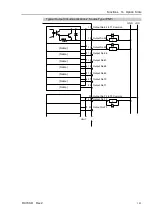Functions 14. Option Slots
152
RC700-D Rev.2
14.5 PG Board
The PG board has the following two types of usage. For details, refer to the related
manuals.
When using as the conveyor encoder:
Refer to
EPSON RC+ 7.0 User’s Guide 16. Conveyor Tracking
When using as a PG motion system:
Refer to
Robot Controller
option PG Motion System
14.6 Analog I/O Board
14.6.1 About Analog I/O Board
Analog input/output function is available when mounting analog I/O board to the option slot.
You can install a maximum of four analog I/O boards in the option slot.
Analog I/O Board (1CH): “DAC: 1ch” is available for one board.
Analog I/O Board (4CH): “DAC: 2ch, ADC: 2ch” is available for one board.
DAC: Analog signal output (voltage/current)
ADC: Analog signal input (voltage/current)
Connection Example of Analog I/O Board (4CH)
External
equipment 1 *
External
equipment 2 *
External
equipment 3 *
External
equipment 4 *
Robot Controller
Analog I/O Board 4CH
(Optional Board)
PC for
Development
MC Signal
MC Power
Manipulator
ADC CH2
DAC CH2 ADC CH1
DAC CH1
*: Voltage/Current Input
Summary of Contents for RC700-D
Page 1: ...Control Unit RC700 D Original instructions Rev 2 EM221C5146F ROBOT CONTROLLER RC700 D Manual ...
Page 2: ...ROBOT CONTROLLER RC700 D Manual Rev 2 ...
Page 8: ...vi RC700 D Rev 2 ...
Page 16: ...Table of Contents xiv RC700 D Rev 2 ...
Page 18: ......
Page 80: ...Installation 5 Second Step 64 RC700 D Rev 2 ...
Page 82: ......
Page 87: ...Functions 1 Specifications RC700 D Rev 2 71 1 3 Outer Dimensions Unit mm ...
Page 190: ......
Page 202: ...Regular Inspection 3 Alarm 186 RC700 D Rev 2 ...
Page 203: ...187 Appendix ...
Page 204: ......