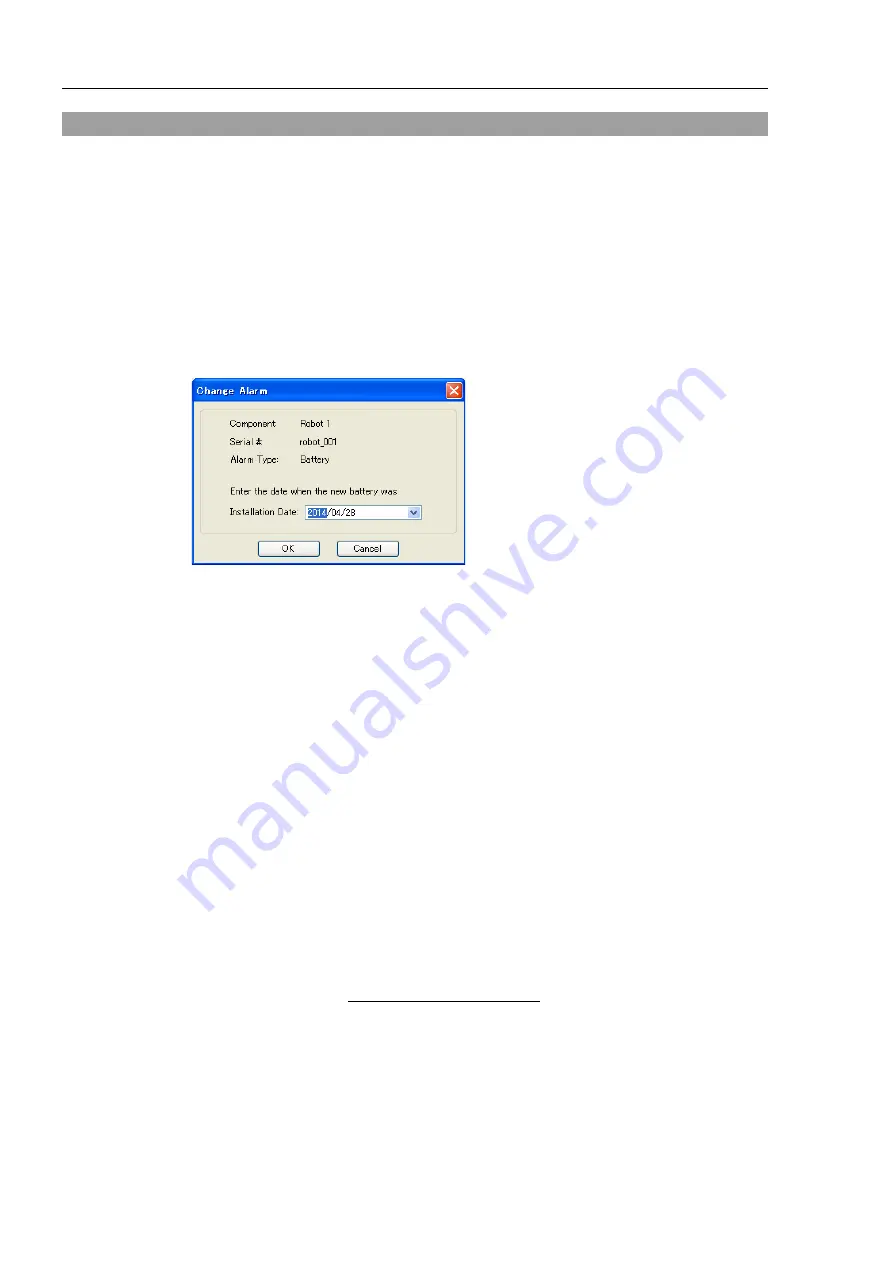
Regular Inspection 3. Alarm
184
RC700-D Rev.2
3.3 How to Edit the Maintenance Information
The following shows the procedure to edit the configured maintenance information.
(1)
Select the EPSON RC+ 7.0 menu-[Tools]-[Maintenance] to display the [Controller
Tools] dialog box.
(2)
To edit the maintenance information, display the [Maintenance] dialog box.
(3)
Select “General” or specify the axis from the tree to display information of the target
parts.
(4)
Select the alarm to be changed and click the <Change> button.
(5)
Display the [Change Alarm] dialog box and enter any of the followings.
Purchase or replacement date of the battery
Date of grease up
Purchase or replacement date of the timing belt
Purchase or replacement date of the motor
Purchase or replacement date of the reduction gear unit
Purchase or replacement date of the ball screw spline unit
(6)
Click the <OK> button and change the specified alarm information.
The offset can be set for the consumption rate of already installed parts.
Follow the steps below to calculate a rough offset setting value.
1. Measure the usable months for the past operation by HealthRBAnalysis.
2. Confirm the past Motor ON time in the Controller status viewer.
3. Calculate a rough offset value with the following formula.
Offset=100
×
Motor
On time
24
×
30.4375
×
Usable
months
For details, refer to the following manual.
EPSON RC+ 7.0 SPEL+ Language Reference
NOTE
Summary of Contents for RC700-D
Page 1: ...Control Unit RC700 D Original instructions Rev 2 EM221C5146F ROBOT CONTROLLER RC700 D Manual ...
Page 2: ...ROBOT CONTROLLER RC700 D Manual Rev 2 ...
Page 8: ...vi RC700 D Rev 2 ...
Page 16: ...Table of Contents xiv RC700 D Rev 2 ...
Page 18: ......
Page 80: ...Installation 5 Second Step 64 RC700 D Rev 2 ...
Page 82: ......
Page 87: ...Functions 1 Specifications RC700 D Rev 2 71 1 3 Outer Dimensions Unit mm ...
Page 190: ......
Page 202: ...Regular Inspection 3 Alarm 186 RC700 D Rev 2 ...
Page 203: ...187 Appendix ...
Page 204: ......







































