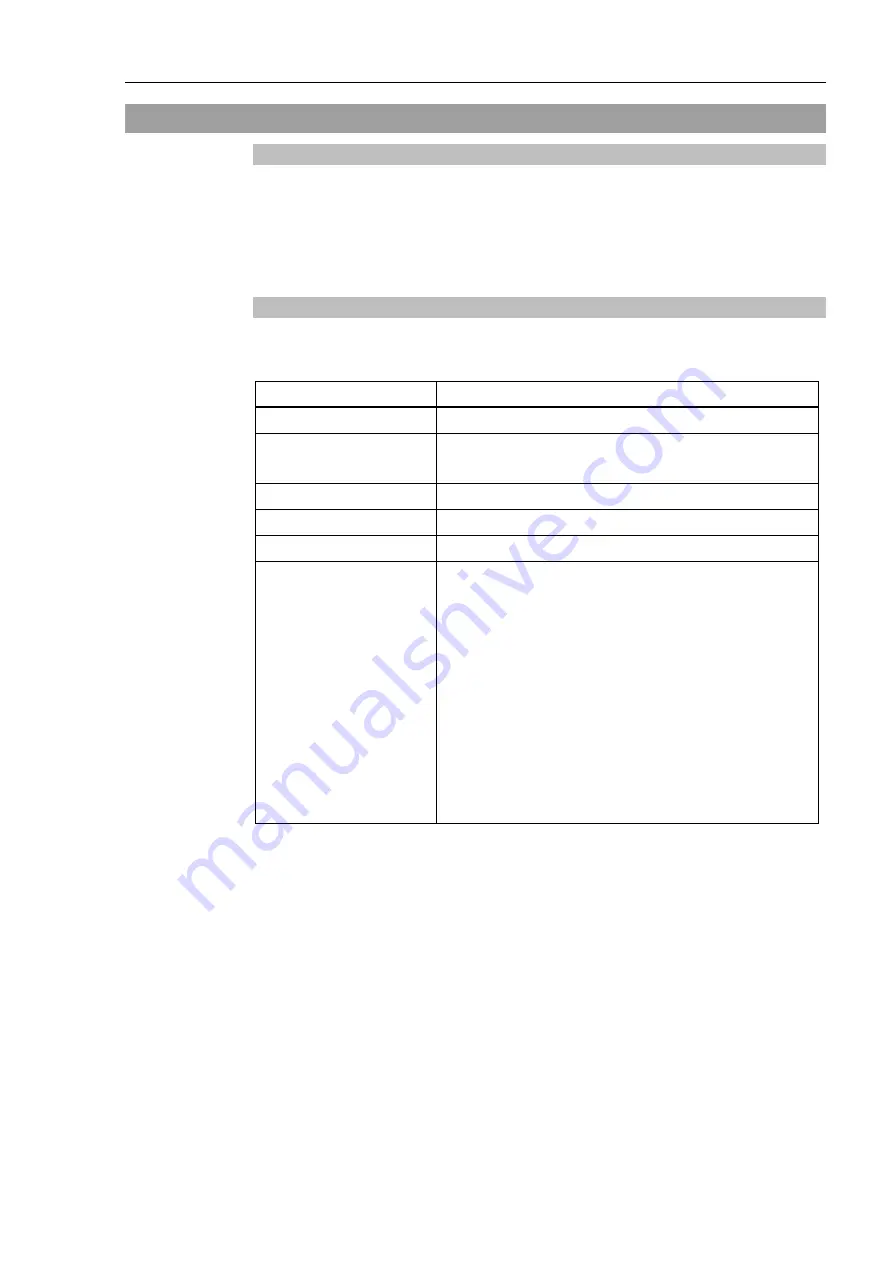
Installation 2. Installation
RC700-D Rev.2
7
2.4 Manipulator Installation
2.4.1 Transportation Precautions
Installing of the Manipulators and robotic equipment shall be performed by personnel who
has taken robot system training held by us and suppliers and should conform to all national
and local codes.
Please read “Safety Manual” and check safety considerations before installing the robot
system or before connecting cables.
2.4.2 Environment
A suitable environment is necessary for the robot system to function properly and safely.
Be sure to install the robot system in an environment that meets the following conditions:
Item
Environment
Ambient temperature *
5 ~ 40
°
C
Ambient relative humidity
(no condensation)
20 ~ 80 %
Fast transient burst noise 1 kV or less (signal wire)
Electrostatic noise
4 kV or less
Altitude
2000 m or less
Environment
- Install indoors.
- Keep away from direct sunlight.
- Keep away from dust, oily smoke, salinity, metal powder
or other contaminants.
- Keep away from flammable or corrosive solvents and
gases.
- Keep away from water.
- Keep away from shocks or vibrations.
- Keep away from sources of electric noise.
- Keep away from explosive area
- Keep away from a large quantity of radiation
* When the product is used in a low temperature environment around the minimum
temperature of the product specification, or when the product is suspended for a long time
on holidays or at night, a collision detection error may occur due to the large resistance of
the drive unit immediately after the start of operation. In such a case, it is recommended to
warm up for about 10 minutes.
- Manipulators are not suitable for operation in harsh environments such as painting areas,
etc. When using Manipulators in inadequate environments that do not meet the above
conditions, please contact the supplier of your region.
- If there are conductive things such as fences or ladders within 2.5 m of the Manipulator,
ground the things.
NOTE
Summary of Contents for RC700-D
Page 1: ...Control Unit RC700 D Original instructions Rev 2 EM221C5146F ROBOT CONTROLLER RC700 D Manual ...
Page 2: ...ROBOT CONTROLLER RC700 D Manual Rev 2 ...
Page 8: ...vi RC700 D Rev 2 ...
Page 16: ...Table of Contents xiv RC700 D Rev 2 ...
Page 18: ......
Page 80: ...Installation 5 Second Step 64 RC700 D Rev 2 ...
Page 82: ......
Page 87: ...Functions 1 Specifications RC700 D Rev 2 71 1 3 Outer Dimensions Unit mm ...
Page 190: ......
Page 202: ...Regular Inspection 3 Alarm 186 RC700 D Rev 2 ...
Page 203: ...187 Appendix ...
Page 204: ......
















































