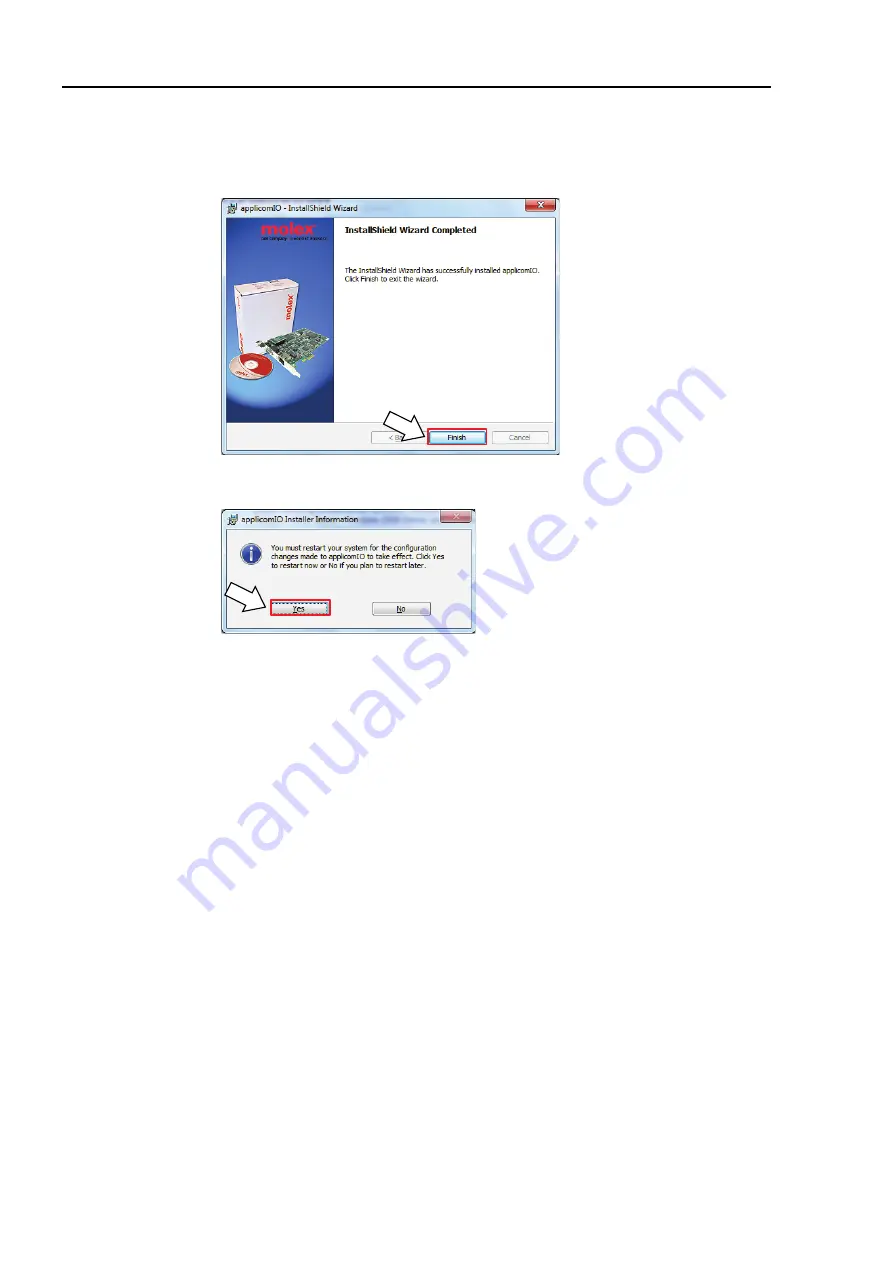
2. Installation
30
RC700 / RC90 Option Fieldbus I/O Rev.14
11.
Installation of applicomIO Console application starts.
After the installation completes, the [InstallShield Wizard Completed] dialog box
appears.
Click <Finish>.
12.
The message prompting you to reboot your PC appears.
Select <Yes> and reboot the PC.
13.
Refer to the next section
Installing a Board
to install the DeviceNet master board
manufactured by molex.
Summary of Contents for RC700
Page 1: ...Robot Controller RC700 RC90 Option Fieldbus I O Rev 14 EM198C4088F ...
Page 2: ...Robot Controller RC700 RC90 Option Fieldbus I O Rev 14 ...
Page 8: ...vi RC700 RC90 Option Fieldbus I O Rev 14 ...
Page 12: ...Table of Contents x RC700 RC90 Option Fieldbus I O Rev 14 ...
Page 340: ...5 Maintenance Parts List 328 RC700 RC90 Option Fieldbus I O Rev 14 ...
















































