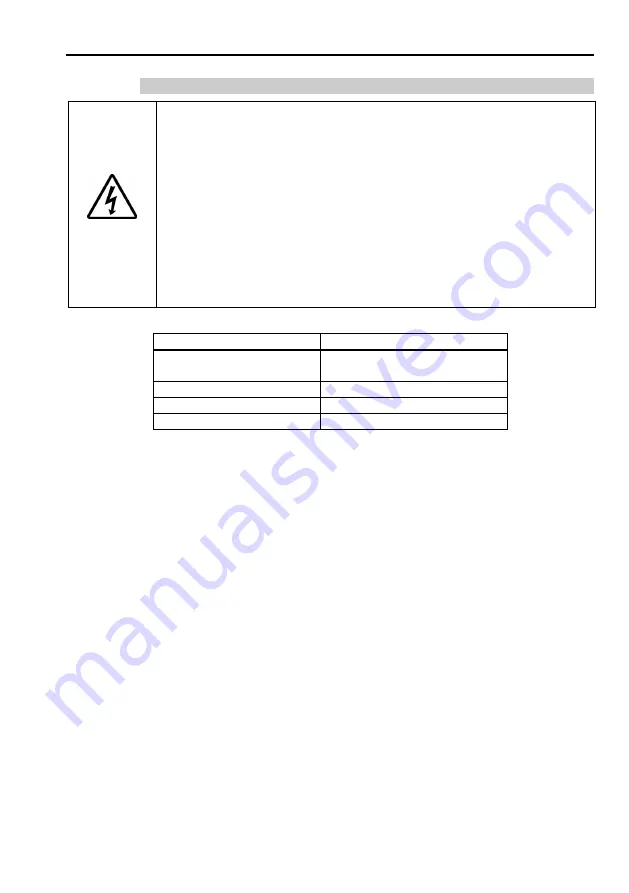
2. Installation
Safety and Installation (RC90-B / EPSON RC+ 7.0) Rev.4
71
2.7.2 AC Power Cable
WARNING
■
Make sure that operations are done by a qualified personal.
■
Be sure to connect the earth wire (green/yellow) of the AC power
cable to the earth terminal of the factory power supply. The
equipment must be grounded properly at all times to avoid the risk of
electric shock.
■
Always use a power plug or a disconnecting device for power
connecting cable. Never connect the Controller directly to the
factory power supply.
■
Select the plug or a disconnecting device which conform safety
standards for nations.
Item
Specification
AC power wire (2 cables)
Black, Black
or Black, White
Ground wire
Green / Yellow
Cable length
3 m
Terminal
M4 round solderless terminal
Summary of Contents for RC90-B
Page 2: ...Robot System Safety and Installation RC90 B EPSON RC 7 0 Rev 4 ...
Page 16: ...Table of Contents xiv Safety and Installation RC90 B EPSON RC 7 0 Rev 4 ...
Page 46: ...1 Safety 30 Safety and Installation RC90 B EPSON RC 7 0 Rev 4 LS3 B Figure LS3 B401S ...
Page 126: ...7 Directives and Norms 110 Safety and Installation RC90 B EPSON RC 7 0 Rev 4 ...
















































