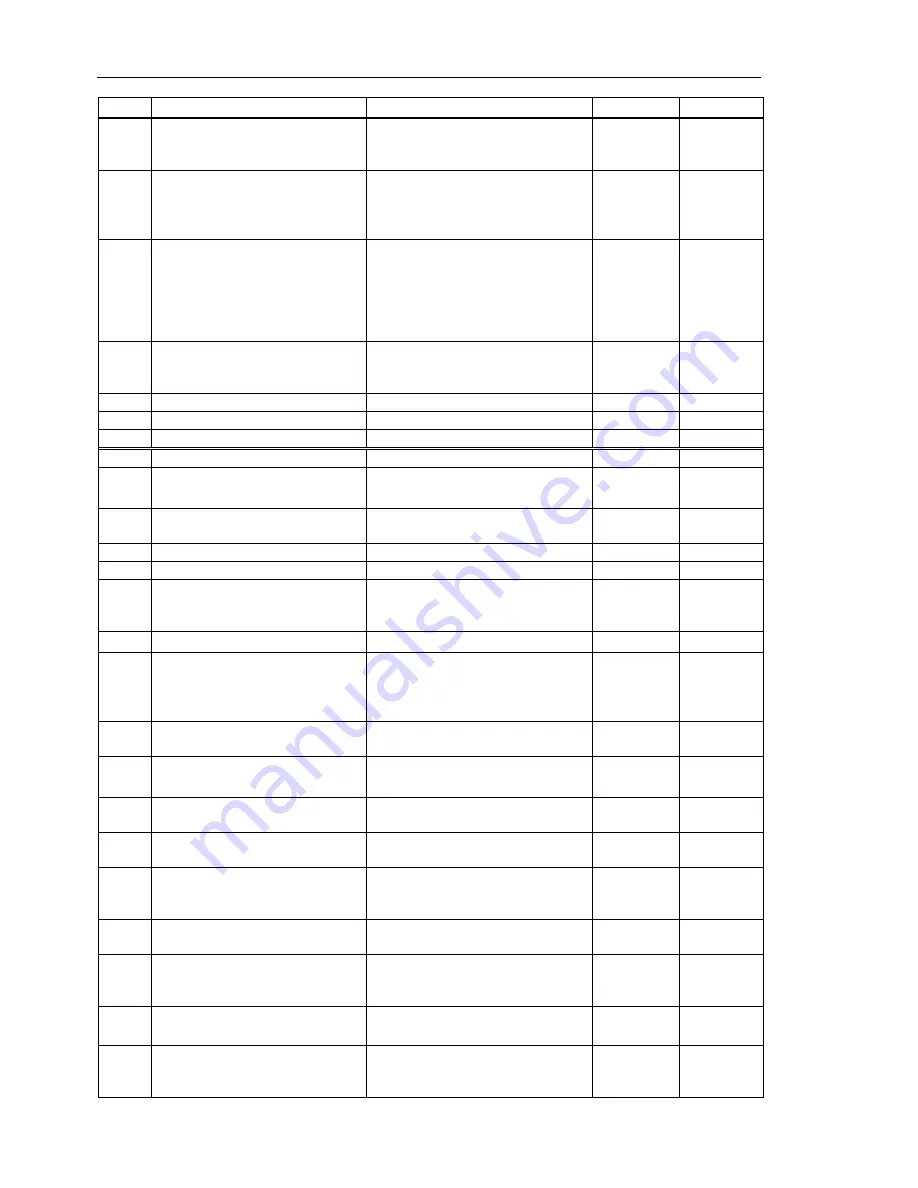
Maintenance 9. Troubleshooting
RC90 (EPSON RC+ 7.0) Rev.8
148
No.
Message
Remedy
Note 1
Note 2
3000
OBJ file size is large. TP1 may not
be able to build this project.
When it is necessary to build the project
from TP1, consider to reduce the
program.
3001
The number of variables which is
using Wait command is near the
maximum allowed.
The number of variables which is using
Wait command is exceeding 56 (the
maximum is 64). Check if there are
unnecessary variables.
3002
DLL file cannot be found.
Check if the DLL file exists in either of
the following folders:
- Project folder
- Windows system folder
- Configuration folder of environment
variable PATH
3003
DLL function cannot be found.
Check the name of the specified
function. Also check the DLL file if
the specified function exists in the DLL.
3050
Main function is not defined.
Declare a Main function.
3051
Function does not exist.
Declare an unresolved function.
3052
Variable does not exist.
Declare an unresolved variable.
3100
Syntax error.
Correct the syntax error.
3101
Parameter count error.
The number of parameters is excess or
deficiency. Correct the parameters.
3102
File name length is beyond the
maximum allowed.
Shorten the file name.
3103
Duplicate function definition.
Change the function name.
3104
Duplicate variable definition ‘ ** ’.
Change the variable name.
3105
Global and Global Preserve variables
cannot be defined inside a function
block.
Declare the Global and Global Preserve
variables outside the function block.
3106
An undefined function was specified.
Specify a valid function name.
3107
Both While and Until for Do...Loop
was specified.
The While/Until statement is specified
for both Do statement and Loop
statement. Delete either While/Until
statement.
3108
Specified line number or label ‘ ** ’
does not exist.
Set the line label.
3109
Overflow error.
The direct numerical specification
overflows. Reduce the numeric value.
3110
An undefined variable was specified
‘ ** ’.
There is an undefined variable. Declare
the variable.
3111
Specified variable is not an array
variable.
Specify the array variable.
3112
Cannot change the dimensions of the
array variable.
Dimension of the array cannot be
changed in Redim statement during the
run time. Correct the program.
3114
Specified Next variable does not
match the specified For variable.
Correct the variable name.
3115
Cannot use a point expression in the
first argument.
Specify a single point for the point flag
setting. Do not specify a point
expression.
3116
Array number of dimensions does not
match the declaration.
Check the number of array dimensions.
3117
File cannot be found.
The file that configures the project
cannot be found. Check the project
folder if the file exists.
Summary of Contents for RC90
Page 1: ...Rev 8 EM158C3031F ROBOT CONTROLLER RC90 EPSON RC 7 0 ...
Page 2: ...ii ROBOT CONTROLLER RC90 EPSON RC 7 0 Rev 8 ...
Page 10: ...viii RC90 EPSON RC 7 0 Rev 8 ...
Page 17: ...Safety This section contains information for safety of the Robot System ...
Page 18: ......
Page 24: ......
Page 28: ...Setup Operation 1 Specifications 12 RC90 EPSON RC 7 0 Rev 8 1 3 Outer Dimensions Unit mm ...
Page 95: ...Maintenance This section contains maintenance procedures for the Robot Controller ...
Page 96: ......
















































