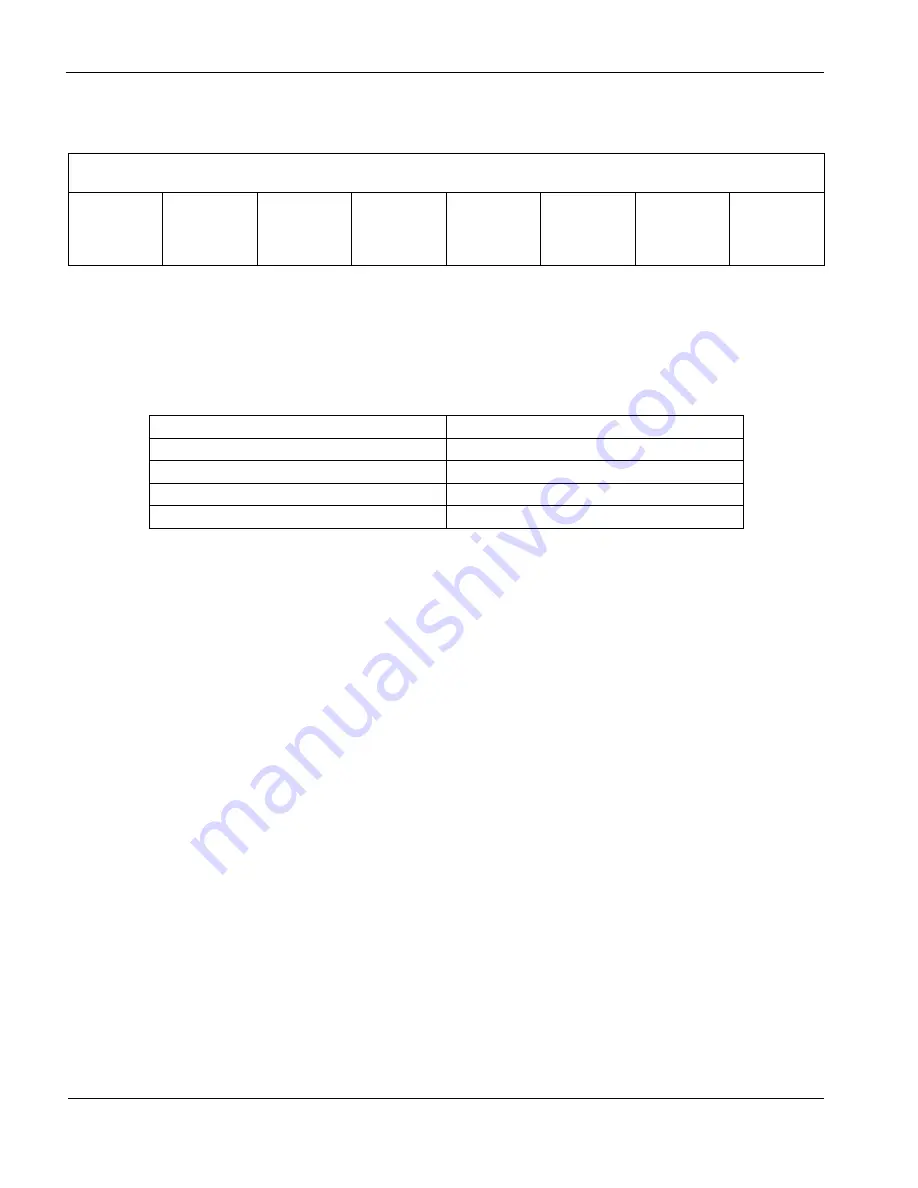
Page 96
Epson Research and Development
Vancouver Design Center
S1D13504
Hardware Functional Specification
X19A-A-002-19
Issue Date: 01/11/06
8.2.4 Display Configuration Registers
bits 6-5
Simultaneous Display Option Select Bits [1:0]
These bits are used to select one of four different simultaneous display mode options: Normal, Line
Doubling, Interlace, or Even Scan Only. The purpose of these modes is to manipulate the vertical
resolution of the image so that it fits on both CRT, typically 640 x 480, and LCD. The following
gives descriptions of the four modes using a 640x480 CRT as an example:
Note
1. Line doubling option is not supported with dual panel.
2. Dual Panel Considerations
When configured for a dual panel LCD and using Simultaneous Display,
the Half Frame Buffer Disable, REG[1Bh] bit 0, must be set to 1. This will result in a
lower contrast on the LCD panel, which then may require adjustment.
Normal - the image is the same on both displays, i.e. 640x240. CRT parameters determine the LCD
image. The LCD image will appear to be washed out due to the 1/525 duty cycle of the CRT.
Line Doubling - each line is sent to the CRT twice, giving a 640x480 image which has a long
aspect ratio. The image on the LCD has each line sent twice but only one FPLINE. This gives a
duty cycle of 2/525, which is very close to the LCD only mode duty cycle of 1/242, so the image on
the LCD will have almost the same contrast as that of a single LCD.
Interlace - odd frames receive odd scan lines and even frames receive even scan lines. The
640x480 image on the CRT will be normal while the image on the 640x240 LCD will appear to be
squashed, though text will be readable.
Even Scan Only - the 640x480 image on the CRT is normal. The LCD (640x240) only receives the
even scan lines. The image on the LCD does not flicker, but it may be hard to read text.
Display Mode Register
REG[0Dh]
RW
n/a
Simultaneous
Display
Option Select
Bit 1
Simultaneous
Display
Option Select
Bit 0
Number Of
Bits/Pixel
Select Bit 2
Number Of
Bits/Pixel
Select Bit 1
Number Of
Bits/Pixel
Select Bit 0
CRT Enable
LCD Enable
Table 8-6: Simultaneous Display Option Selection
Simultaneous Display Option Select Bits [1:0]
Simultaneous Display Option
00
Normal
01
Line Doubling
10
Interlace
11
Even Scan Only















































