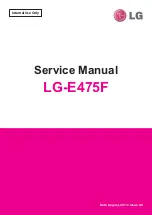Page 136
Epson Research and Development
Vancouver Design Center
S1D13505
Hardware Functional Specification
X23A-A-001-14
Issue Date: 01/02/02
13.2 Image Manipulation in SwivelView
Display Start Address
It can be seen from Figure 13-1 that the top left pixel of the display is not at the top left corner of the
virtual image, i.e. it is non-zero. The Display Start Address register must be set accordingly:
Display Start Address (words)
=(1024 - W)
for 16 bpp mode
=(1024 - W) / 2
for 8 bpp mode
Memory Address Offset
The Memory Address Offset register must be set for a 1024 pixel offset:
Memory Address Offset (words)
=1024
for 16 bpp mode
=512
for 8 bpp mode
Horizontal Panning
Horizontal panning is achieved by changing the start address. Panning of the portrait window to the
right by 1 pixel is achieved by adding 1024 pixels to the Display Start Address register (or
subtracting if panning to the left).
• Panning to right by 1 pixel: add current start address by 1024 (16 bpp mode) or 512 (8 bpp
mode).
• Panning to left by 1 pixel: subtract current start address by 1024 (16 bpp mode) or 512 (8 bpp
mode).
How far the portrait window can be panned to the right is limited not only by 1024 pixels but also
by the amount of physical memory installed.
Vertical Scrolling
Vertical scrolling is achieved by changing the Display Start Address register and/or changing the
Pixel Panning register.
• Increment/decrement Display Start Address register in 8 bpp mode: scroll down/up by 2 lines.
• Increment/decrement Display Start Address register in 16 bpp mode: scroll down/up by 1 line.
• Increment/decrement Pixel Panning register in 8 bpp or 16 bpp mode: scroll down/up by 1 line.