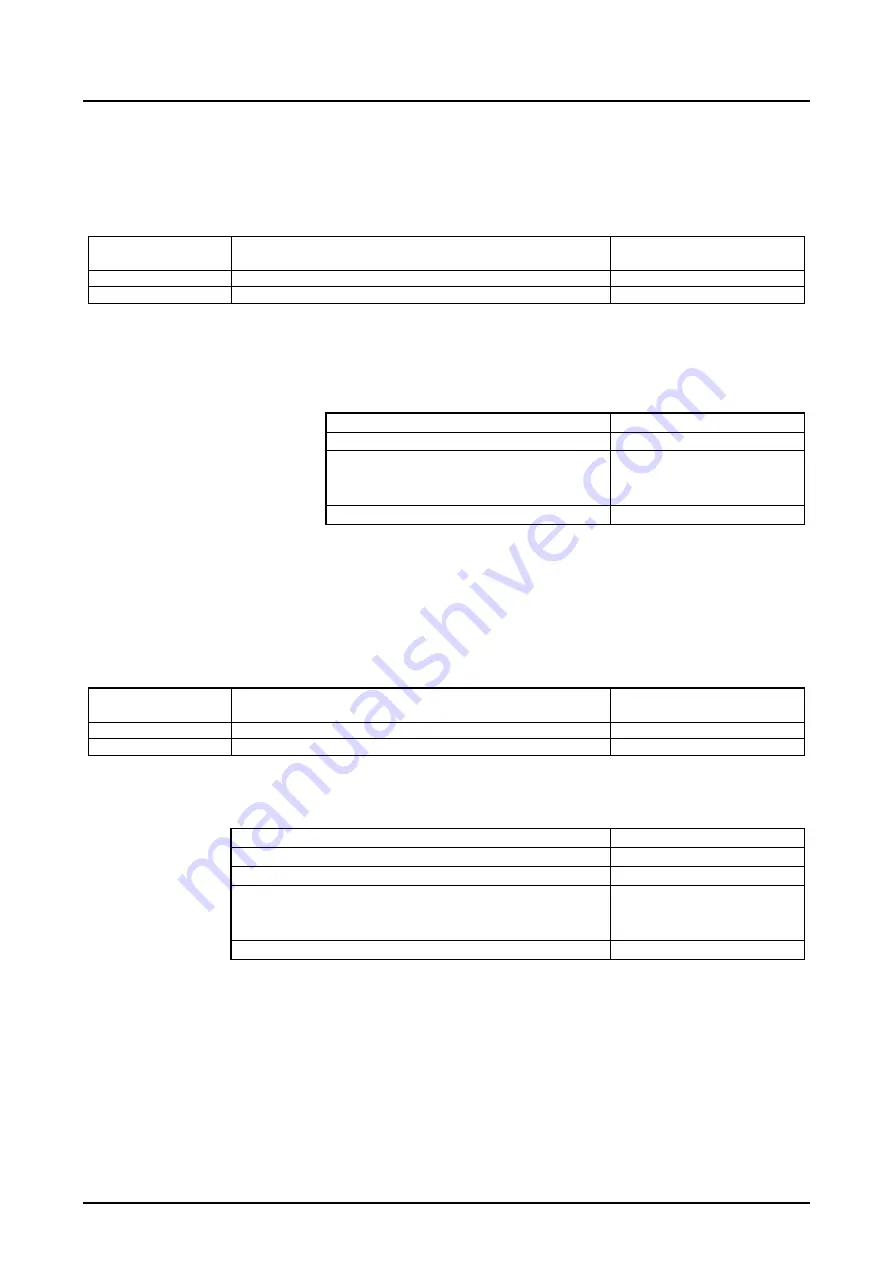
7. COMMAND
S1D15722D01B000 Technical Manual (Rev.1.1)
EPSON
31
(6) Set page address
This command specifies the page address that corresponds to the row address when making an access to the
display data RAM shown in Figs.6.5 and 6.6 from the side of MPU.
For more information, see 6.2.3 Page Address Circuit/Column Address Circuit in FUNCTIONAL
DESCRIPTION.
E R/
__
W
A0
___
RD
___
WR D7 D6 D5 D4 D3 D2 D1 D0
Command
0 1 0 1 0 1 1 0 0 0 1
Set
mode
1 1 0
*
*
P5 P4 P3 P2 P1 P0
Set
register
Note: An asterisk (*) denotes invalid bit.
Relationship between the register value with set register and page address is shown below.
P5 P4 P3 P2 P1 P0
Page
address
0 0 0 0 0 0
00H
(Page
0)
0 1 0 0 1 1
01H
(Page
1)
↓
↓
1 0 1 1 0 0
2CH
(Page
44)
1 0 1 1 0 1
2DH
(Page
45)
Note: After resetting by the
____
RES pin, the address is set to 00H.
Note: Register setting at (1, 0, 1, 1, 1, 0) or higher is not allowed.
(7) Set column address
This command specifies the column address of the display data RAM shown in Figs.6.5 and 6.6. For more
information, see 6.2.3 Page Address Circuit/Column Address Circuit in FUNCTIONAL DESCRIPTION.
E R/
__
W
A0
___
RD
___
WR D7 D6 D5 D4 D3 D2 D1 D0
Command
0 1 0 0 0 0 1 0 0 1 1
Set
mode
1 1 0 P7 P6 P5 P4 P3 P2 P1 P0
Set
register
Relationship between the register value with the set register and column address is shown below.
P7 P6 P5 P4 P3 P2 P1 P0
Column
address
0 0 0 0 0 0 0 0
00H
0 0 0 0 0 0 0 1
01H
0 0 0 0 0 0 1 0
02H
↓
↓
1 1 0 1 1 1 1 0
DEH
1 1 0 1 1 1 1 1
DFH
Note: After resetting by the
____
RES pin, the address is set to the column 00H.
Note: Register setting at (1, 1, 1, 0, 0, 0, 0, 0) or higher is not allowed.















































