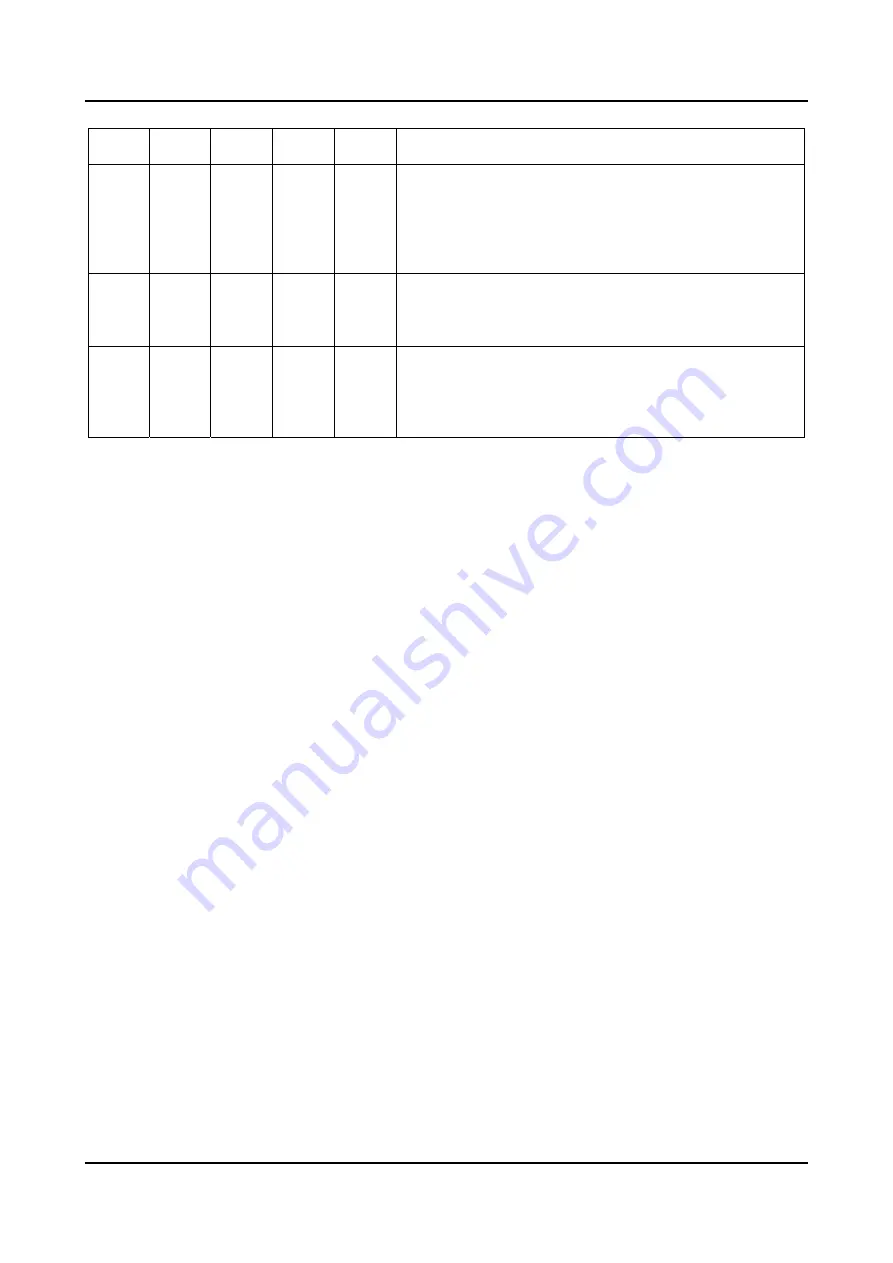
3. Name and Function of Each Part
S5U1C17001H2 User Manual
Seiko Epson Corporation
13
(ICDmini Ver2.0) (Rev2.0)
was out of range or not input.
(2) “-b” option was set multiple times by the “fwlp” command.
–
(blinking
red)
(blinking
yellow)
(blinking
red)
Flash programmer non-execution (erase, write, verify) setting
error (ERR)
(1) “-n” option was set by the “fwlp” command, but a text string
was set.
(2) “-n” option was set multiple times by the “fwlp” command.
–
(blinking
red)
(blinking
red)
(blinking
red)
Flash programmer non-execution (erase, write, verify) setting
error (ERR)
Write-back execution option (-b) was not set.
–
(blinking
red)
(blinking
blue)
(blinking
red)
Timeout setting error (ERR)
(1) “-t” option was set by the “fwlp” command, but the setting was
out of range or not input.
(2) “-t” option was set multiple times by the “fwlp” command.
: Supported
– : Not supported
3.3.2 RESET/RESTART
Switch
The function differs between ICD mode and Flash programmer mode.
In ICD mode
Click:
The firmware restarts and performs the initial sequence for connecting with the S1C processor on the target
system. If the target board has not been connected physically, the S5U1C17001H enters initial connection
waiting status.
When the TARGET RST OUT signal of the S5U1C17001H has been connected to the target system, a reset
signal is output to the target system simultaneously.
In Flash programmer mode
Click:
The S5U1C17001H starts the selected Flash operation (erasing, programming, verification).
If the LED for the operation to be executed indicates OK or ERR, a hardware reset will return to default state.
The S5U1C17001H is subjected to a hardware reset while the Flash programmer is operating.
Press and hold (about three seconds):
Issues a hardware reset to the S5U1C17001H.
Note: When a DIP switch setting is changed, it will take effect by pressing the RESET/START switch (in both
ICD and Flash programmer modes).
















































