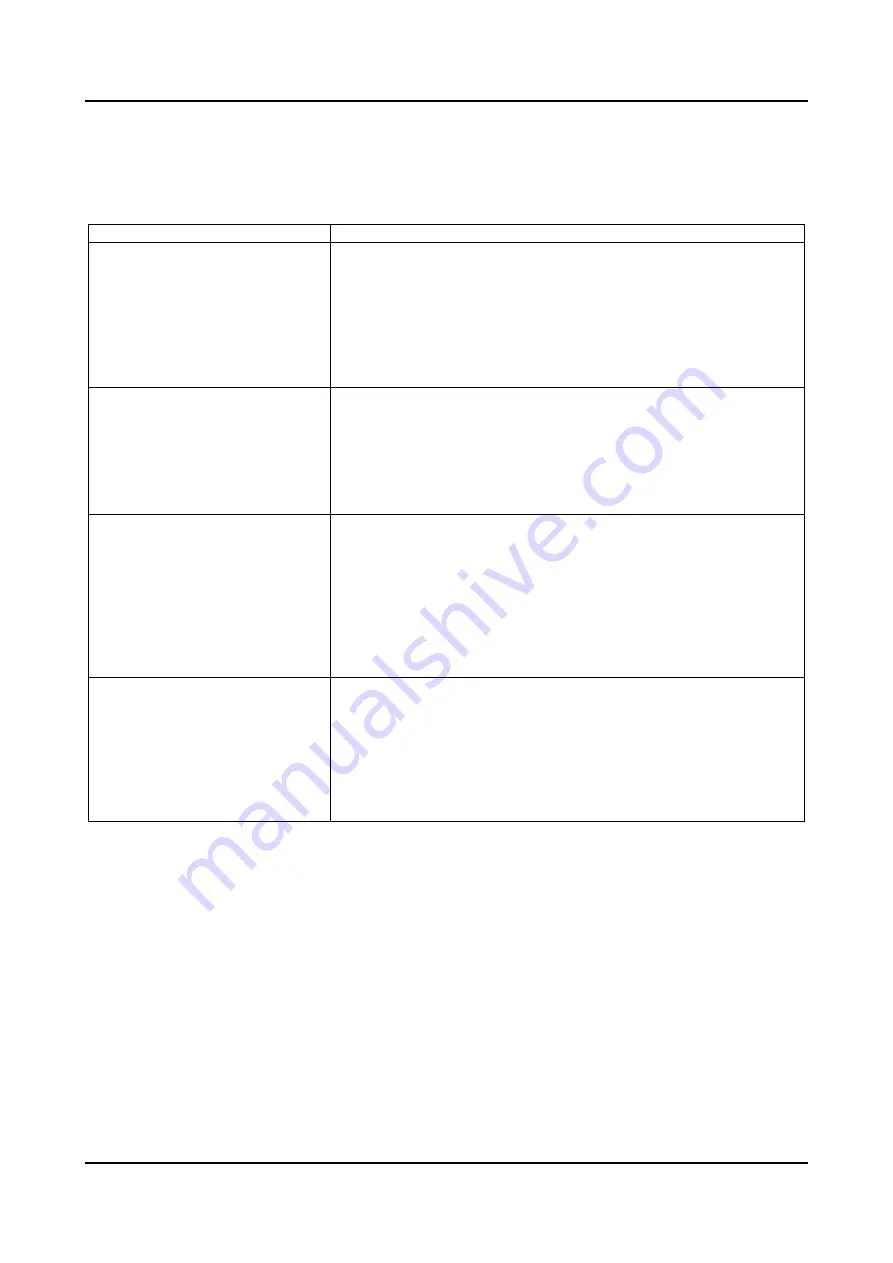
9. Troubleshooting
34
Seiko Epson Corporation
S5U1C17001H2 User Manual
(ICDmini Ver2.0)
9. Troubleshooting
The following shows the problems attributable to the hardware:
Table 9.1 Troubleshooting
Symptom
Cause/remedy
The LED3 (EMU) that lit when the
S5U1C17001H was turned on does
not go out.
(1) Is the target system turned on?
Turn the target system on.
(2) Is the target system connected with the S5U1C17001H?
See Section 4.1, “Connecting the Target System,” and check to see if
the target system is connected correctly.
(3) Was the start up sequence correct?
See Section 5.2, “Activation in ICD Mode,” and start up in the correct
order.
The following message appears
when the debugger (gdb) in the host
computer is invoked:
Cannot open ICD17 usb driver.
or
Cannot open ICD33 usb driver.
(1) Is the S5U1C17001H connected to the host computer correctly?
See Section 4.2, “Connecting to the Host Computer” and check to see
if the S5U1C17001H is connected to the host computer correctly.
(2) Was the debugger (gdb) restarted after resetting the S5U1C17001H
while the debugger is running?
See Section 5.2, “Activation in ICD Mode,” and start up in the correct
order.
The following message suddenly
appears while the target program is
being executed by the debugger
(gdb) in the host computer:
Break by external break.
Program received signal SIGINT,
Interrupt.
This problem is caused by low-level noise on the DSIO signal of the
target system or when the BRK IN pin goes GND level.
(1) Is the target system connected with a cable other than the supplied, or is
the supplied cable used with extension cables?
Use the supplied cable. If it cannot be used then use extension cables
that are as short as possible and shield them in order to avoid
occurrence of low-level noise on the DSIO signal.
(2) Is there any conductive material near the BRK IN pin?
Remove the conductive material.
The operation is unstable.
(1) Is the DSIO output level (SW4, SW5) set correctly?
See Section 3.1, “Left Side Panel,” and make sure that the setting is
correct.
(2) Is the target system connected with a cable other than the one supplied,
or is the supplied cable used with extension cables?
Use the supplied cable. If it cannot be used then use extension cables
that are as short as possible and shield them in order to avoid
occurrence of low-level noise on the DSIO signal.







































